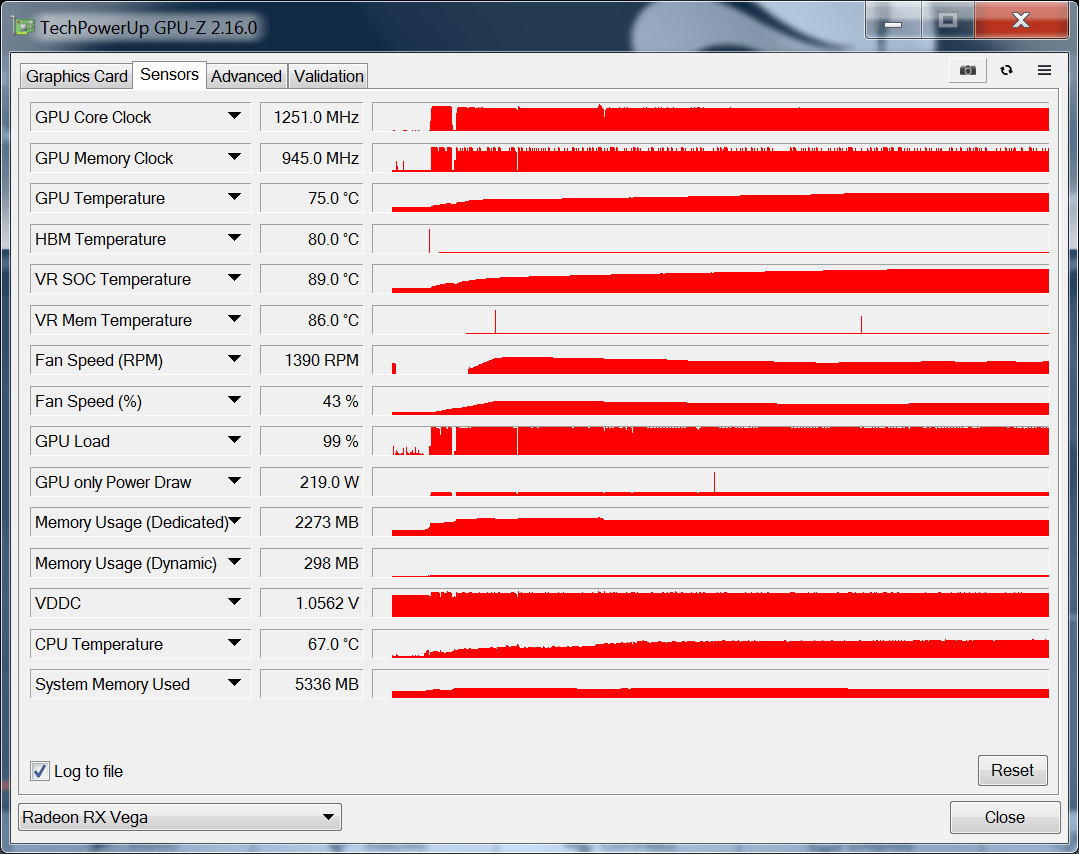In your gpu-z screenshot you were running on balanced watt profile, as hbm only at 800mhz, in this mode you aten't hitting your p6-p7 states hence the low clocks and only 1.006vddc.
But if he adjusted the P6 & P7 state voltages, and upped the p7 frequency, surely wattman would have automatically set "custom" not balanced?