-
Competitor rules
Please remember that any mention of competitors, hinting at competitors or offering to provide details of competitors will result in an account suspension. The full rules can be found under the 'Terms and Rules' link in the bottom right corner of your screen. Just don't mention competitors in any way, shape or form and you'll be OK.
You are using an out of date browser. It may not display this or other websites correctly.
You should upgrade or use an alternative browser.
You should upgrade or use an alternative browser.
The RX Vega 64 Owners Thread
- Thread starter Kaapstad
- Start date
More options
Thread starter's postsI thought it has to be used in the top PCIe slot? This is not true? Are there any disadvantages to using the second or third slot as my MOBO only has three? And currently the bottom one would not be an option because the PSU wouldn't give it enough clearance. This will change I think when my new case gets here very soon for better air flow etc.
The top one is usually the fastest, yes, but it could be damaged/faulty. If you have others available then test it in them to rule it out.
Everything is stock but I'm constantly getting hard reboots in DOOM 2016, I've DDU drivers and not even enabled WattMan (fresh install of Win 10 1809) and 19.1.2 Adrenalin drivers:
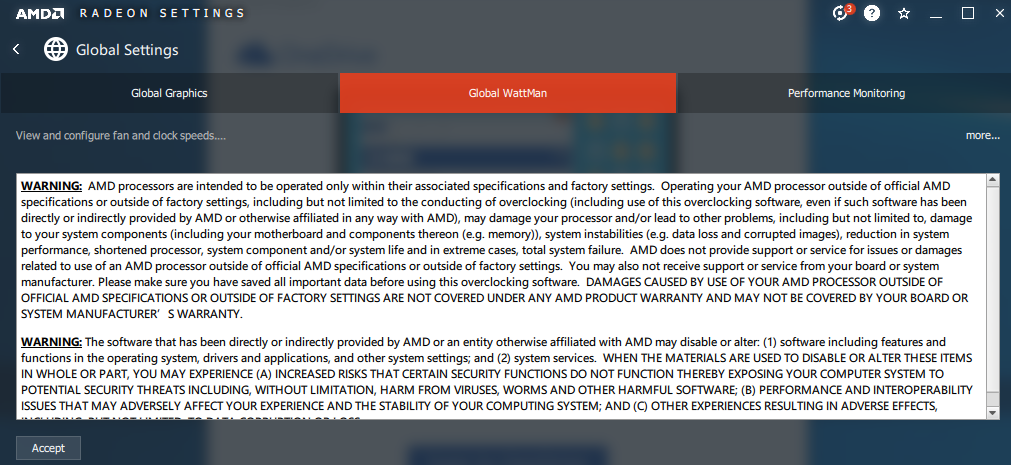
but after the reboot I get:
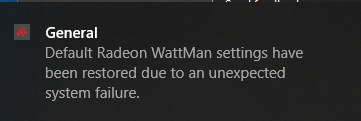
I'm not sure how WattMan settings have been restored when it's not even enabled!
I have a feeling it'a actually something to do with the fresh install of Win10, something isn't getting loaded properly that's there if you're on an old install (maybe a driver or C++ redist pack or etc).
I'm tempted to find an older build of Win10 and try that.
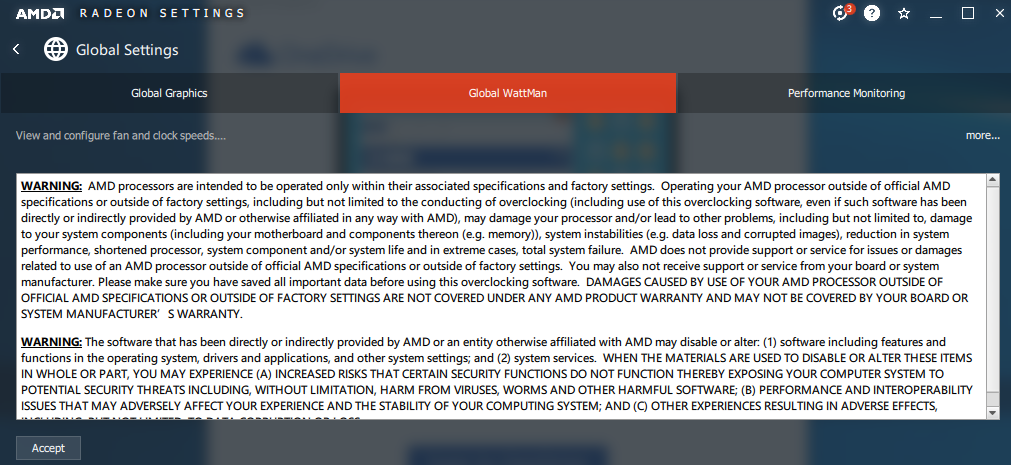
but after the reboot I get:
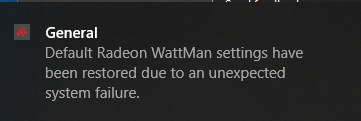
I'm not sure how WattMan settings have been restored when it's not even enabled!
I have a feeling it'a actually something to do with the fresh install of Win10, something isn't getting loaded properly that's there if you're on an old install (maybe a driver or C++ redist pack or etc).
I'm tempted to find an older build of Win10 and try that.
Last edited:
Will do. But my R9 390 has and had zero problems for 4 years in that slot. Should I still test it?The top one is usually the fastest, yes, but it could be damaged/faulty. If you have others available then test it in them to rule it out.
Everything is stock but I'm constantly getting hard reboots in DOOM 2016, I've DDU drivers and not even enabled WattMan (fresh install of Win 10 1809) and 19.1.2 Adrenalin drivers:
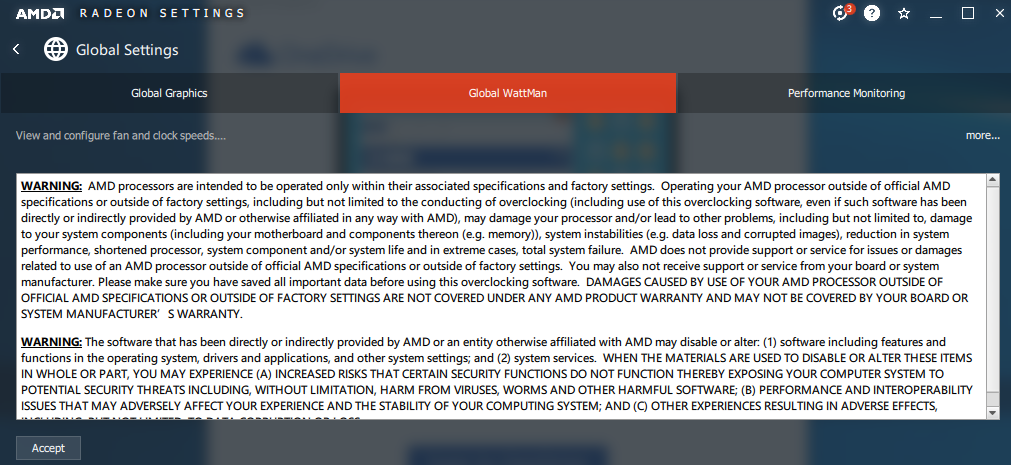
but after the reboot I get:
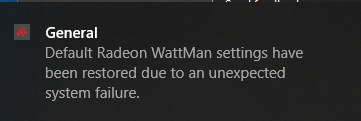
I'm not sure how WattMan settings have been restored when it's not even enabled!
I have a feeling it'a actually something to do with the fresh install of Win10, something isn't getting loaded properly that's there if you're on an old install (maybe a driver or C++ redist pack or etc).
I'm tempted to find an older build of Win10 and try that.
That happens to me as well they crash or reset my profile all the time. I went back to Afterburner and am not touching Wattman until I figure out and troubleshoot everything else that is happening.
Soldato
- Joined
- 25 Nov 2011
- Posts
- 20,675
- Location
- The KOP
Everything is stock but I'm constantly getting hard reboots in DOOM 2016, I've DDU drivers and not even enabled WattMan (fresh install of Win 10 1809) and 19.1.2 Adrenalin drivers:
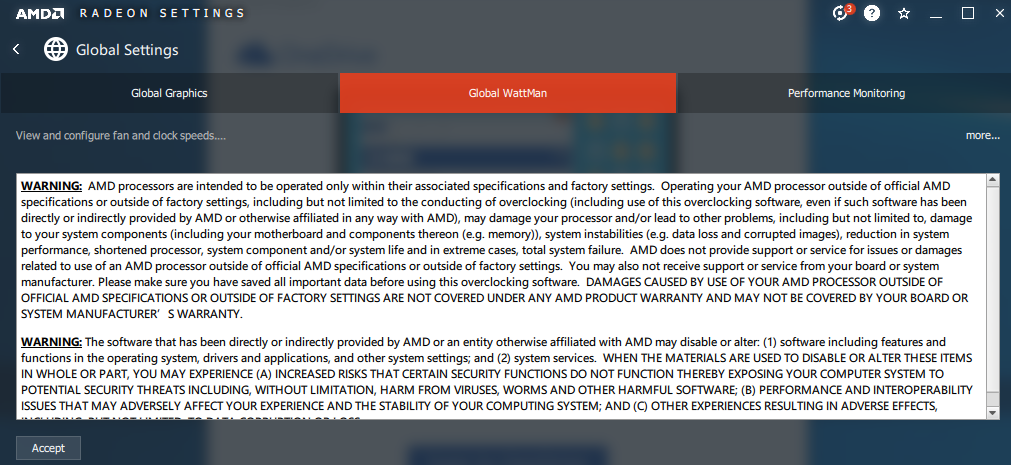
but after the reboot I get:
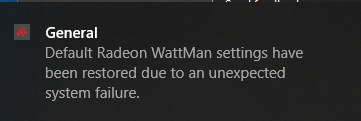
I'm not sure how WattMan settings have been restored when it's not even enabled!
I have a feeling it'a actually something to do with the fresh install of Win10, something isn't getting loaded properly that's there if you're on an old install (maybe a driver or C++ redist pack or etc).
I'm tempted to find an older build of Win10 and try that.
Do you have Windows 10 Fast boot enabled? I get this on my nephews PC if I shut down the PC and then I switch the plug off at the wall. Next PC boot will show this message. With Fastboot disabled this error doesn't show up.
So they are to control other pwm fans not the ones on the gpu itself?
yes
Associate
- Joined
- 25 Nov 2015
- Posts
- 322
Thanks @Panos - any idea which is default - to the right or left? cheersAs you see the card upside down in the case, to your left at the end of the board.
Associate
- Joined
- 25 Nov 2015
- Posts
- 322
What is a freeze to a black screen likely to be? Then eventually windows rebooted itself after a couple of attempts with Radeon wattman error - which I haven't played with yet.
Win 10 was stuck on 8003, but I've made it update to 8009 now.
Thing that worries me about my card is that it looked like a customer return - the box seal had been peeled back and stuck back on, installation disk was missing, dust cover was missing from the 1st display port which wiggles quite a bit. Support said the code doesn't look like it is - but I'm still concerned I may be inheriting someone else's problems.
What programmes are best for testing and playing with wattman? (I have heaven)
Cheers
Win 10 was stuck on 8003, but I've made it update to 8009 now.
Thing that worries me about my card is that it looked like a customer return - the box seal had been peeled back and stuck back on, installation disk was missing, dust cover was missing from the 1st display port which wiggles quite a bit. Support said the code doesn't look like it is - but I'm still concerned I may be inheriting someone else's problems.
What programmes are best for testing and playing with wattman? (I have heaven)
Cheers
Thanks @Panos - any idea which is default - to the right or left? cheers
Right is performance left is normal.
It affects your speed when you select Power Save/Balanced/Turbo presets.
Saying that with the Nitro on custom overclock found more stable the "normal" switch.
Associate
- Joined
- 25 Nov 2015
- Posts
- 322
Thanks - I'll play with that. Mine was on performance.Right is performance left is normal.
It affects your speed when you select Power Save/Balanced/Turbo presets.
Saying that with the Nitro on custom overclock found more stable the "normal" switch.
My first play with wattman I have a nice quiet setting with P6,P7 at 1000mv, 1632,1672 - which gives around 1570-ish steady, in heaven.
Or if I up P7 to 1100 I get around 1615.
Memory at 1100, 1000mv.
The occasional drops I get in heaven when it changes scene - is that the software, or more tweaking required?
ps. I have it running in 4k
The scene switch drops are due to Unigine's method of unloading and loading assets. Nothing to worry about. Though I'd try out Superposition over Heaven these days. Heaven is mighty old and rather bad as a perf reference for Vega.
Soldato
- Joined
- 21 Jul 2005
- Posts
- 20,707
- Location
- Officially least sunny location -Ronskistats
I had issues in the past mostly fixed by purging out programs like Afterburner when having a new GPU. Get rid of all them and profiles/settings before testing your AMD driver versions.
Associate
- Joined
- 25 Nov 2015
- Posts
- 322
Would DDU not get rid of all that sort of stuff?I had issues in the past mostly fixed by purging out programs like Afterburner when having a new GPU. Get rid of all them and profiles/settings before testing your AMD driver versions.
Associate
- Joined
- 25 Nov 2015
- Posts
- 322
Thanks - I'll give it a go.The scene switch drops are due to Unigine's method of unloading and loading assets. Nothing to worry about. Though I'd try out Superposition over Heaven these days. Heaven is mighty old and rather bad as a perf reference for Vega.
The clocks seemed stable in heaven, higher if I upped the voltage more but I didn't want to.
If I dropped down to 950 mv on P6, P7 though it crashed - I think I'd have to lower the targets
Would DDU not get rid of all that sort of stuff?
DDU only works for drivers, not for third party applications like Afterburner.
Soldato
- Joined
- 26 Sep 2017
- Posts
- 6,203
- Location
- In the Masonic Temple
Thanks - I'll play with that. Mine was on performance.
My first play with wattman I have a nice quiet setting with P6,P7 at 1000mv, 1632,1672 - which gives around 1570-ish steady, in heaven.
Or if I up P7 to 1100 I get around 1615.
Memory at 1100, 1000mv.
The occasional drops I get in heaven when it changes scene - is that the software, or more tweaking required?
ps. I have it running in 4k
Nitro is kinda peculiar with power settings. Any bellow 1080mv on P7 and goes down a lot.
Also the "memory" power setting has nothing to do with the memory. Is the floor core voltage and should be kept at default (950mv-1000mv)
You need also to raise the Power Limit to +20- +30% if not +50%. It will improve clocks.
@Illuminist You already got him GPU score wise. 6531 vs 6538 at the moment in your favour 



