Metro is better for the "average" home user, but it's also better/quicker for pretty much anyone, including for work use...
... As you can see theres a VERY tiny space that lists your installed programs which you have to scroll through constantly. What makes things worse is that you have to hunt through folders and sub folders to find something. When opening all these folders it makes the list longer so you have to scroll even more. On my monitors (2560x1600) this really is an insane waste of space as no matter how high your displays resolution is the list does not scale with res and only ever shows 20 folders / programs!
One way to solve some of these problems is to use the old XP style menu's (heres an example when used on Win 8)...
https://lh3.googleusercontent.com/-JSWK7fQVtUU/TxFn4f1MjwI/AAAAAAAAARg/BtNlLxurirY/s640/2727.png[/IM]
... This atleast makes more use of space - but it's still a total mess to look at, and you still have to search through sub folders, which again makes sub menu's appear, sometimes going down a few layers of sub menu's. It's also awkward when you do have to scroll up and down as the list auto scroll's and sometimes goes past stuff you're looking for. So once again, not exactly great.
[/QUOTE]
Manually navigating through the start menu is a bit annoy, but then who does that? I search all the time and fly through the thing.
Regularly used items are either pinned to the task bar or start menu.
Simiarly, if when installing a new application you take some time and care and change the default paths presented you can get a much cleaner and easy to use start menu. If you leave installs to default paths and don't use search I can see your point, but then you could argue that#s just lazy and not the start menu fault.
You are using an out of date browser. It may not display this or other websites correctly.
You should upgrade or use an alternative browser.
You should upgrade or use an alternative browser.
The Windows 8 Thread
- Thread starter MR.B
- Start date
- Status
- Not open for further replies.
More options
Thread starter's postsAssociate
- Joined
- 8 Jan 2009
- Posts
- 1,494
- Location
- Northern Ireland
CES 2012: Windows 8 Demo, also confirms that late Feb for beta, and hopes that everybody will download it.
Last edited:
Manually navigating through the start menu is a bit annoy, but then who does that? I search all the time and fly through the thing.
Regularly used items are either pinned to the task bar or start menu.
Simiarly, if when installing a new application you take some time and care and change the default paths presented you can get a much cleaner and easy to use start menu. If you leave installs to default paths and don't use search I can see your point, but then you could argue that#s just lazy and not the start menu fault.
Well like i said, 88% of people already dont use the Start menu to launch apps, but atleasts theres improvements in Win 8 for when you do use it.
1. You can search atleast as easily with Metro as it displays things full screen and in a way that isn't a mess, with larger icons you can quickly recognise, and with app suites grouped together. Not everyone will like it i'm sure but it's definitely more user friendly for most people.
2. You shouldn't even have to change any paths in the first place. If you manually have to change many things in the current Vista / 7 Start menu to even get it usable then of course it's the Start menu's fault. Even the default size is useless and doesn't scale with res. The whole thing is really poor and the only reason people find it acceptable is because they've been using it or similar designs for so many years.
@EDDS: the link in your sig needs it's own thread LOL
CES 2012: Windows 8 Demo, also confirms that late Feb for beta, and hopes that everybody will download it.
*face palm* Youtube comments makes me wish someone would invent a device where i can stab people in the face over the internet.... it's just the the stupidly of them!!
 but anywayyyy..
but anywayyyy.. Video itself it's pretty cheesy. Much prefer the videos from the developer BUILD conference. Cant wait for the BETA though but it was already confirmed.
*face palm* Youtube comments makes me wish someone would invent a device where i can stab people in the face over the internet.... it's just the the stupidly of them!!but anywayyyy..
Video itself it's pretty cheesy. Much prefer the videos from the developer BUILD conference. Cant wait for the BETA though but it was already confirmed.
She's no Bill Gates.
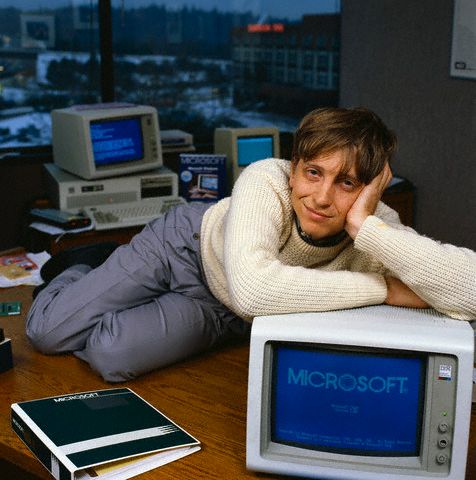
I tried the Windows 7 beta release and it was horrid, kept freezing all the time on my old system.
When Windows 8 BETA comes out I'm going to download is straight away!
Been absolutely fine for me.
YouTube Top Comment said:ugh, good for a tablet but not a pc... wtf microsoft... went from becoming the mainstream to now adapting to the current mainstream... Apps? whatever happened to programs =.=
hehe, god i love the youtube comments

She's no Bill Gates.
http://www.neowin.net/forum/uploads/post-59416-1105987532.jpg[/I][/QUOTE]
what a sexy picture, i could almost.... to that. ;)
[USER=28768]@MR.B[/USER] lol yeah, love the way they don't mind taking the **** out of themselves.
is there any set release date for Windows 8?
nope, rumors june-september
Microsoft have completley changed their outlook and viewpoint on things when it comes to the Windows Operating System.
It's either going to be a massive success or a huge failure.
It's microsoft. It'll be viewed as a huge failure even if it is a massive success.

you can change the height of the start menu in windows 7

(clean install of 2008 R2 but it's the same thing)
i hope the metro screen is easier to organise in the beta of windows 8. it's crap in the dev preview.
How have you got the Orb in 2008 R2??
server manager>add features>desktop experience.
after windows has restarted, you need to open services.msc, change the themes startup type to automatic and then manually start it. you should now be able to select aero in the preferences.
after windows has restarted, you need to open services.msc, change the themes startup type to automatic and then manually start it. you should now be able to select aero in the preferences.
I think il be sticking to 7 tbh, Id be still on xp if it hadnt become so outdated in terms of using ram
Oh dear. Windows7 is far superior to xp, in probably every way.
It's microsoft. It'll be viewed as a huge failure even if it is a massive success.

Thats a good thing though! Only makes them work harder to improve the software they release!
Do you think they will sell the preorders cheap like they did with windows 7?
Probably but nothing's been confirmed.
server manager>add features>desktop experience.
after windows has restarted, you need to open services.msc, change the themes startup type to automatic and then manually start it. you should now be able to select aero in the preferences.
Ahh yeah, I had read that before. Do you run that as your main rig OS then?
- Status
- Not open for further replies.

