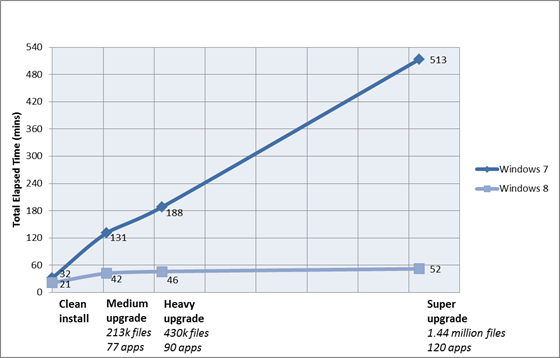Ahh yeah, I had read that before. Do you run that as your main rig OS then?
nope, dual booting with windows 7. being the nerd i am, i have it set up as a domain controller and i mess around installing other servers/clients in virtual machines to connect to it.
 it's just a trial version but you get 180 days before you have to activate it.
it's just a trial version but you get 180 days before you have to activate it.


 )
) you can have as many apps as you want open.
you can have as many apps as you want open. (really like the samsung but no way I could ever justify the price
(really like the samsung but no way I could ever justify the price  ).
).