Is this on standard cooling? I'm wondering if my 8700k is holding be back a tad.
its under a custom loop dude - that and i cant repeat this score so far, bit of a fluke to be honest!
Please remember that any mention of competitors, hinting at competitors or offering to provide details of competitors will result in an account suspension. The full rules can be found under the 'Terms and Rules' link in the bottom right corner of your screen. Just don't mention competitors in any way, shape or form and you'll be OK.
Is this on standard cooling? I'm wondering if my 8700k is holding be back a tad.
its under a custom loop dude - that and i cant repeat this score so far, bit of a fluke to be honest!

could always flash a naughty BIOS onto the card

I've looked in to it, but I can't find anyone who's done it yet - I don't want to be the first and brick the card!
Also, my 9600k is a pig - it doesn't like anything past 4.7 and gets super hot while doing so, so I can't really be bothered

Why windowed? Does it make a difference in fps from full screen?



hm not sure what’s wrong
Hmm can you run one at 1440p with the following settings and post? Here is mine for reference, the min fps looks better. Maybe something is wrong with my cpu if it’s throttling at 1080p?Windowed because I dont like monitoring with overlays. They (Riva tuner stats server) used to mess games up and cause instability
I don't think windowed mode matters but could be wrong. I'll try full screen stock to compare.
Gysync is off, otherwise max fps would be 100 (100Hz monitor)
That does seem high for stock settings on the 3080 but see the minimum 9.6fps, that's the GPU throttling back.
Maybe the 461.40 driver is messing something up. Minimum should be more like 40/50/60fps. If it drops to 9.6fps mid game, you're going to know about it
edit - Windowed must make a difference.
Stock run full screen

Mild overclock full screen

hm not sure what’s wrong
Hmm can you run one at 1440p with the following settings and post? Here is mine for reference, the min fps looks better. Maybe something is wrong with my cpu if it’s throttling at 1080p?
Were your earlier scores at stock(gpu) with pbo for the 5800x?Sure, will do...
I would hazard a guess your CPU is fine, especially if its at stock PBO. More likely to be the 461.40 driver. That is of course unless your CPU temps are running super high during the 1080p test and it is throttling as you say
217FPS today was with stock CPU (PBO auto) and stock GPUWere your earlier scores at stock(gpu) with pbo for the 5800x?
Temps don’t cross 65-70 for the cpu. Not sure what’s wrong.