You are using an out of date browser. It may not display this or other websites correctly.
You should upgrade or use an alternative browser.
You should upgrade or use an alternative browser.
Upcoming Firefox 57 ("Quantum") is twice as fast as Firefox 52
- Thread starter joeyjojo
- Start date
More options
Thread starter's postsDoes anybody see an empty area for a brief moment as Firefox loads? Then it adds the buttons. It's quite distracting and Firefox has only done it since version 62.0.
This is with 64-bit Firefox and I have tried disabling all add-ons and a completely new profile but nothing helps so far.
This is with 64-bit Firefox and I have tried disabling all add-ons and a completely new profile but nothing helps so far.
A middling article which extols ff (and Apple !) for their anti-cookie stance, does not mention first party isolation,
but does say
so I guess that is the next battle-ground (.... will google start to employ it ?)
(recent thread, was it gd, that virtual machines and vpn's may not circumvent fingerprinting strategy)
edit - afterthought I assume javascript prevents applciations getting nic card unique identitifier, that's a good fingerprint.
edit2:
but does say
Safari is also attacking a technique developed to circumvent cookie deletions. Through "fingerprinting," a company can identify you through your computer's characteristics, such as browser type and fonts installed. Your new cookie can then be tied to your old profile. Safari will now limit the technical details it sends.
..
None of the Firefox tools, though, address fingerprinting.
so I guess that is the next battle-ground (.... will google start to employ it ?)
(recent thread, was it gd, that virtual machines and vpn's may not circumvent fingerprinting strategy)
edit - afterthought I assume javascript prevents applciations getting nic card unique identitifier, that's a good fingerprint.
edit2:
make its way to the Firefox browser soon.
Tracking slows down the web. In a study by Ghostery, 55.4% of the total time required to load an average website was spent loading third party trackers. For users on slower networks the effect can be even worse…
We will be testing this feature using a shield study in September. If we find that our approach performs well, we will start blocking slow-loading trackers by default in Firefox 63.
– Mozilla
Not only that, Firefox also plans to block Cryptocurrency miners and fingerprint trackers with the upcoming update. The Firefox version 63 update is scheduled to roll out to the public on October 23.
Deceptive practices that invisibly collect identifiable user information or degrade user experience are becoming more common. For example, some trackers fingerprint users — a technique that allows them to invisibly identify users by their device properties, and which users are unable to control. Other sites have deployed cryptomining scripts that silently mine cryptocurrencies on the user’s device. Practices like these make the web a more hostile place to be. Future versions of Firefox will block these practices by default.
– Mozilla
Last edited:
About fingerprinting : could not find a good ff anti-measure
interested to see that the BBC were (still are?) using it to track logons - sneaky .... so multiple users on a device could be linked.
I do not understand whether, if the fingerprinting domain site is blocked, this prevents the fingerprint, or, is it just them that provide the code to the site owner ?
link shows some of the fingerprints your device could create https://audiofingerprint.openwpm.com/
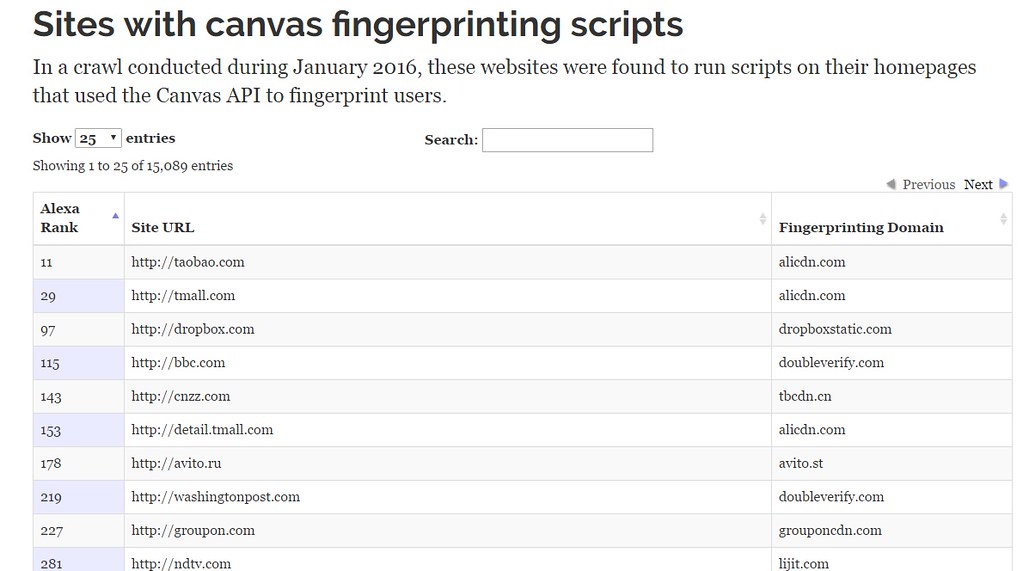
interested to see that the BBC were (still are?) using it to track logons - sneaky .... so multiple users on a device could be linked.
I do not understand whether, if the fingerprinting domain site is blocked, this prevents the fingerprint, or, is it just them that provide the code to the site owner ?
link shows some of the fingerprints your device could create https://audiofingerprint.openwpm.com/
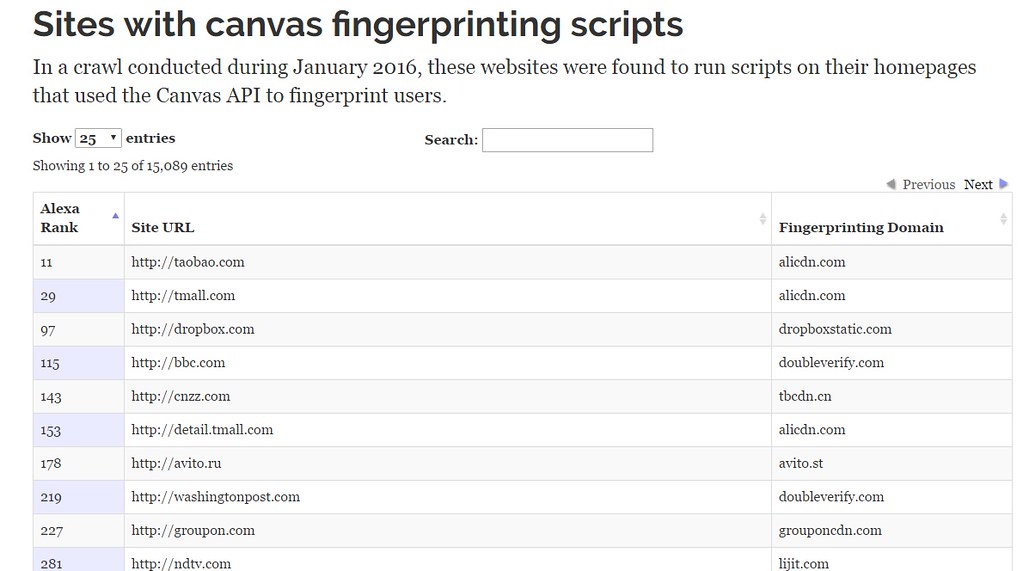
Caporegime
- Joined
- 8 Jul 2003
- Posts
- 30,063
- Location
- In a house
Man of Honour
- Joined
- 12 Jul 2005
- Posts
- 21,192
- Location
- Aberlour, NE Scotland
So this latest version of Firefox has broken the way I was disabling auto play videos. The way I was doing it was changing "media.autoplay.enabled" to false in Firefox config. Every update until this latest has carried this setting over but now auto play videos are back and this setting doesn't stop them anymore. I hate auto play videos so is there another way to block them?
some people have success with add-ons - it does not seem to toggle.
Why setting media.autoplay to False in about:config does not stop video autoplay in Firefox 61.0.1
I just want an add-on that changes any youtube embed into a simple link that gives the name of the video, alllowing me to click it if I want to see it,
that would make some of the threads on OC, for example , tolerable;
otherwise you just wait (i7q) for a whole sequence of youtube embeds to be rendered, many of which you are not interested in.
Why setting media.autoplay to False in about:config does not stop video autoplay in Firefox 61.0.1
I just want an add-on that changes any youtube embed into a simple link that gives the name of the video, alllowing me to click it if I want to see it,
that would make some of the threads on OC, for example , tolerable;
otherwise you just wait (i7q) for a whole sequence of youtube embeds to be rendered, many of which you are not interested in.
Man of Honour
- Joined
- 12 Jul 2005
- Posts
- 21,192
- Location
- Aberlour, NE Scotland
Fixed it, I think (ESPN F1 has stopped auto playing anyway). I have changed the following:-
media.autoplay.allow-extension-background-pages; set from true to false.
media.autoplay.allow-muted; Set from true to false.
media.autoplay.ask-permission; Set from false to true.
media.autoplay.block-event.enabled; Set from false to true.
media.autoplay.enabled; Set from true to false.
Getting fed up with them "fixing" things that don't need fixing and adding more rubbish to it. They are getting almost as bad as Microsoft with Windows 10.
media.autoplay.allow-extension-background-pages; set from true to false.
media.autoplay.allow-muted; Set from true to false.
media.autoplay.ask-permission; Set from false to true.
media.autoplay.block-event.enabled; Set from false to true.
media.autoplay.enabled; Set from true to false.
Getting fed up with them "fixing" things that don't need fixing and adding more rubbish to it. They are getting almost as bad as Microsoft with Windows 10.
Man of Honour
- Joined
- 12 Jul 2005
- Posts
- 21,192
- Location
- Aberlour, NE Scotland
Correction, not fixed!! Still getting blasted auto play vids. Why the hell can't they leave things alone instead of "fixing" things that don't need fixing and adding new "features". Now I have to try some add-ons.
Caporegime
- Joined
- 8 Jul 2003
- Posts
- 30,063
- Location
- In a house
v63.0.1 out, just bug fixes.
Fixed
- Snippets are not loaded due to missing element (bug 1503047)
- Print preview always shows 30% scale when it is actually Shrink To Fit (bug 1501952)
- Dialog displayed when closing multiple windows shows unreplaced %1$S placeholder in Japanese and potentially other locales (bug 1500823)
I just want an add-on that changes any youtube embed into a simple link that gives the name of the video, alllowing me to click it if I want to see it,
that would make some of the threads on OC, for example , tolerable;
otherwise you just wait (i7q) for a whole sequence of youtube embeds to be rendered, many of which you are not interested in
Do utube embeds not frustrate anyone else ? the wasted screen space , load time, for something that maybe of zero interest,
I subsequently saw someone in the 'best songs' thread made such a comment about its load time.
Man of Honour
- Joined
- 12 Jul 2005
- Posts
- 21,192
- Location
- Aberlour, NE Scotland
Fixed autoplay vids at last. In about:config find media.autoplay.default and set it to 1. No more autoplay vids. I wish they would enable this as default rather than having to mess around trying to find solutions. They have added the choice of muting autoplay videos but they are still playing so it's pretty pointless. Just turn the damned things off!!
Soldato
- Joined
- 5 Dec 2010
- Posts
- 3,290
- Location
- deep space nine
My Firefox spell checker is no longer highlighting ? It's a fresh windows install. Chrome highlights words fine - I believe the issue started after most recent FF update. I have checked the about config file to make sure settings are correct , I have added a dictionary to no avail. Windows 10 is set to check spelling as well although I believe the issue is localized to the FF browser
My Firefox spell checker is no longer highlighting ? It's a fresh windows install. Chrome highlights words fine - I believe the issue started after most recent FF update. I have checked the about config file to make sure settings are correct , I have added a dictionary to no avail. Windows 10 is set to check spelling as well although I believe the issue is localized to the FF browser
Right click on some text as your typing and make sure check spelling is ticked and your dictionary is selected in languages.
Soldato
- Joined
- 5 Dec 2010
- Posts
- 3,290
- Location
- deep space nine
Right click on some text as your typing and make sure check spelling is ticked and your dictionary is selected in languages.
thanks that helped ina roundabout way as there was no check spelling coming up
turned out I had installed a language pack instead of a dictionary - duh - all working now - Bad spellers of the world UNTIE !
You're a star. Came here to work out why I was suddenly seeing autoplaying videos.Fixed autoplay vids at last. In about:config find media.autoplay.default and set it to 1. No more autoplay vids. I wish they would enable this as default rather than having to mess around trying to find solutions. They have added the choice of muting autoplay videos but they are still playing so it's pretty pointless. Just turn the damned things off!!
ie. Under the 'RECOMMENDED VIDEOS FOR YOU...' section towards the end of this PCG article link that I stumbled across this morning.
https://www.pcgamer.com/uk/streamer-frenchtomahawk-launched-a-nuke-in-the-final-fallout-76-beta/


