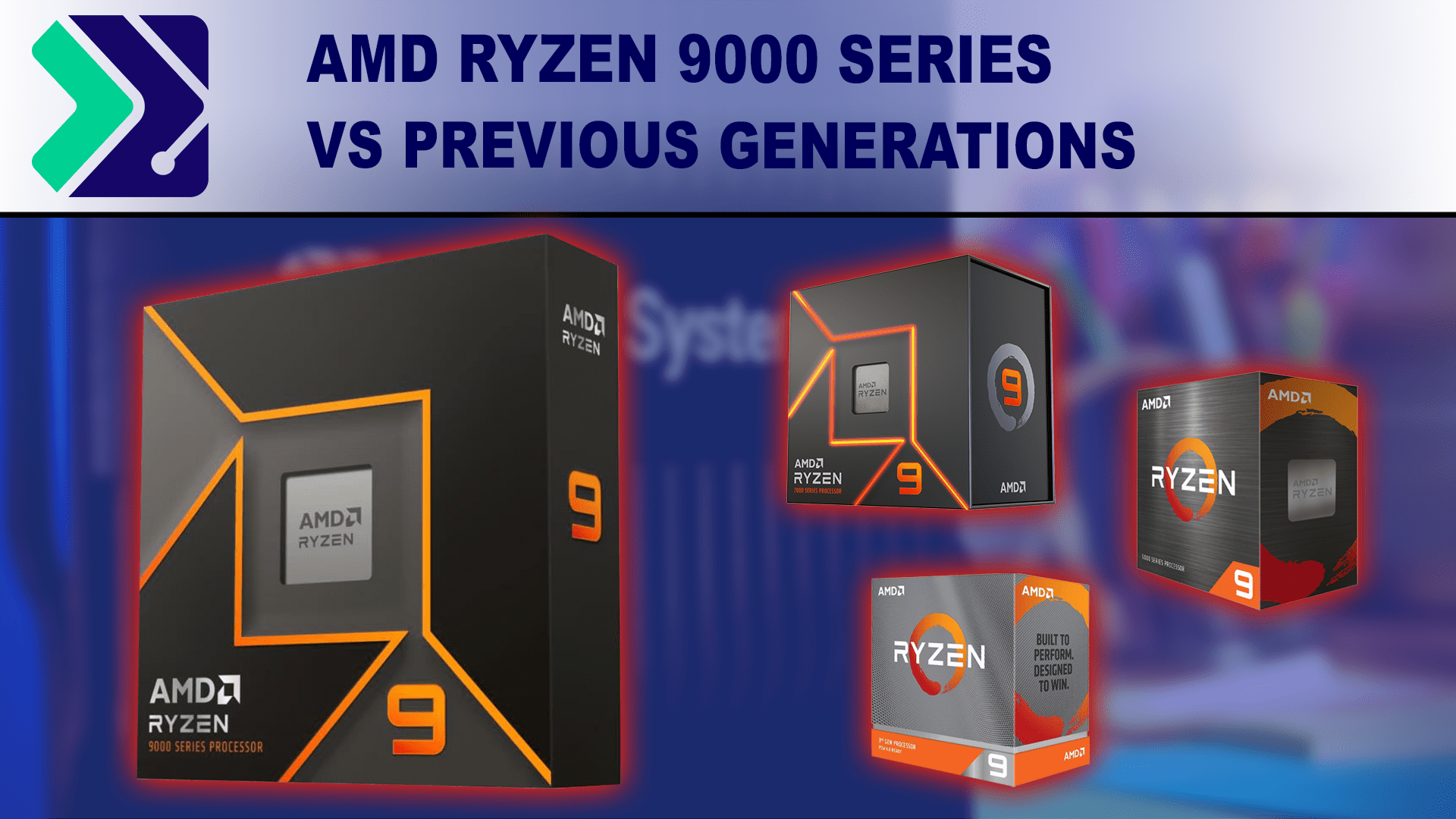Here’s an example where you don’t buy a brand, you buy a model within the brands lineup.
Asrock mislead customers as per this video over at Hardware unboxed
Write up here
https://www.techspot.com/review/2424-asrock-motherboard-fail/
Asrock, IIRC, then put Hardware Unboxed on a blacklist of media outlets that wouldn’t receive review samples of new products but there was an outcry and they reversed that devision.
Nvidia also put Hardware Unboxed on a blacklist for review samples when they tested a new model of GPU by Nvidia and found it to be poor value for money and criticised the product. Nvidia have reversed the decision and still sends them review samples.
Gigabyte did something similar when Gamers Nexus tested their very dangerous PSUs models that kept catching on fire and blamed GN for testing using unrealistic test conditions, conditions that were found to be basic tests that any PSU should pass and Gigabyte have changed the config for those PSU models after many reviews found the same issue and made that model of PSU less likely to catch fire.
The most egregious example is probably the Gigabyte one because a fan pointed at the VRMS can and does solve the overheating issue (even if it’s an ugly solution and shouldn’t be required in the first place and your whole computer catching fire is more pressing matter if you really think about it).
See here for more information
https://www.theverge.com/2021/8/17/...ies-psus-gp-p850gm-gp-p750gm-exchange-returns
I like MSI products because I only buy their good models (X570 Tomahawk, B450 Tomahawk Max) and a lot of people have pointed out that MSI does make really bad product models at times which I avoid by doing my homework before I buy anything.
I have an Asus B550i Strix at the moment and can’t fault it other than I think that the BIOS layout is stupid.