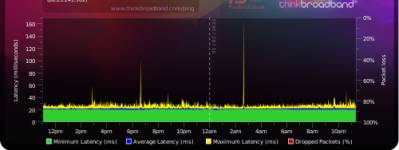So I'm on VM (100Mbit) and it's been atrocious.

Network engineering is my day job, so I've done all the normal stuff.. The big red bar was when I put the hub into modem mode and connected it directly to my PC and it was still just as bad (gaming jitter, and packet loss)
It looks like my area is blatantly congested, especially by how it improves between 11pm and midnight when everyone goes to bed, and it gets crap again at 9am.
I imagine there's not much I can really do here? They recently built a load of houses nearby and I suspect they're congesting the head-end, and I'll need to wait for VM to do an upgrade....?
I guess is it worth me picking up the phone? or just cancelling and going with FTTC instead?

Network engineering is my day job, so I've done all the normal stuff.. The big red bar was when I put the hub into modem mode and connected it directly to my PC and it was still just as bad (gaming jitter, and packet loss)
It looks like my area is blatantly congested, especially by how it improves between 11pm and midnight when everyone goes to bed, and it gets crap again at 9am.
I imagine there's not much I can really do here? They recently built a load of houses nearby and I suspect they're congesting the head-end, and I'll need to wait for VM to do an upgrade....?
I guess is it worth me picking up the phone? or just cancelling and going with FTTC instead?