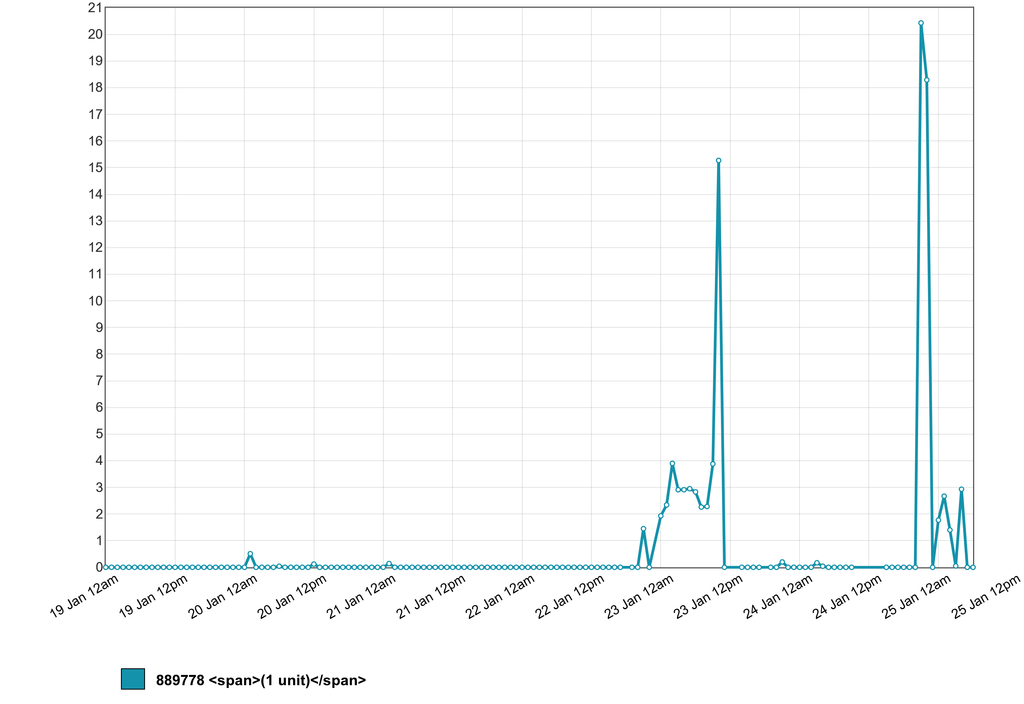Virgin Media has clamped down on their free usenet service after some complete idiots started posting on the official Virgin Forums for help with how to connect to Usenet to download illegal movies. 
So many idiots in society. In fact the majority of society is dumb
Such a shame, their Usenet service was the fastest I've ever experienced. Provided by Highwinds.

So many idiots in society. In fact the majority of society is dumb

Such a shame, their Usenet service was the fastest I've ever experienced. Provided by Highwinds.