You are using an out of date browser. It may not display this or other websites correctly.
You should upgrade or use an alternative browser.
You should upgrade or use an alternative browser.
Virgin Media Discussion Thread
- Thread starter macca40
- Start date
More options
Thread starter's postsA few months ago I tried to keep my SH2AC with the 300Mb service but as much as they tried they couldn't get it to work; it turned out the only profiles for 300Mb and 200Mb Gamer are for the SH3.Yes I upgraded from 200Mb to 200Mb Gamer. You will probably be sent a hub3 unless you've strictly stated you want to keep the hub 2. I'd recommend keeping the hub 2...
I won't be upgrading my speed for a long time now, 200Mb is plenty for now. So 2AC will remain until VM have a new hub out that doesn't use Puma 6.
Can you confirm 100% that you have your 200Mb GAMER working with the SH2AC? I called today and spoke to the 'real' broadband tech in Swansea and was told that the 200Mb Gamer won't work with the SH2AC as there are no profiles for it.
A few months ago I tried to keep my SH2AC with the 300Mb service but as much as they tried they couldn't get it to work; it turned out the only profiles for 300Mb and 200Mb Gamer are for the SH3.
Can you confirm 100% that you have your 200Mb GAMER working with the SH2AC? I called today and spoke to the 'real' broadband tech in Swansea and was told that the 200Mb Gamer won't work with the SH2AC as there are no profiles for it.
I'm assuming all is well going by a few things:
1: The operational config screen on the 2AC reflects 200/20

2: Speedtest results all check out, did one just now so excuse the lower rates (this area is still affected by utilisation which apparently is still being worked on
 )
)
3: I still have the same WAN IP that I had with the SH3. I understand that if the profile changes, then you get a new IP as well, this is what happened when I went from 200Mb to 200Mb gamer.
4: The complaints handler that contacted me to arrange the 2AC stated on the phone that the 2AC does support 200Mb gamer just fine, it's the 300Mb that you need the SH3 (or newer) for.
Here is a comparison of my latency since getting the 2AC installed compared to the SH3. Take note of the quiet times such as 12am to 10am in particular and ignore the busy times as my connection does get used quite heavily.
SH3:

SH2AC:

Soldato
- Joined
- 18 Feb 2007
- Posts
- 13,275
- Location
- London
Yes I upgraded from 200Mb to 200Mb Gamer. You will probably be sent a hub3 unless you've strictly stated you want to keep the hub 2. I'd recommend keeping the hub 2...
Guess what turned up today?
2AC is in limp mode whilst it downloads the latest software, but should be all good after that.
I'm looking forward to seeing my BQM tomorrow compared to the Hub 3
I won't be upgrading my speed for a long time now, 200Mb is plenty for now. So 2AC will remain until VM have a new hub out that doesn't use Puma 6.
I was going to order the hub3 tomorrow as we are upgrading to the 200 speed and possibly getting the new V6 box.
Should I not bother with the HUB3?
Im only intending to use it in modem mode anyway, will connect my n66u up after its installed.
I know there was issue with modem mode disconnections a while back but I think thats been fixed in recent updates.
I never had modem mode disconnections on the SH3, my issue was the latency spikes.
Note though, that both SH2 and SH3 will disconnect/reconnect to the internet numerous times for the first 30-60 mins. I believe this is normal and part of the internal "software update" it does in that time.
Note though, that both SH2 and SH3 will disconnect/reconnect to the internet numerous times for the first 30-60 mins. I believe this is normal and part of the internal "software update" it does in that time.
Soldato
- Joined
- 18 Feb 2007
- Posts
- 13,275
- Location
- London
I never had modem mode disconnections on the SH3, my issue was the latency spikes.
Note though, that both SH2 and SH3 will disconnect/reconnect to the internet numerous times for the first 30-60 mins. I believe this is normal and part of the internal "software update" it does in that time.
Thank's, so would I get this problem with latency spikes if I used the sh3 in modem mode or would that issue happen in router mode only?
Soldato
- Joined
- 18 Feb 2007
- Posts
- 13,275
- Location
- London
Both, the latency spikes are there no matter what on the SH3.
Yeah, just found a huge thread over on VM forums.
Wonder if a software update can fix it, might try and get the 2ac, if not may just hold fire on changing my package for a while.
Many thanks for that Mrk. Did you just hang on to your old SH2AC? Unforutnately I gave mine back as I had 300Mb at the time and VM don't have them on the books anymore. My only hope I suspect is getting an engineer to come out to replace the SH3 with another SH3 and seeing if he has a SH2AC on the van.I'm assuming all is well going by a few things:...
Here is a comparison of my latency since getting the 2AC installed compared to the SH3. Take note of the quiet times such as 12am to 10am in particular and ignore the busy times as my connection does get used quite heavily...
]
Nope I binned the SH2 (mine was a non AC), so they ordered me a new 2AC.
Funny because the people on the support line said they don't stock any 2ACs as they were all replaced by SH3, yet the complaints dept guy directly ordered me a 2AC and just said they should send a 2AC but might send another SH3 thinking it was an error.
Funny because the people on the support line said they don't stock any 2ACs as they were all replaced by SH3, yet the complaints dept guy directly ordered me a 2AC and just said they should send a 2AC but might send another SH3 thinking it was an error.
Hmm, who is this complaints guy you speak of?Nope I binned the SH2 (mine was a non AC), so they ordered me a new 2AC.
Funny because the people on the support line said they don't stock any 2ACs as they were all replaced by SH3, yet the complaints dept guy directly ordered me a 2AC and just said they should send a 2AC but might send another SH3 thinking it was an error.

Whoever the bloke is that VM's complaints director lady assigned my complaint to! I don't have an email, just that they called me last week.
Edit*
utilisation still ongoing, but latency on 200 gamer on SH2AC = Mint.
Edit*
utilisation still ongoing, but latency on 200 gamer on SH2AC = Mint.
Last edited:
Problem with SH3 lag:
"The problem appears to be that the x86 CPU in the modem is taking on too much work while processing network packets. Every couple of seconds or so, a high-priority maintenance task runs and it winds up momentarily hogging the processor, causing latency to increase by at least 200ms and, over time, about six per cent of packets to be dropped. It affects IPv4 and IPv6 – and it spoils internet gaming and other online real-time interaction that need fast response times."
http://www.theregister.co.uk/2016/12/03/intel_puma_chipset_firmware_fix/
"The problem appears to be that the x86 CPU in the modem is taking on too much work while processing network packets. Every couple of seconds or so, a high-priority maintenance task runs and it winds up momentarily hogging the processor, causing latency to increase by at least 200ms and, over time, about six per cent of packets to be dropped. It affects IPv4 and IPv6 – and it spoils internet gaming and other online real-time interaction that need fast response times."
http://www.theregister.co.uk/2016/12/03/intel_puma_chipset_firmware_fix/
I'm interested to test my connection out now.
Do I have to sign up for an account for that? And also how long before I would have data to view?
Yes you have to create an account (free)
Data appears in near real time
Don't forget to allow your router to respond to pings

Yes you have to create an account (free)
Data appears in near real time
Don't forget to allow your router to respond to pings
It appears I had an account from my old Virgin connection.
What setting is that under?
What setting is that under?
I am running Merlin firmware on an Asus and it's under Firewall - YMMV