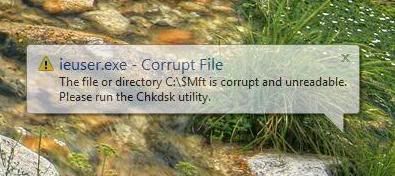Also see if u can borrow a optical drive and cable from someone, to rule out dodgy cable/drive
Possibly try diff cable for hdd as well or diff sata port on mb for it.
well I did try all of that before with the old bios, but I it's worth another try i guess with the new bios.
scan want to know the exact errors I'm getting so they can take back and test which components they think are the culprit, so I've compiled a load of screenshots of various errors to email them, and I'll tell them (or my dad will anyway) i'm getting BSODs.
hopefully I'll get this all working in time for crysis




 )
)