Yes you can, as long as you have a second system to burn the ISO to disc.
oh yeah, well I do except I've taken it's dvd drive out of it, and my dad's using it atm so I can't re-fit it. I'll have to wait for him to finish.
cheers.
Yes you can, as long as you have a second system to burn the ISO to disc.

VERY IMPORTANT: MAKE SHURE YOU UNPLUG THE POWER CABLE WHEN CLEARING CMOS
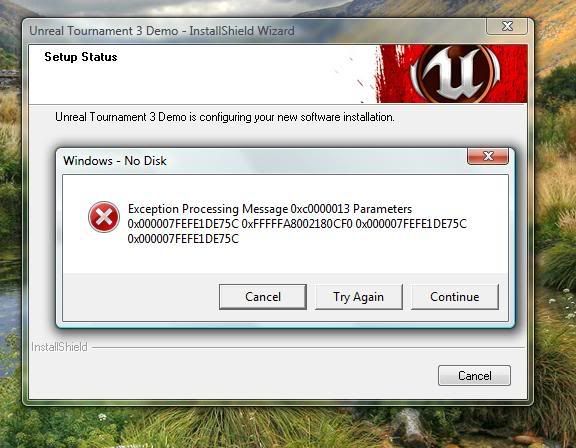
Reinstall the O/S. Damn, cannot believe you've had so much crap with this PC...


