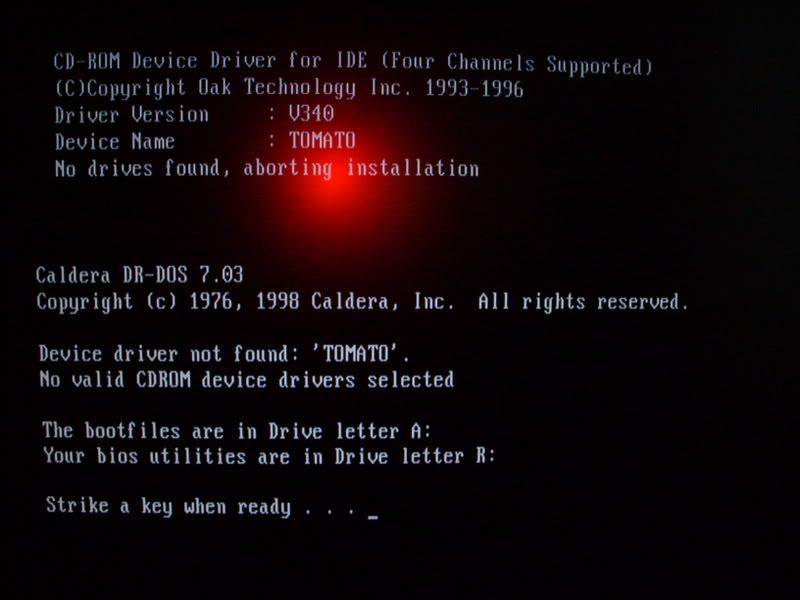You are using an out of date browser. It may not display this or other websites correctly.
You should upgrade or use an alternative browser.
You should upgrade or use an alternative browser.
Vista keeps on crashing...
- Thread starter yantorsen
- Start date
More options
Thread starter's postsYes, R: is the drive letter that will be assigned to the first optical drive.
my odd is set as the d drive, so do I use d: or r:?
This is only if you have no hard drives connected or you only have NTFS formated hard drives, the CD that i have supplied sets the first CD ROM drives letter to R: so the drive letter is always the same, even if you have FAT formated hard drives connected.doesn't the optical drive usually default as the D drive though?
my odd is set as the d drive, so do I use d: or r:?
When you boot from the BIOS CD your first ODD will have the drive letter R:
Yes this is fine so far, just keep hitting any key when prompted until you get to the A> prompt, at the A> prompt type r: then enter, at the R> type runme.bat and press enter.
EDIT: i have just noticed from your pic that no ODD's have been detected, is your ODD an IDE or SATA drive? is your ODD connected to the Intel IDE or SATA port, if it's connected to the SATA port then go into the bios and see if there is an option to configure the SATA as IDE or compatible mode and try again.
EDIT: i have just noticed from your pic that no ODD's have been detected, is your ODD an IDE or SATA drive? is your ODD connected to the Intel IDE or SATA port, if it's connected to the SATA port then go into the bios and see if there is an option to configure the SATA as IDE or compatible mode and try again.
Last edited:
right I've got to the bit where you type in r:, I typed it in, and it says "invalid drive specified". Why is it saying this?
Look at my post above this one and take note of the edit.
Yes this is fine so far, just keep hitting any key when prompted until you get to the A> prompt, at the A> prompt type r: then enter, at the R> type runme.bat and press enter.
EDIT: i have just noticed from your pic that no ODD's have been detected, is your ODD an IDE or SATA drive? is your ODD connected to the Intel IDE or SATA port, if it's connected to the SATA port then go into the bios and see if there is an option to configure the SATA as IDE or compatible mode and try again.
it's a SATA drive, connected to a SATA port.
and what do you mean by configure the SATA as IDE or compatible mode?
cheers.
There should be an option in the bios to configure the SATA ports as IDE or to change them to comatibility mode so thay will work in DOS, if you find this option set it to IDE and compatibility mode and try to update the bios again.
I'm not shure where it will be in your bios, but, in my bios it is under the main menu, it my be easier if you have an old IDE ODD to connect so you can update the bios.
yeah I do have an old ide odd, i'll have to take it out my old pc.
I have found the option in the manual, goto the "Inergated Peripherals" section and try enabling or disabling these two options, the oposite to what they are set to now, "SATA Port0-3 Native Mode"
"SATA Port0-1 Native Mode" you should then be able to update the bios with your SATA ODD.
"SATA Port0-1 Native Mode" you should then be able to update the bios with your SATA ODD.
Last edited:
I have found the option in the manual, goto the "Inergated Peripherals" section and disable these two options, "SATA Port0-3 Native Mode"
"SATA Port0-1 Native Mode" you should then be able to update the bios with your SATA ODD.
ok i'll try that.
I just tryed doing it with my IDE odd and it still says invalid drive specified.
According to the manual yes it is, if it's not there then connect your ODD to SATA 0-3, it may work.sataport0-3 native mode I've switched to enabled, but i can't find sataport0-1 native mode option. is it on the same menu?
EDIT: if you connect the ODD to SATA 0-3 then try changing the settings again, also try disabling AHCI mode.
Last edited:
According to the manual yes it is, if it's not there then connect your ODD to SATA 0-3, it may work.
SATA 0-3? I don't know what that is, is it one of the sata ports on the mobo? I'm a little bit confused now sorry.
Easier to use a old ide drive less complications that way and can be installed in minuites.
0-3 i think means ports 0 1 2 3 so if u have 4 sata ports and u ticked to enabled native they all should be compatible in dos yeah? Just save and exit and try flashing again.
0-3 i think means ports 0 1 2 3 so if u have 4 sata ports and u ticked to enabled native they all should be compatible in dos yeah? Just save and exit and try flashing again.
Last edited: