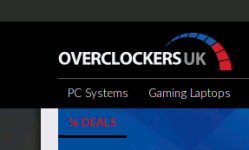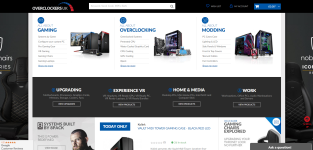No offense intended but if you wanted to change the site then instead of polishing the turd why not just revert it back to the 2006-2015 design, you know back when you had the cleanest looking easiest to use IT site on the internet.
How many other online retailers are still using website designs from that era? You might want to use the Internet Wayback Machine to refresh your memory of that old site, it looks amateurish these days.



 (the front page) there is so much information on one page.
(the front page) there is so much information on one page.