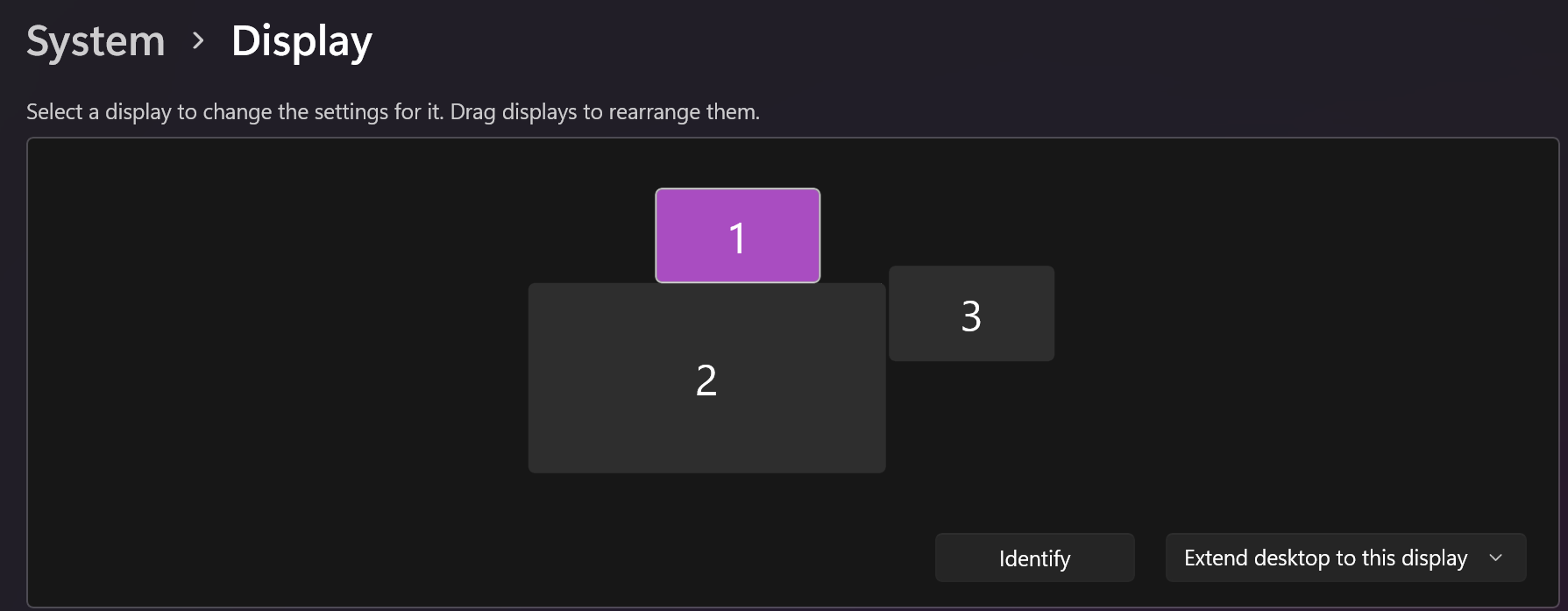Windows (11 in this case) is such a ******* horrible piece of software for multiple screens. I use 3 screens(2 monitors and a TV) and always have football manager on the largest screen(the TV) While I pop out I'll 'Sleep' my PC.
On waking it has a bit of a crisis as it works out which monitors I have connected and how they're aligned. Anyway, Football Manager (normally running in 4k full screen) on TV has moved to one of my smaller screens. Because of the resolution and screen size the buttons are all misaligned to the cursor (so I have to hover say 1cm above the button to be where the button actually is) so when I manage to get into preferences I can't actually confirm the changes of preference(because confirm is right at the bottom and my screen won't go down far enough)
I can't drag the window because it's full screen, and I can't 'move' the window using 'Win + Any arrow key' like I can with any other windows.
Also why the **** can't I adjust my taskbar size by dragging it. Apparently the fix is to go into the Regedit rather than just a click and drag.
But mainly the football manager part. That's ******* me right off atm. Have had to restart twice to try and get the window to move back to the main screen where it should be.
I've tried Sleeping the PC and turning it back on with the TV both off and on, and the Window won't move. If it stays like this I genuinely can't play the game. When I boot the game back up (Having Task Manager Ended it because I can't confirm at 'Are you Sure you want to quit?') it boots up on the small monitor with the same preferences. I am seriously ****** off at the minute.
I've fixed it. I had to move Screen from below Screen #3 so the bottom of the menus showed up at the top of screen 1. Then had to work out literally where the confirm button was in relation to the cursor. It was a good 2cm difference on the screen.
Bravo, Windows 11. Bravo! I'll be forced to play in Windowed mode from now on (with having the taskbar only show up when I hover over where it would be) so that I can easily rectify if this happens again.
BIG TIME EDIT: I've just found the 'Alt+Enter' shortcut to change between windowed and full screen!