Only for Android. iOS is forced to use WebKit and FF for iOS doesn't work with Safari extensions.You have the same extensions on Firefox for mobile as well though?
You are using an out of date browser. It may not display this or other websites correctly.
You should upgrade or use an alternative browser.
You should upgrade or use an alternative browser.
Why you SHOULD be using Firefox
- Thread starter opethdisciple
- Start date
More options
Thread starter's postsI find Firefox on mobile is poor, seems so slow compared to Samsung Browser which runs on Chromium and the UI just seems poorly scaled. A problem which is specific to my device is the URL bar is inaccessible when you fold the device, as the UI cuts it off. It has been like this for over a year, and is in their bug tracker.
I have to admit development on the Android version does seemed to have slowed down considerably. There's some other quirks such as PWAs randomly having white status/navigation bar, and they start up slower too. Currently using a mix of Firefox Beta as the default browser and also to provide custom tabs to apps that support it, and Vivaldi (with uBo filter lists ported in) to deal with PWAs. Not to mention the lack of a tablet UI means it's pretty much unusable on my Android tablet.
https://www.mozilla.org/en-US/firefox/109.0/releasenotes/
Version 109.0, first offered to Release channel users on January 17, 2023
New:
Version 109.0, first offered to Release channel users on January 17, 2023
New:
- Manifest Version 3 (MV3) extension support is now enabled by default (MV2 remains enabled/supported). This major update also ushers an exciting user interface change in the form of the new extensions button.
- The Arbitrary Code Guard exploit protection has been enabled in the media playback utility processes, improving security for Windows users.
- The native HTML date picker for date and datetime inputs can now be used with a keyboard alone, improving its accessibility for screen reader users. Users with limited mobility can also now use common keyboard shortcuts to navigate the calendar grid and month selection spinners.
- Firefox builds in the Spanish from Spain (es-ES) and Spanish from Argentina (es-AR) locales now come with a built-in dictionary for the Firefox spellchecker.
- Various security fixes.
- Effective on January 16, Colorways will no longer be in Firefox. Users will still be able to access saved and active Colorways from the Add-ons and themes menu option.
- On macOS, Ctrl or Cmd + trackpad or mouse wheel now scrolls the page instead of zooming. This avoids accidental zooming and matches the behavior of other web browsers on macOS.
- The Recently Closed section of Firefox View now equips users with the ability to manually close/remove url links from the list.
- The empty state messages and graphic components surfaced in Firefox View for the Tab Pickup and Recently Closed sections have been updated for an improved user experience.
- Various bug fixes and new policies have been implemented in the latest version of Firefox. You can find more information in the Firefox for Enterprise 109 Release Notes.
- Developer Information
- The ability to automatically break when code on the page hits an events handler has been available since Firefox 69. Firefox 109 now adds new support for the scrollendevent. To use this new event breakpoint, open the JS debugger and find and expand the Event Listener Breakpoints section in the right hand column (learn more).
- The scrollend event is now enabled by default. The event is fired when a scroll has completed.
- Firefox now permanently partitions Storage in third-party contexts independent of Storage Access to align with other browsers and provide better Web compatibility.
- Razvan Cojocaru: Bug 1685648, Bug 1800530
Firefox 109 is now out, but heads up, not mentioned in the release notes is a change to font rendering on Windows. Before it looked at the wrong gamma value set by ClearType, it now looks at the correct place. If you prefer how it was previously then someone posted a way to revert it here: https://www.reddit.com/r/firefox/comments/10ed7o2/comment/j4qar9y/
LOL on the update to 109:
"We hope you had a great holiday and weren’t gifted any printer cartridges — because they’re a horrible gift and you don’t need them any more. Edit documents easily with Firefox’s built-in PDF editor."
Some people don't live in the real world :s I wish I could say I don't need them any more.
"We hope you had a great holiday and weren’t gifted any printer cartridges — because they’re a horrible gift and you don’t need them any more. Edit documents easily with Firefox’s built-in PDF editor."
Some people don't live in the real world :s I wish I could say I don't need them any more.
Set extensions.unifiedExtensions.enabled to false in about:configSo, how do we remove that annoying new (and "exciting") Extensions button?
Honestly I don't really mind it. For me it replaced the overflow menu icon, and I had add-ons that I don't have pinned on the toolbar already there. Definitely makes it quicker to access the settings for each add-on in case I need to change something.
Last edited:
Now i just need to workout how to remove the overflow button.Set extensions.unifiedExtensions.enabled to false in about:config
e: Just worked it out, the update re-adds all your removed addon button to the overflow menu so you have to go into the customized toolbar and remove them from popup, drop down, menu and when you remove them all it removed the overflow button
Last edited:
I like Firefox, but I don't like it as much as Chrome. It's more responsive and makes better use of my systems resources.
But mainly, the integration with Google/android...
I use Chrome for almost everything.
I use Firefox for Porn, and sometimes testing webapplications at work.
But mainly, the integration with Google/android...
I use Chrome for almost everything.
I use Firefox for Porn, and sometimes testing webapplications at work.
Last edited:
Seems Edge is now automatically sticking an icon on your desktop every time it updates, even if you've previously deleted it. MS were on to a good thing with Edge when it started, as usual and perhaps in record time they've ruined it with bloat.
This any help?
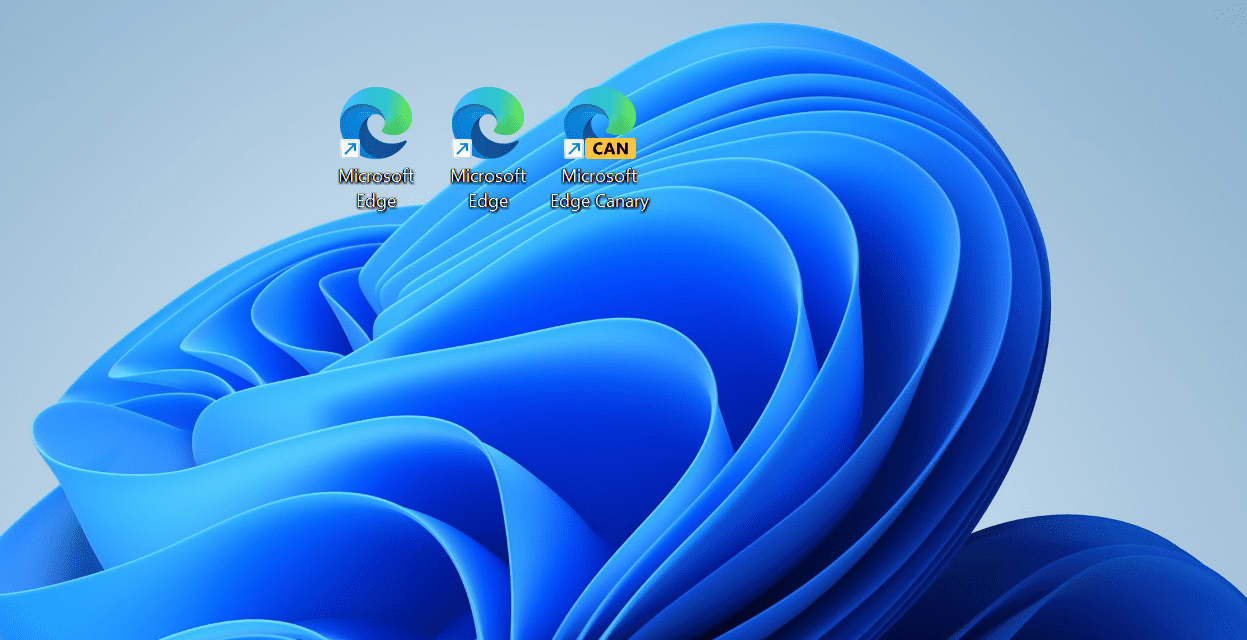
 www.ghacks.net
www.ghacks.net
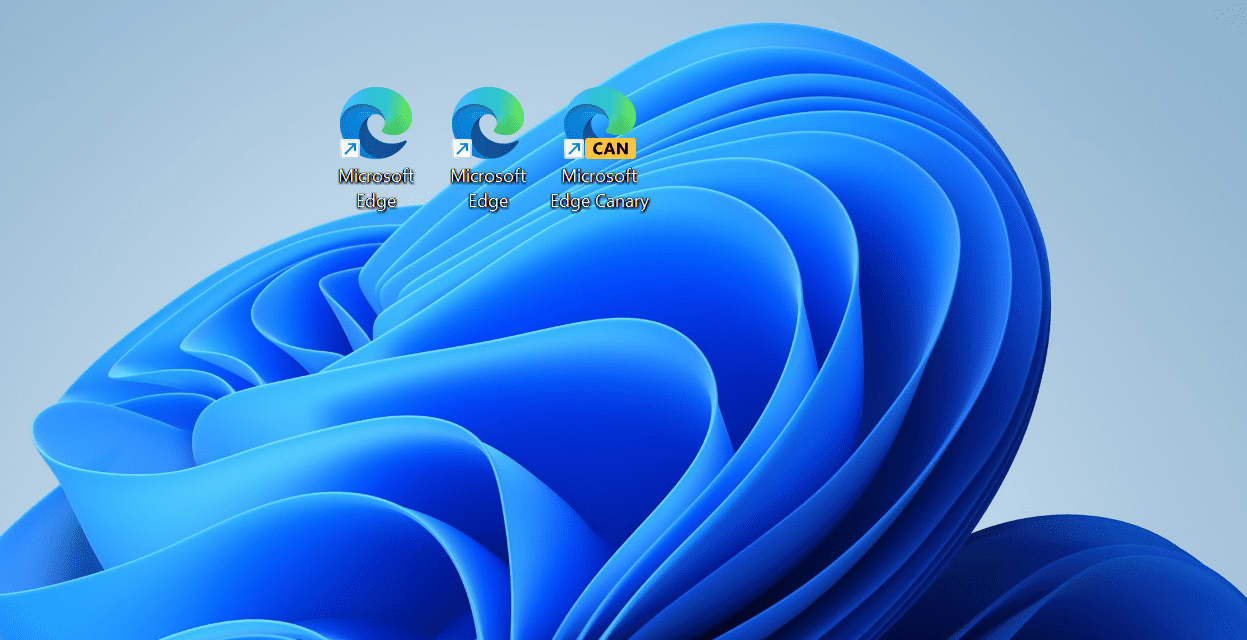
How to block Microsoft Edge from creating desktop shortcuts - gHacks Tech News
Find out how to block the creation of desktop shortcuts by the Microsoft Edge web browser on Windows machines.
I find a lot of apps do this, adobe Acrobat for example. At work we have a locked down desktop so this ends up being cluttered. Well if you weren't admin.Seems Edge is now automatically sticking an icon on your desktop every time it updates, even if you've previously deleted it. MS were on to a good thing with Edge when it started, as usual and perhaps in record time they've ruined it with bloat.
Firefox 109 is now out, but heads up, not mentioned in the release notes is a change to font rendering on Windows. Before it looked at the wrong gamma value set by ClearType, it now looks at the correct place. If you prefer how it was previously then someone posted a way to revert it here: https://www.reddit.com/r/firefox/comments/10ed7o2/comment/j4qar9y/
Thank you for this - I hate it when they change the font rendering!
Well this is an odd one - the problem I've mentioned before where certain sites will suddenly stop responding until I restart the browser - existing tabs of that site won't refresh just sit there loading/connecting forever, new tabs/windows for that site just sit there forever connecting... if I shift+left mouse click the reload button on any tabs of that site suddenly that site starts loading again... however control+F5 which should do the same thing does not fix the problem (neither does F5 alone)... weird.
Last edited:
Are you sure it's not an addon causing it, I've had similar and it was down to an addon/setting.... having said that firefox has had some under the hood changes recently too.Well this is an odd one - the problem I've mentioned before where certain sites will suddenly stop responding until I restart the browser - existing tabs of that site won't refresh just sit there loading/connecting forever, new tabs/windows for that site just sit there forever connecting... if I shift+left mouse click the reload button on any tabs of that site suddenly that site starts loading again... however control+F5 which should do the same thing does not fix the problem (neither does F5 alone)... weird.
Are you sure it's not an addon causing it, I've had similar and it was down to an addon/setting.... having said that firefox has had some under the hood changes recently too.
I don't have many addons and have issues even with all extensions/addons disabled.
Unfortunately it seems glitchy as well whether shift+reload will fix the problem - sometimes it will work for already loaded tabs but won't fix whatever is stopping new tabs loading pages on that domain, sometimes ctrl+F5 works the same as shift+reload sometimes not, very odd.
Last edited:
To be fair I just had 'slow loading' on imdb of all places, no restart, just really really slow.... the current imdb is a major step back in usability so I'm putting the issue on the site rather than firefox but I wouldn't be shocked to find something 'chrome centric' in the code which then requires some rubbish code for their firefox work around.I don't have many addons and have issues even with all extensions/addons disabled.
Unfortunately it seems glitchy as well whether shift+reload will fix the problem - sometimes it will work for already loaded tabs but won't fix whatever is stopping new tabs loading pages on that domain, sometimes ctrl+F5 works the same as shift+reload sometimes not, very odd.
https://www.mozilla.org/en-US/firefox/109.0.1/releasenotes/
Fixed:
Fixed:
- Reverted changes to Windows font smoothing which caused poor rendering on some configurations (bug 1803154)
- Fixed jank when loading pages containing a large number of emoji characters (bug 1809081)
- Fixed an issue causing authentication prompts to not appear when loading pages in some enterprise environments (bug 1809151)
- Fixed inconsistent sizing of event listener checkboxes inside the Inspector developer tool (bug 1811760)

