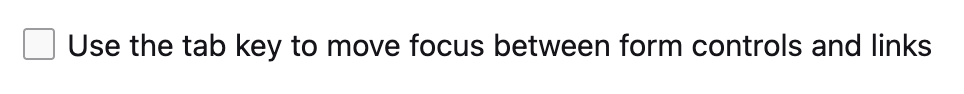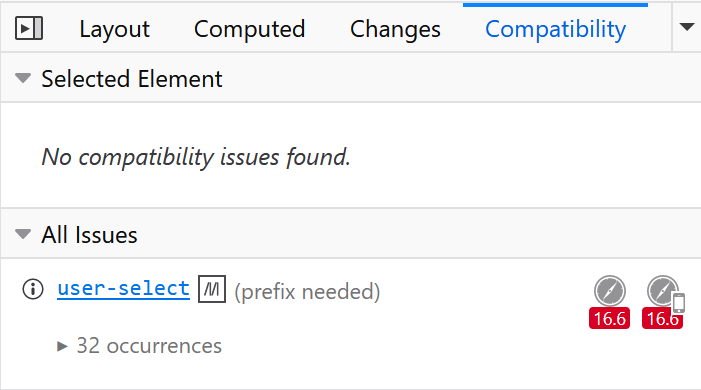How many VMs are you running at any given moment? I highly doubt you are using that many requiring so much RAM to be free at any moment to give to a new VM, f that was the case then you wouldn't be running a system with only 32GB of RAMsure but 3GB is ludicrous when i could use it accelerate a program that will actually benefit i have 32GB to & i dont use it all, but when you know FF is just litterally wasting it, id rather give 3GB to another VM
 - To me this sounds more like an excuse to have a moan that a browser that does its job as designed, is doing its job as designed.
- To me this sounds more like an excuse to have a moan that a browser that does its job as designed, is doing its job as designed.RAM is meant to be used, and one of the reasons why Firefox now loads so instantly, even though it has more features than ever before, is because of its broad memory use.
Last edited:


 ) in case it happens again.
) in case it happens again.