If you have greasemonkey or similar installed there's a script for that, if not just updating your filters should get it working again.
Open uBlock settings > Filters list tab > Purge all caches > Update now. From what i can tell YouTube are currently updating the ID of the detection script regularly, as in multiple times a day, but uBlock filters update less regularly.
Nice yeah done that, seems to have done the trick. I can't go back to ads after all these years of none on pc lol.


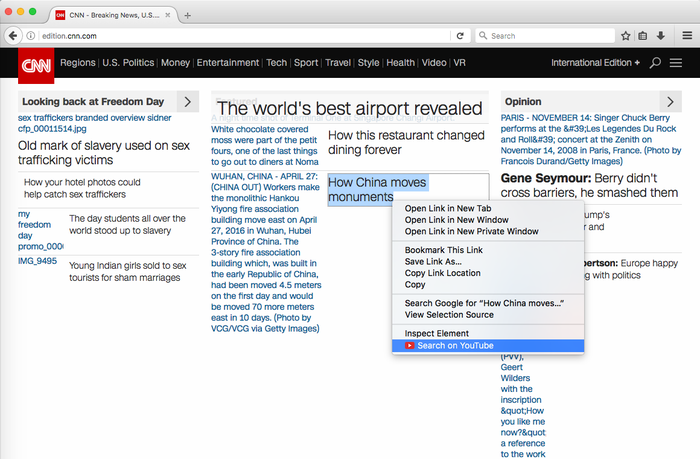
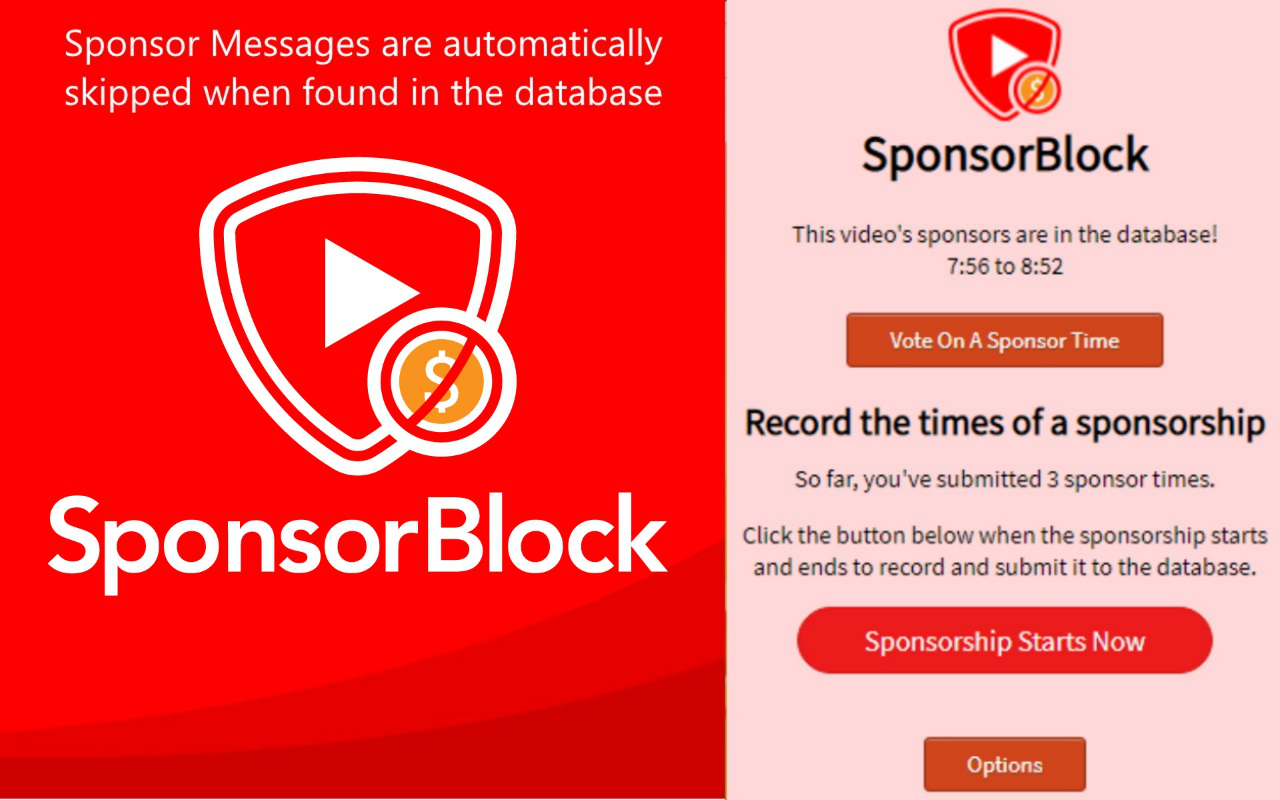


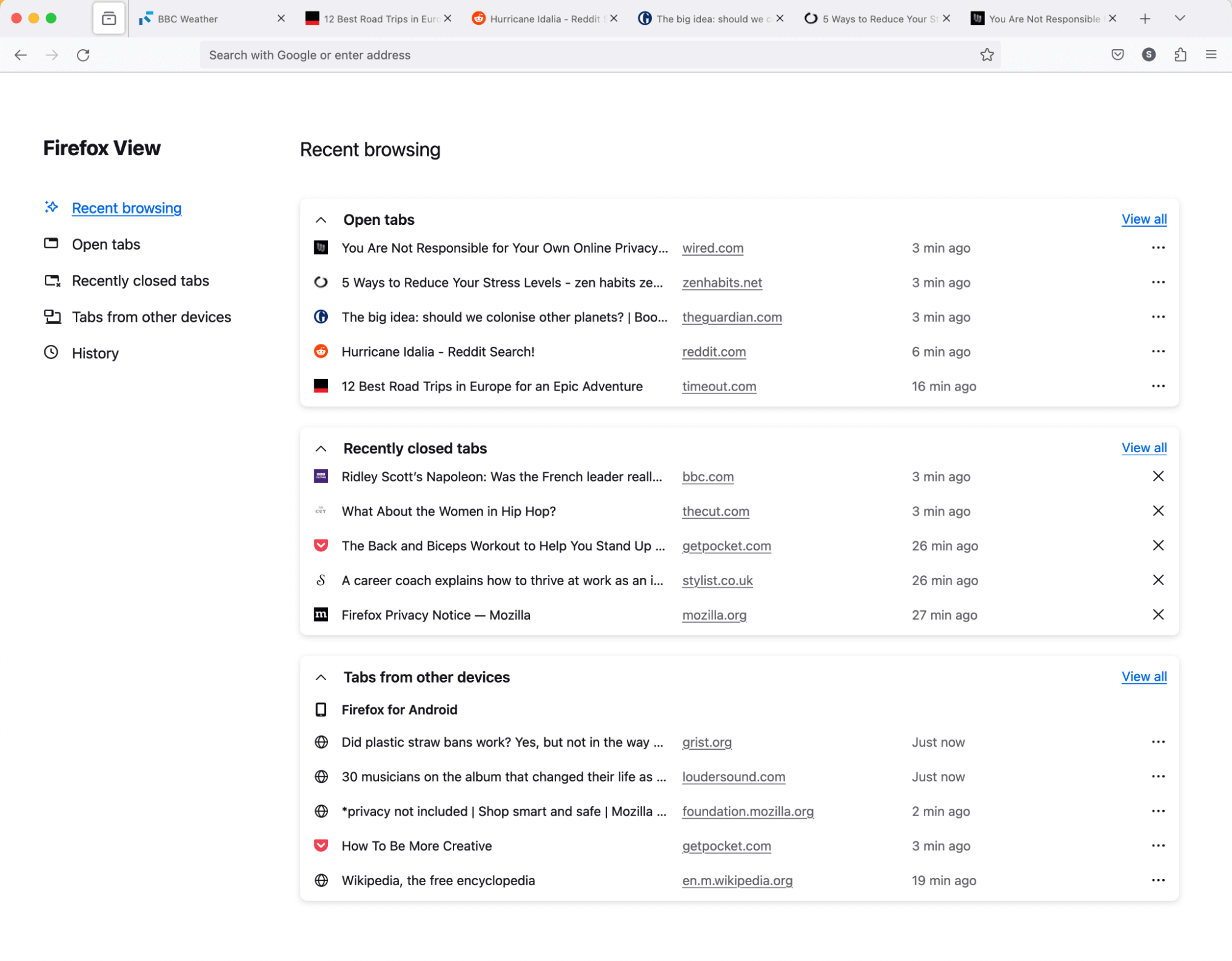
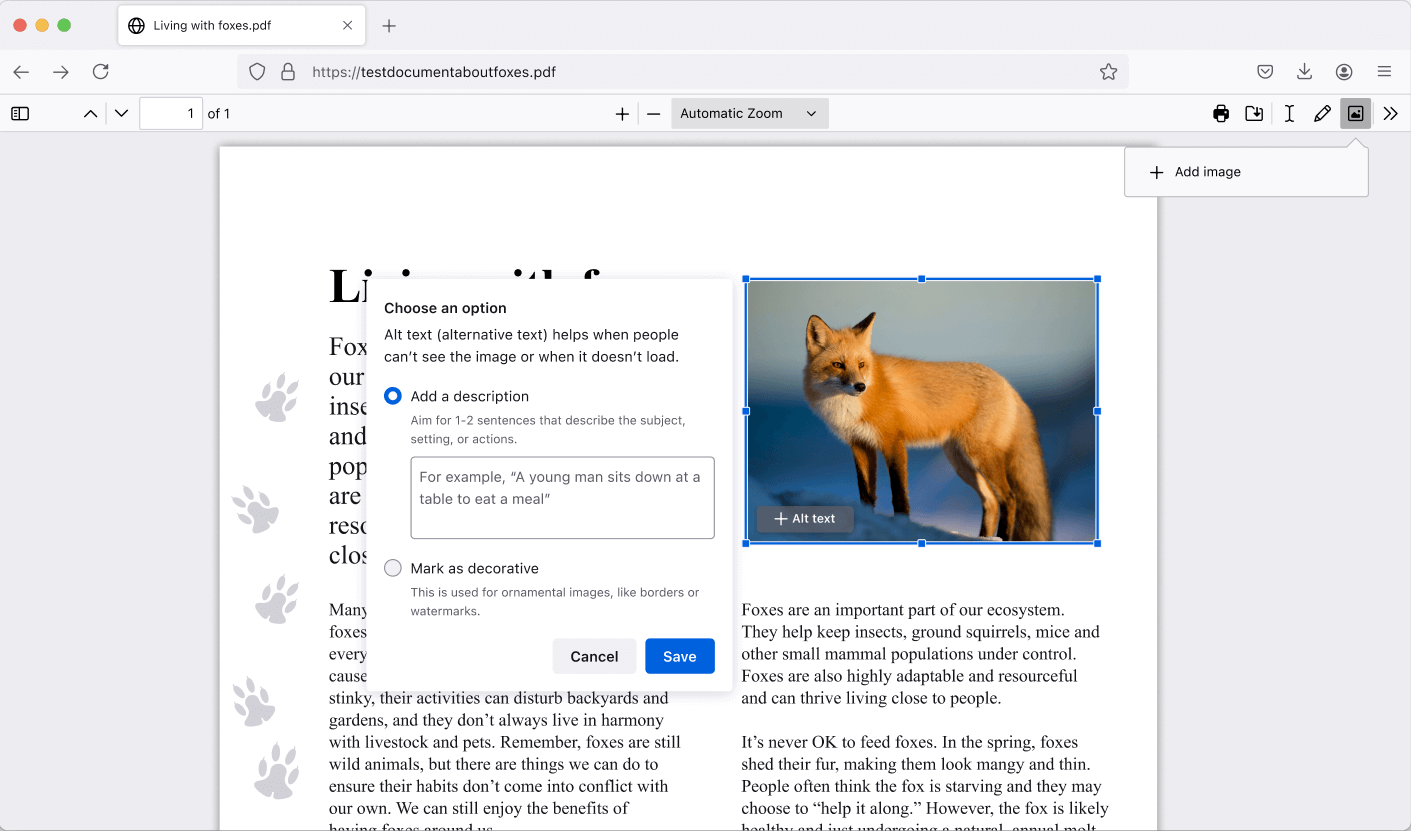
 laceholder
laceholder