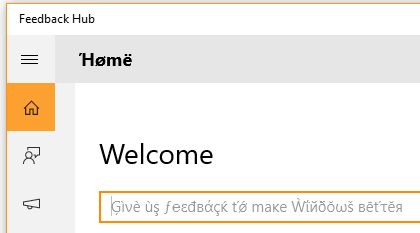Soldato
- Joined
- 19 Dec 2006
- Posts
- 9,262
- Location
- Saudi Arabia né Donegal
If that happens I will definitely be getting myself a fancy camera.
Currently works pretty okay on my 950. About 80% of the time it's quicker than typing in a pin, the other 20% it's about five times slower or just fails...
Also, much joy today, I finally have extended jump lists back!
To enable larger jump lists pull up regedit and go to:
HKCU>Software>Microsoft>Windows>Current Version>Explorer>Advanced
Create the following two dwords:
JumpListItems_Maximum
JumpListItems_Minimum
Maximum is obviously the max number of items you want on display, minimum seems to be just an on/off value however but it's important to stop long jump lists of nothing.
The result:


I robbed the maximum from someone else who I can't remember so can't give credit. The minimum thing was a lucky guess.
Currently works pretty okay on my 950. About 80% of the time it's quicker than typing in a pin, the other 20% it's about five times slower or just fails...
Also, much joy today, I finally have extended jump lists back!
To enable larger jump lists pull up regedit and go to:
HKCU>Software>Microsoft>Windows>Current Version>Explorer>Advanced
Create the following two dwords:
JumpListItems_Maximum
JumpListItems_Minimum
Maximum is obviously the max number of items you want on display, minimum seems to be just an on/off value however but it's important to stop long jump lists of nothing.
The result:
I robbed the maximum from someone else who I can't remember so can't give credit. The minimum thing was a lucky guess.