Brightness at 56?! Yikes, you'll be on your what 6th one within a couple months then
Using 41% brightness here (contrast 70)
Confused... Isn't the monitor auto set to 70/70? I've always had mine at 70/75 in SDR mode as it's too dark otherwise?
EDIT : I always use HDR in Windows as well, which means the brightness setting is greyed out
Last edited:






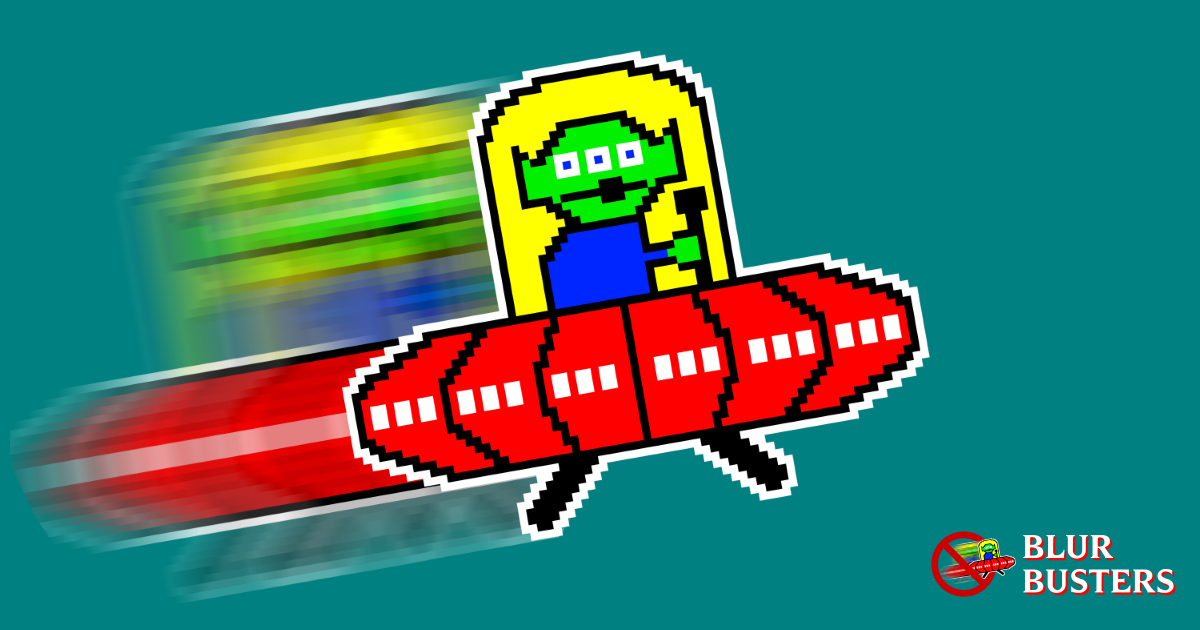
 I think 1600p 38" qd-oled will be the sweet spot if it ever gets released.
I think 1600p 38" qd-oled will be the sweet spot if it ever gets released.