Yeah it's the vrr flicker, I also notice it in Photoshop only at 175Hz as my UI is dark grey canvassed, and zooming in/out of an image results in random flickering/stuttering sometimes. I just tried it now though with the calibrated profile and settings and could not get it to flicker in Photoshop so maybe calibrating actually solved it but further testing needed.
HDR does use 10-bit though as the expanded colour depth is where all the goodies happen. Windows does 8bit+frc/dithering, and nvidia's driver does 8bit+dithering too, nvidia's driver sets out to reduce banding that previously affected dithered outputs whereas in modern times it's a non issue to the point nobody would be able to tell the difference between 8bit GPU dithered and 10bit native when on an nvidia card I said it before but I just like the peace of mind of being all native anyway, plus in a colour critical scenario even if 8bit has no obvious banding across the full rgb range, having the option to use 10bit native is too hard not to use at 144Hz

From a while ago Benq of all brands actually had a really good article on what both are and mean in the real world, the end line sms it up really:
Monitor panel bit color depth may seem confusing, but this article will help simplify the pro's and con's of 10-bit vs 8-bit + Frame Rate Control (FRC).

www.benq.eu
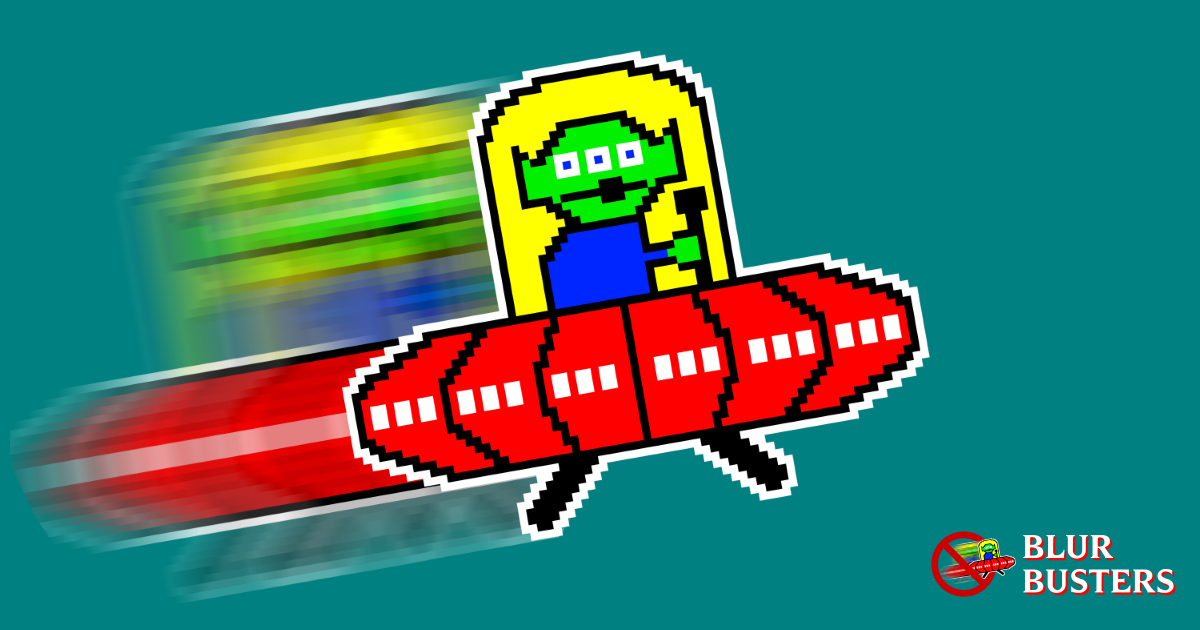
www.testufo.com





