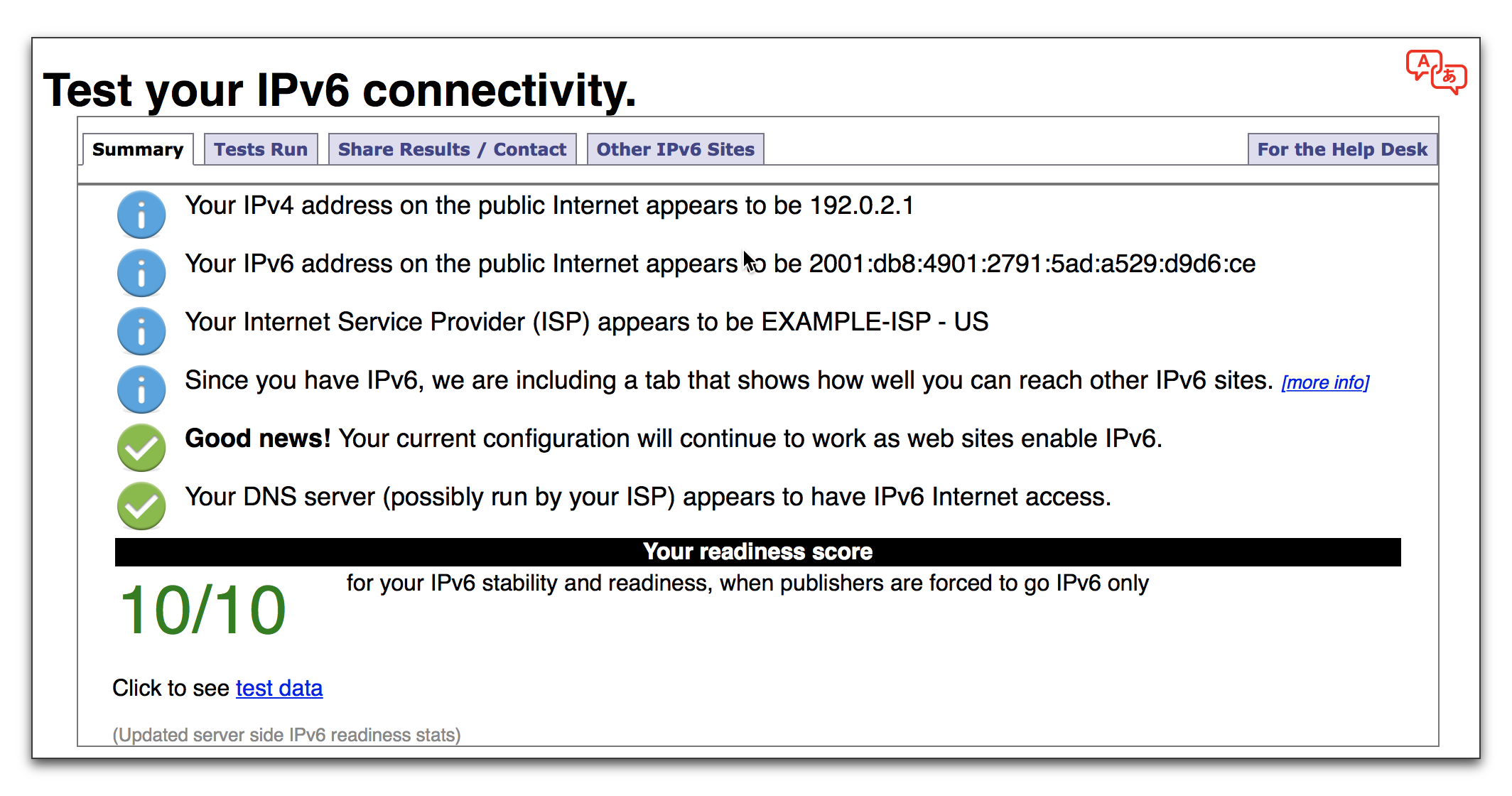I was a little surprised to find that I wasn't supplied with the Eero device and instead have been supplied with an Arris NVG578LX. I haven't taken their "Mesh Option" so is this possibly the reason?
Think it is worth me raising this with them as the Eero is supposed to be a really good device.
Think it is worth me raising this with them as the Eero is supposed to be a really good device.