My brother and I live in Jersey and up until a couple of months ago we both had this speed connection...

At some point recently they have upgraded our speeds for free and I'm now getting this...

Even more recently during the coronavirus they have temporarily increased everyone to a gigabit connection and I am now getting this...

However my brother who is with the same ISP and fibre connection has noticed his speeds have decreased...
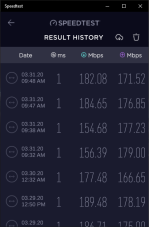
Any idea what it could be, I've noticed his upload speeds have increased which would suggest he has been upgraded to the gigabit speed but the speeds he is getting are woefully under what one should expect.

At some point recently they have upgraded our speeds for free and I'm now getting this...

Even more recently during the coronavirus they have temporarily increased everyone to a gigabit connection and I am now getting this...

However my brother who is with the same ISP and fibre connection has noticed his speeds have decreased...
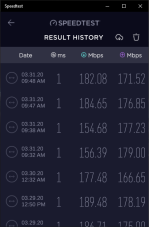
Any idea what it could be, I've noticed his upload speeds have increased which would suggest he has been upgraded to the gigabit speed but the speeds he is getting are woefully under what one should expect.

