-
Competitor rules
Please remember that any mention of competitors, hinting at competitors or offering to provide details of competitors will result in an account suspension. The full rules can be found under the 'Terms and Rules' link in the bottom right corner of your screen. Just don't mention competitors in any way, shape or form and you'll be OK.
You are using an out of date browser. It may not display this or other websites correctly.
You should upgrade or use an alternative browser.
You should upgrade or use an alternative browser.
***Official Ivybridge Overclock Thread***
- Thread starter MonsterMoshi
- Start date
More options
Thread starter's postsApparently it's the temperature changes that reduces the lifetime, to a much greater extent than higher temperatures. So if at 80'C, there will be a lower lifetime as the CPU has to vary greatly from ambient to 80 several times, which gives a larger delta than to what it would experience with stock clocks, e.g. ambient to 55'C.
Associate
- Joined
- 22 Aug 2010
- Posts
- 2,212
- Location
- In My Command Center
im loping the top off mine monday, im fed up with pants temps
did some accidental experimentation last night (bios update - you can't save your oc settings)
seems memory speed does effect Vcore required ... these with my Samsung memory
1600 1.35V, CPU @ 4.5 - needs 1.225V
2200 1.45V, CPU @ 4.5 - needs 1.285V
quite a difference
seems memory speed does effect Vcore required ... these with my Samsung memory
1600 1.35V, CPU @ 4.5 - needs 1.225V
2200 1.45V, CPU @ 4.5 - needs 1.285V
quite a difference
Associate
- Joined
- 28 Apr 2011
- Posts
- 2,158
- Location
- North West
Is there anyway to turn the igpu completely off? I've been getting blues screens and I suspect it's down to putting clock+volts of the igpu to their min. Doing this reduces load temps by around 5c. I had a week of non-stop solid folding and temps averaged around 70c, now after a blue screen just now I put igpu clocks+volts back to normal and temps going above 75c on full folding load.
system blue screened on a youtube video with hardware acceleration turned off which is why I suspect the igpu, though last blue screen was when I came out of a game, is igpu on the ivy in use then? Event logger after recent blue screens reveal nothing
I had gpu clock down to 400 and volts I think at 0.75 something
system blue screened on a youtube video with hardware acceleration turned off which is why I suspect the igpu, though last blue screen was when I came out of a game, is igpu on the ivy in use then? Event logger after recent blue screens reveal nothing
I had gpu clock down to 400 and volts I think at 0.75 something
Last edited:
I'm stressing my 3770K @ 4.7GHz at the moment and it needs 1.35-1.37 to run AIDA64. I'm thinking my chip isn't that great considering a lot of you seem to be doing 4.5 etc on under 1.3. I wonder if having all 4 dimm slots filled is causing this?
Am I right in thinking that to get over 4.3 on 3570k requires setting a cpu core v rather than having this set to auto?
Setting an actual value for cpu core v stops you having low volts when the multiplier backs down when not under load?
What are these offset volts I see people mentioning, I can't see that in msi mobo?
How long on prime blend would be considered stable?
Setting an actual value for cpu core v stops you having low volts when the multiplier backs down when not under load?
What are these offset volts I see people mentioning, I can't see that in msi mobo?
How long on prime blend would be considered stable?
Associate
- Joined
- 24 Apr 2012
- Posts
- 135
Hi, I am struggling to get P95 stable and seem to be encountering infrequent BSODs whilst idling at the desktop, but everything is fine whilst gaming.
It BSODs under prime (small FFTs) after just a few minutes with all workers running still and max core temp of 75*C. I'm currently 15 minutes into stressing with 1.208 vCore
How do these OC settings look? From what I've read this voltage is quite high for 4.3GHz
Multi - 43
BCLK - 100
vCore (load) - 1.200 (1.204 idle)
LLC - Auto
Any help would be appreciated, thanks
It BSODs under prime (small FFTs) after just a few minutes with all workers running still and max core temp of 75*C. I'm currently 15 minutes into stressing with 1.208 vCore
How do these OC settings look? From what I've read this voltage is quite high for 4.3GHz
Multi - 43
BCLK - 100
vCore (load) - 1.200 (1.204 idle)
LLC - Auto
Any help would be appreciated, thanks
If you're blue screening I suspect you just need to keep gradually increasing the vcore until it stops. My 3570 isn't a great clocker at all an needs 1.296 for a stable 4.4 ghz. At 1.284 I could run 30 loops in IBT and prime for over 12 hours, yet it wasn't rock solid and would occasionally blue screen.
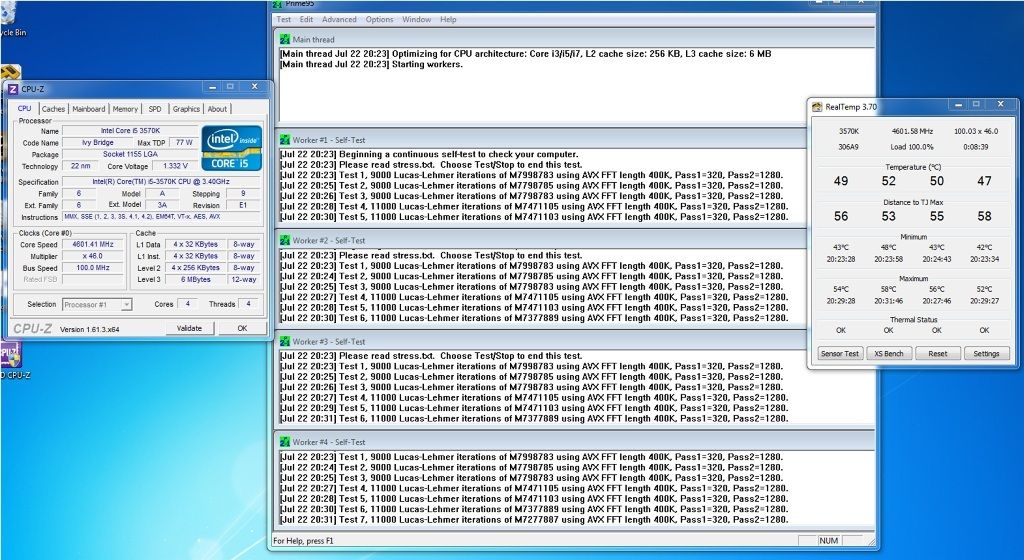
Happy with that.
Hey Freddie. What cooling are you using? My temps get very toasty at just under 1.3v!
Currently testing under prime blend as I've found that harder to achieve than small ffs.
Passed a few hours last night before stopping it as I didn't want to chance it overnight until I'd done a long test whilst I can check up on it.
However, what was stable last night wasn't when starting from cold this morning but seemed my mem needed a bit more of a nudge to volts.
Currently testing;
CPU ratio : auto
BCLK : 100
Vdroop / LLC : auto
CPU core v : auto
Core ratio limits : all set to 43
vCore (load) : 1.168 acording to CPU-Z
Temps averaging 64c
2 hours stable so far and no WHEA errors in the event viewer, system log.
Mem running at 2133MHz 1.5680v
Passed a few hours last night before stopping it as I didn't want to chance it overnight until I'd done a long test whilst I can check up on it.
However, what was stable last night wasn't when starting from cold this morning but seemed my mem needed a bit more of a nudge to volts.
Currently testing;
CPU ratio : auto
BCLK : 100
Vdroop / LLC : auto
CPU core v : auto
Core ratio limits : all set to 43
vCore (load) : 1.168 acording to CPU-Z
Temps averaging 64c
2 hours stable so far and no WHEA errors in the event viewer, system log.
Mem running at 2133MHz 1.5680v
Associate
- Joined
- 24 Apr 2012
- Posts
- 135
BSOD after 1.5 hours P95 @ 1.208v, will try higher vCore. How long would you guys run prime for to consider it to be stable?
I usually leave mine running over night and if it's still going in the morning i'll leave it running until I get back from work. If no errors are reported in prime after that have a quick check through Windows system logs for WHEA warnings. If that's all good then a week or so of general use and gaming before being happy.
Last edited:
Associate
- Joined
- 14 Oct 2004
- Posts
- 979
did some accidental experimentation last night (bios update - you can't save your oc settings)
seems memory speed does effect Vcore required ... these with my Samsung memory
1600 1.35V, CPU @ 4.5 - needs 1.225V
2200 1.45V, CPU @ 4.5 - needs 1.285V
quite a difference
It may simply be the memory voltage that affects required cpu voltage. This was the case with the 1156 platform. On my i5 750, lowering the memory voltage also allows me to lower the cpu voltage at same speeds.
I remember reading that the difference between cpu and memory voltage should be as small as possible. There was some technical explanation, but it went over my head

Associate
- Joined
- 22 Aug 2010
- Posts
- 2,212
- Location
- In My Command Center
Ok so here is my two cents
4.7GHz @ 1.33v
10 hrs prime stable
5 passes IBT max stable

this was just 10 mins but 10 hrs saw my temps hit 67c
funnily enough 4.8GHz i limited by volts and not temps? 4.8GHz takes too many volts, 1.43v but temps after 10hrs prime only saw 75c!!!! so im going to stick to 4.7GHz
4.7GHz @ 1.33v
10 hrs prime stable
5 passes IBT max stable

this was just 10 mins but 10 hrs saw my temps hit 67c
funnily enough 4.8GHz i limited by volts and not temps? 4.8GHz takes too many volts, 1.43v but temps after 10hrs prime only saw 75c!!!! so im going to stick to 4.7GHz

Associate
- Joined
- 24 Apr 2012
- Posts
- 135
5 hours of P95 completed (4.3GHz @ 1.216v) with a max temp of 77*c, but there were 7 WHEA errors. A very slight nudge up on the voltage should sort that though?
Associate
- Joined
- 5 Nov 2011
- Posts
- 403
5 hours of P95 completed (4.3GHz @ 1.216v) with a max temp of 77*c, but there were 7 WHEA errors. A very slight nudge up on the voltage should sort that though?
77*c @ 4.3Ghz... With H100 O_o
Ok so here is my two cents
4.7GHz @ 1.33v
10 hrs prime stable
5 passes IBT max stable
this was just 10 mins but 10 hrs saw my temps hit 67c
funnily enough 4.8GHz i limited by volts and not temps? 4.8GHz takes too many volts, 1.43v but temps after 10hrs prime only saw 75c!!!! so im going to stick to 4.7GHz
What did you use between the IHS and cpu mate?

Thats where im at right now, my aim was 4.4 so im happy with that. Tried to get to 4.5 but temps just werent worth it.
IBT took it up to 82C on cores 2 and 3, the others were at least 5C lower.
Using an MSI Z77A-GD55 with LLC set to level 2, and an EVGA superclock cooler (MX4 paste if anyone cares lol).
Seems stable at the moment, no errors. Will run this overnight most likely. Hope that screen i posted is a reasonable size

Last edited:


