-
Competitor rules
Please remember that any mention of competitors, hinting at competitors or offering to provide details of competitors will result in an account suspension. The full rules can be found under the 'Terms and Rules' link in the bottom right corner of your screen. Just don't mention competitors in any way, shape or form and you'll be OK.
You are using an out of date browser. It may not display this or other websites correctly.
You should upgrade or use an alternative browser.
You should upgrade or use an alternative browser.
AMD R9 290 (Non-X, Pro, etc) Owners Club
- Thread starter Orangey
- Start date
More options
Thread starter's postsOk, I've done the -31 on mV and will see how it goes. Any reason you've added 50% power?
Final question for now, I have 2 thermal compounds sitting here. AS5 and CM E2. Which would be better to replace the stock paste?
Yes because you should allow the card to draw as much power as it needs to use at the clocks specified. Basically unless you're weird, it makes no sense to have it any lower than 50%.

Neither. I'd use Gelid GC Extreme or MX4. Preferably Gelid, it's the best bar that liquid metal stuff. Out of those two, AC5 i guess.
Make sure you do all the screws back up as tight as they will go too, helps a bit on the reference cooler.
Last edited:
Sweet, will give it a try when I get paid.
Here is the difference from 7970 to 290 for me, using the following settings:
API: Direct X 11
Quality: Ultra
Tesselation: Extreme
AA: 8x
1920x1080
MSI HD 7970 Twin Frozr III - Overclocked
Core Clock - 1165mhz
Memclock - 1600mhz
CPU - i5 2500k @ 4.5ghz
Score - 997
Powercolour R9 290 Reference - Stock
Core Clock - 975mhz
Mem Clock - 1250mhz
CPU - i5 2500k @ 4.5ghz
Score - 1188
Really looking forward to putting it through its paces in BF3/4 and Hardline if I can be bothered to play.
Here is the difference from 7970 to 290 for me, using the following settings:
API: Direct X 11
Quality: Ultra
Tesselation: Extreme
AA: 8x
1920x1080
MSI HD 7970 Twin Frozr III - Overclocked
Core Clock - 1165mhz
Memclock - 1600mhz
CPU - i5 2500k @ 4.5ghz
Score - 997
Powercolour R9 290 Reference - Stock
Core Clock - 975mhz
Mem Clock - 1250mhz
CPU - i5 2500k @ 4.5ghz
Score - 1188
Really looking forward to putting it through its paces in BF3/4 and Hardline if I can be bothered to play.
Soldato
- Joined
- 27 Feb 2012
- Posts
- 6,586
The reference cooler dissipates heat best at 94c believe it or not.
Don't mean to pull you up, but i've never understood that...It dissipates the heat regardless of overall temperature, but by the fan spinning. Meaning if the core is at 80c and loading the core 100% with the fan spinning 100% its dissipating the same heat at 94c loading the core 100% and the fans spinning 55%.
Edit:
My top 290 does 1140 on the core with +0mv

It may just be me but I thought a fan speed of 65% does seem a little high with a case fan virtually blowing directly on it. Do you have many case fans exhausting air?
Just looking to compaire when I get a 290 as I have a 650D with one 200mm in, one 200mm out and one 120mm out with a Noctua D14 CPU cooler taking up a bit of room
After one run on heaven my fan speed was 61% at 73c. Not bad considering it is rather warm today with that overclock.
I have 2 AF140's full speed at the front, one AF140 full speed at the back and two 120mm Gentle typhoons in the roof on my h100i running 50% speed ( They are the 1850rpm models).
Don't mean to pull you up, but i've never understood that...It dissipates the heat regardless of overall temperature, but by the fan spinning. Meaning if the core is at 80c and loading the core 100% with the fan spinning 100% its dissipating the same heat at 94c loading the core 100% and the fans spinning 55%.
Edit:
My top 290 does 1140 on the core with +0mv
Newtons law of cooling.


With that in mind, why would AMD even want to increase their operating temperatures to 95C? In short, to take full advantage of Newton’s Law of Cooling. Newton’s Law of Cooling dictates that the greater the gradient between a heat source and its environment, the more heat energy can be transferred. Or in other words, AMD is able to remove more heat energy from the GPU with the same cooling apparatus simply by operating at a higher temperature. Ergo a 290X operating at 95C can consume more power (operate at greater performance levels) while requiring no increase in cooling (noise) over what a 290X that operates at a lower temperature would require.
Anandtech covered it pretty well i think, if you fancy a read. Now whilst we can all agree that 94c is far from ideal, there is at least some method behind the madness. Maybe i didn't phrase it perfectly mind.
Source
http://www.anandtech.com/show/7457/the-radeon-r9-290x-review/5
After one run on heaven my fan speed was 61% at 73c. Not bad considering it is rather warm today with that overclock.
I have 2 AF140's full speed at the front, one AF140 full speed at the back and two 120mm Gentle typhoons in the roof on my h100i running 50% speed ( They are the 1850rpm models).
That is the difference with mine as I only have 2x120mm Alpenfohn Wingboost 2 PWM fans as intakes and really looking to change them for the Apaches instead.
I know it isn't a stupidly demanding game but I have just been playing a few rounds of Titanfall across three screens on my 290X and I didn't notice a single drop from smooth 60FPS.  This was with "Max" settings and 4xMSAA.
This was with "Max" settings and 4xMSAA.
I won't mention the hour or so it took me to get the game actually working in Eyefinity... Well I say the game, I mean CCC actually. The ******* thing forgot my Eyefinity profile AGAIN and then it (CCC) refused to load at all . A complete re-install of 14.6 drivers and it would run the Eyefinity profile but now wouldn't let me switch back to normal extended mode - either through a profile within CCC or Windows itself (Win + P).
. A complete re-install of 14.6 drivers and it would run the Eyefinity profile but now wouldn't let me switch back to normal extended mode - either through a profile within CCC or Windows itself (Win + P). 

God knows what went wrong there but it is working now.
 This was with "Max" settings and 4xMSAA.
This was with "Max" settings and 4xMSAA. I won't mention the hour or so it took me to get the game actually working in Eyefinity... Well I say the game, I mean CCC actually. The ******* thing forgot my Eyefinity profile AGAIN and then it (CCC) refused to load at all
 . A complete re-install of 14.6 drivers and it would run the Eyefinity profile but now wouldn't let me switch back to normal extended mode - either through a profile within CCC or Windows itself (Win + P).
. A complete re-install of 14.6 drivers and it would run the Eyefinity profile but now wouldn't let me switch back to normal extended mode - either through a profile within CCC or Windows itself (Win + P). 

God knows what went wrong there but it is working now.

Soldato
- Joined
- 27 Dec 2009
- Posts
- 2,727
- Location
- Gillingham, Kent
Haven't fired up Titanfall for a while, do you still miss the minimap and half the HUD when playing on 3 screens, or have the devs finally got round to fixing that?
I had a thread in general discussion but it seems to have died so rather than bumping it again I thought I would try here. My top msi gaming edition has been hitting temps of 90+ So I'm back down at 1 gpu for the time being however I want to get them both working if I can obviously. Now my motherboard is this 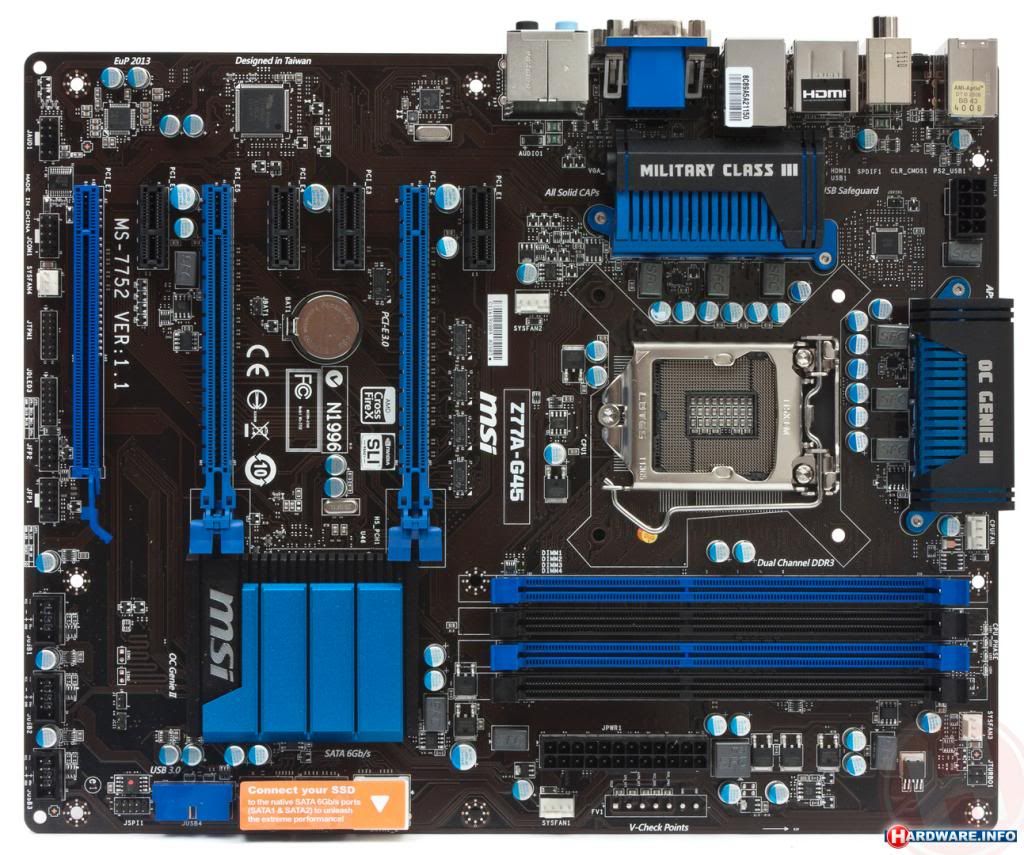 am I likely to find a z77 board with more spacing between the PCI-e slots or is that about my lot?
am I likely to find a z77 board with more spacing between the PCI-e slots or is that about my lot?
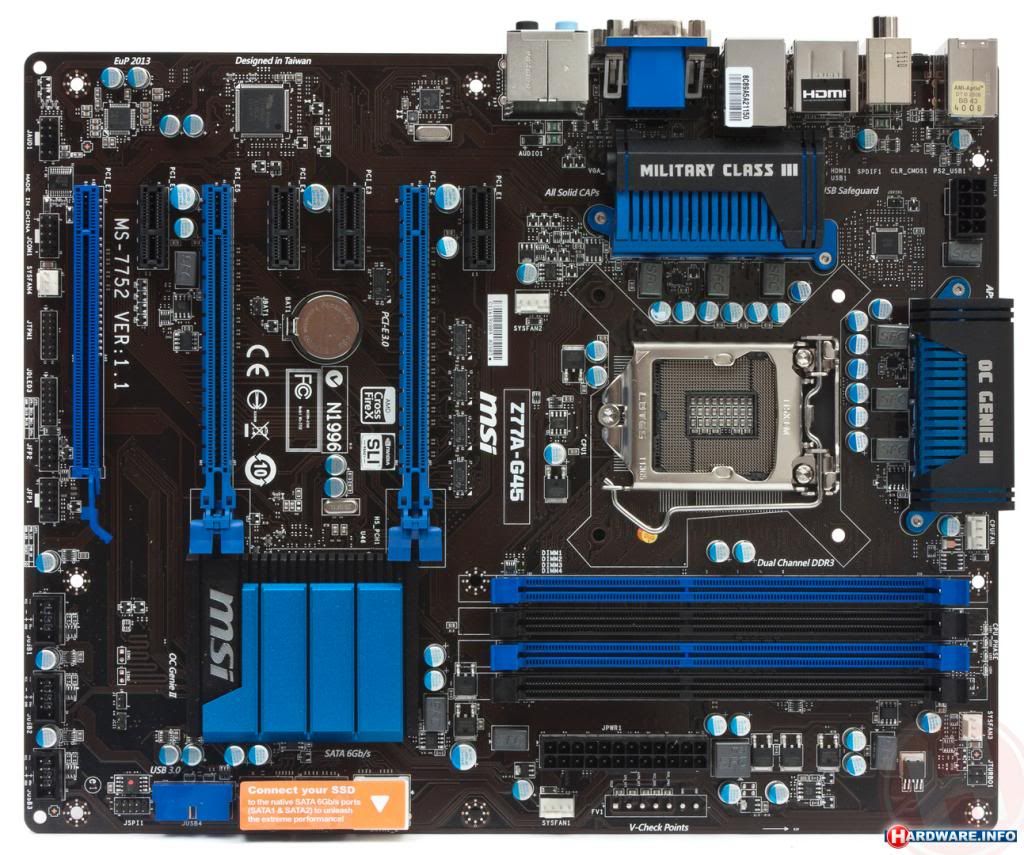 am I likely to find a z77 board with more spacing between the PCI-e slots or is that about my lot?
am I likely to find a z77 board with more spacing between the PCI-e slots or is that about my lot?Just looked at your build, its stunning!
What temps are you getting now youve tweaked your fan profile?
If this was aimed at me, thanks

I really enjoyed building it and the case is stunning. Temps are not too bad, getting 80-85c on BF3, The Walking Dead and 90c on Crysis 3 with the fan profile set to max. I'm not getting a reading on the fan RPM through the MSI AB overlay for some reason, so need to look at why.
I had a thread in general discussion but it seems to have died so rather than bumping it again I thought I would try here. My top msi gaming edition has been hitting temps of 90+ So I'm back down at 1 gpu for the time being however I want to get them both working if I can obviously. Now my motherboard is this am I likely to find a z77 board with more spacing between the PCI-e slots or is that about my lot?
It depends on what you want to spend. If you have a full ATX case, you could get a x16/x16 PCIE riser to move the 2nd card further away from the 1st, this would be your cheapest option.
It depends on what you want to spend. If you have a full ATX case, you could get a x16/x16 PCIE riser to move the 2nd card further away from the 1st, this would be your cheapest option.
I have a corsair carbide air 540 case. Hasn't even considered that as an option.
LtMatt, thanks to your great advice got two 290s on their way
Cool, keep us updated.

Haven't fired up Titanfall for a while, do you still miss the minimap and half the HUD when playing on 3 screens, or have the devs finally got round to fixing that?
I think they are still missing. Honestly I didn't really notice (although I did note the map was missing just as the round ended but couldn't remember if this was normal or not...
 ).
).So I had a quick google and I'm not sure how to go about doing this. From looking around it seems like after attaching the riser the card isn't going to fit back in the case properly?
In effect the card will need to fit into a spare expansion slot in the back of the case. Looking at your MB / Case combo it doesn't look possible as all of the expansion slots have a PCI-e slot (on the MB) lined up with them. The card will be fouled by either the x1 or bottom x16 slot.
You could possibly jerry rig something but I am not familiar enough with that case to know exactly what could be done.
In effect the card will need to fit into a spare expansion slot in the back of the case. Looking at your MB / Case combo it doesn't look possible as all of the expansion slots have a PCI-e slot (on the MB) lined up with them. The card will be fouled by either the x1 or bottom x16 slot.
You could possibly jerry rig something but I am not familiar enough with that case to know exactly what could be done.
Yeah that's how I thought it worked. That's a bit of a pain.
Cool, keep us updated.
Will do mate, think i might make a build log!

