But ... Vista.
I have a full retail version of Vista Ultimate somewhere, I never installed it
 .
.But ... Vista.
 .
.Anyone using Remote desktop in win 10? I need it to connect to my works server
Anyone using Remote desktop in win 10? I need it to connect to my works server
I just read above that upgrading Win 7 etc upgrades your licence key to be usable as Win 10 as well...So if I upgraded first, but then wanted to do a fresh install, would I still need to buy a copy of Win 10?
once you have used your W7 key or W 8.1 key to upgrade to W 10 you can either do a fresh install or use the W 10 OS to do a format like you can in 8.1.

Oh, and is it worth it as an upgrade from Win 7? I have a gaming pc and a works pc (most important program to run is an accounts program called Quickbooks)
I've been tryign to read up on Win10 as much as i can but there's a lot of info to get through.
Does it still use Windows 8's terrible terrible interface? I cant handle the whole setup, really. Im still on Windows 7 because I like the classic start bar and draggable windows set up. My GF's win8 laptop drives me insane when i try to do.. well anything.
I guess what im after is a better Windows 7, in much the same way that Win7 was a better Vista. Essentially everythign the same, but better.
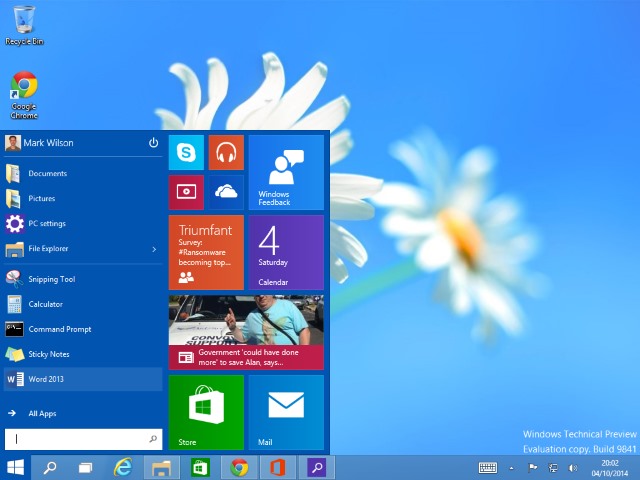
But it still acts as a start menu? Clicking it doesnt take me to some full screen mobile interface like 8? Cause that's a huge difference.
Im sure it will offer customization at some point making it look "classic", so that's not so much an issue as long as it works roughly the same!
It works just as the classic Start Menu from days gone by worked. It has the extra bit of space on the right for the Metro-style tiles, but they're massively scaled down and clicking Start or pressing the Start button on the keyboard brings up the old-style menu in the bottom left, not an awful fullscreen tile interface.

