Caporegime
- Joined
- 30 Jul 2013
- Posts
- 28,928
Nope. I'm getting 1cm black bars either side too.
Nvidia 1070. AOC 3440.
Haven't noticed on my Acer Predator. Will double check
Nope. I'm getting 1cm black bars either side too.
Nvidia 1070. AOC 3440.
Running at 1080p with 0xAA on my 290X with my daily overclock of 1120/1600.
47.5 FPS average
Settings: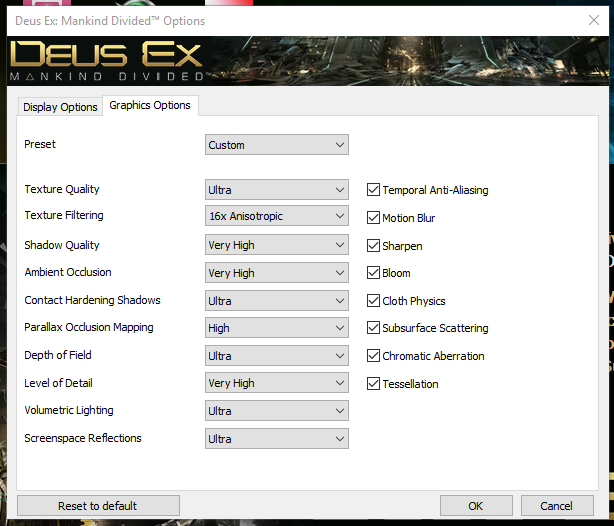
FPS screenie:

This is me, as soon as the dialogue finishes at the train station and an explosion or something happens the games just crashes to desktop
This is silly hard to run, TXP O/C'd on Ultra with 2XMSAA 40FPS @ 3440*1440
Any tips any-one?
nope i still crash..... keeps give me some ******** about running out of resorces LMFAO
i have 32gb system memory and 6gb vmem......
this game is starting to annoy me im getting right into it and freeze crash lol
---
Like the previous game i think i will wait for about 4+ patches to come out before getting into it....
You got 1cm gaps either side of the screen Westie?
lol yeah looks like a typo can it be changed?
High Preset. Turn AO to highest setting.This is silly hard to run, TXP O/C'd on Ultra with 2XMSAA 40FPS @ 3440*1440
Any tips any-one?

Turning the MSAA off has helped the FPS, it's games like this that make me glad I folked out for a high end GPU, feel sorry for people trying to run this at 4K Ultra, 3440*1440 is hard enough.
Getting CTD every 10 mins very annoying worst part so far.

