The colours on the Radeons are not brighter, actually the ones on the Geforces are brighter, washed out and with slight fog effect over the image.
The Radeons images are darker, with higher contrast and more naturally looking colours.
Can you elaborate on the missing details, Do you mean pop in, texture mapping or draw distance.
I'm not interested in the washed out look it's not an issue, It's clear why it's happened and there's no need to talk about it.
But if you can highlight the missing details then great.
Dave, what 4K8KW10 wrote, is similar to what I wrote it when moved from GTX1080Ti to Vega 64 in the summer. FPS was lower, but everything looked better.
And pointed the differences on the game (WOT) I mostly play because the changes were obvious.
On the 1080Ti & on the GTX1060 6GB (laptop) same max out settings, everything looks foggy and less detailed compared to the Vega 64.
Even the foliage on the bushes and trees are significantly less on the Nvidia cards compared to the Vega 64, impairing my ability to aim and shoot successfully behind double bushes, because I cannot see through them any more.
Also three maps there are more eye catching changes.
Paris, on the GTX cards the reflections of the thousands of windows are non existent, while on the Vega 64 you can see reflections of the Eiffel tower on all windows as moving around. (nothing to do with ray tracing as is rasterised reflections)
Overlord map, if you spawn on the south side, with Vega can see to the north side, a big thick smoke (with red heating center) from the burning ships. While on the GTX cards, the smoke is similar to someone put up a small bonfire in November, not burning ships during the Normandy landing.
Lakevile map, on Vega you can see the details of the houses on the lake, with a glorious (rasterized) reflections. While on the GTX cards looks plain and some very low quality reflections on a single corner.
Imho and given the age with Adaptive sync we are, more FPS doesn't mean much, if you are hitting 100+ already.