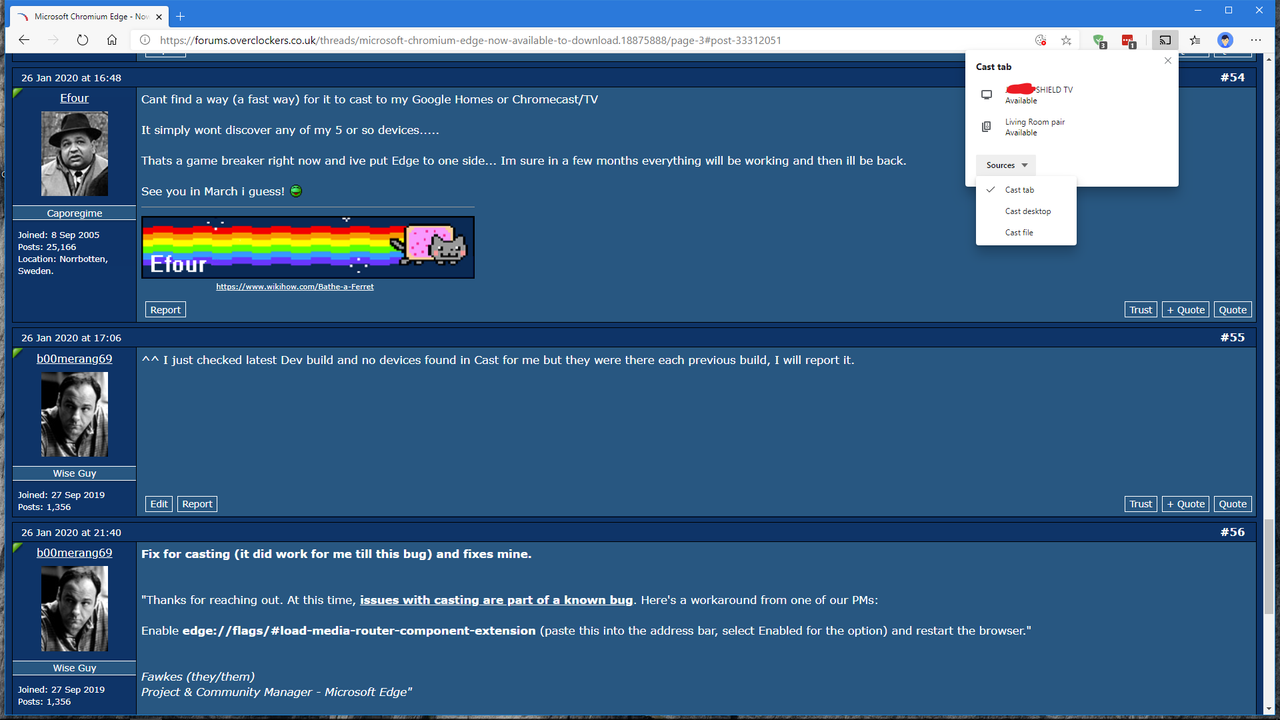- Joined
- 9 Aug 2008
- Posts
- 35,711
You can get this for iOS now looks like they have updated it. 


It's actually a decent, fast browser but i'm guessing that the flip side to accepting Chromium as your renderer is that you basically open your PC up to Google's data harvesting methods?
It's actually a decent, fast browser but i'm guessing that the flip side to accepting Chromium as your renderer is that you basically open your PC up to Google's data harvesting methods?
It's actually a decent, fast browser but i'm guessing that the flip side to accepting Chromium as your renderer is that you basically open your PC up to Google's data harvesting methods?
 .
.
Microsoft is working along side Google to be able to log in with a Google account very soon. Not yet though but it's coming.
Any time on this? Its basically all that's holding me off.
Does anyone know how you can emulate other browsers with this? In old Edge, pressing F12 brings up the dev tools and there was a tab called "Emulation" where I could pick Windows Phone to spoof. But there is no similar tab in this new version.
EDIT: Figured it out - there is a little button "toggle device toolbar" which lets you pick from other platforms.