LoadsaMoney thinks the dlss image looks better. LolEasy the native 1080p whoever says otherwise doesn't know what they looking for basically a console gamer am sorry. Its night and day!

Saved both images on my pc and had a look. The dlss ones look like they have fxaa on.
Maybe this game looks better in action. But the images used here look absolutely rubbish. Bit like grim5's posts as of late