This looks an amazing idea! Can't believe I've only seen it with the end of the season near.I'm using this for HACS https://github.com/Nicxe/f1_sensor
You can input your own delay based on the service you're using to watch F1. I'll have it up and running for the next race.
You are using an out of date browser. It may not display this or other websites correctly.
You should upgrade or use an alternative browser.
You should upgrade or use an alternative browser.
Home Assistant beginners
- Thread starter katie279
- Start date
More options
Thread starter's postsAssociate
- Joined
- 24 Jul 2009
- Posts
- 2,320
- Location
- -
I know I'm annoyed I didn't see it earlier. I can confirm that it works though, I just need to tune the delay to my stream.This looks an amazing idea! Can't believe I've only seen it with the end of the season near.
Can someone check these parts are correct for running Home Assistant, using POE and an m.2.
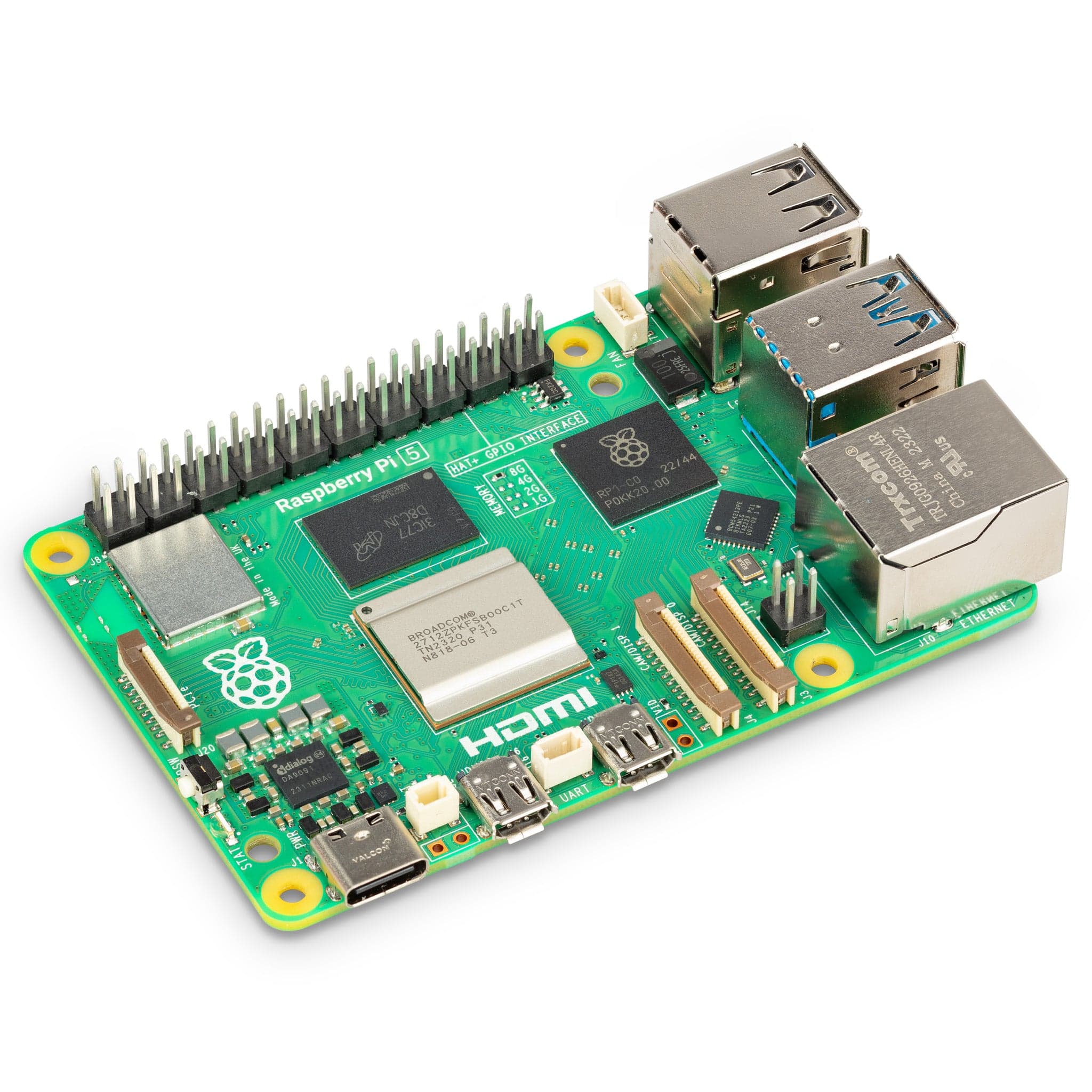
 thepihut.com
thepihut.com

 thepihut.com
thepihut.com

 thepihut.com
thepihut.com
Plus a Home Assistant Connect ZBT-1, they don't have any stock. That will let me ditch the Hue bridge if I understand correctly and run everything locally?
Cheap m.2 as well.
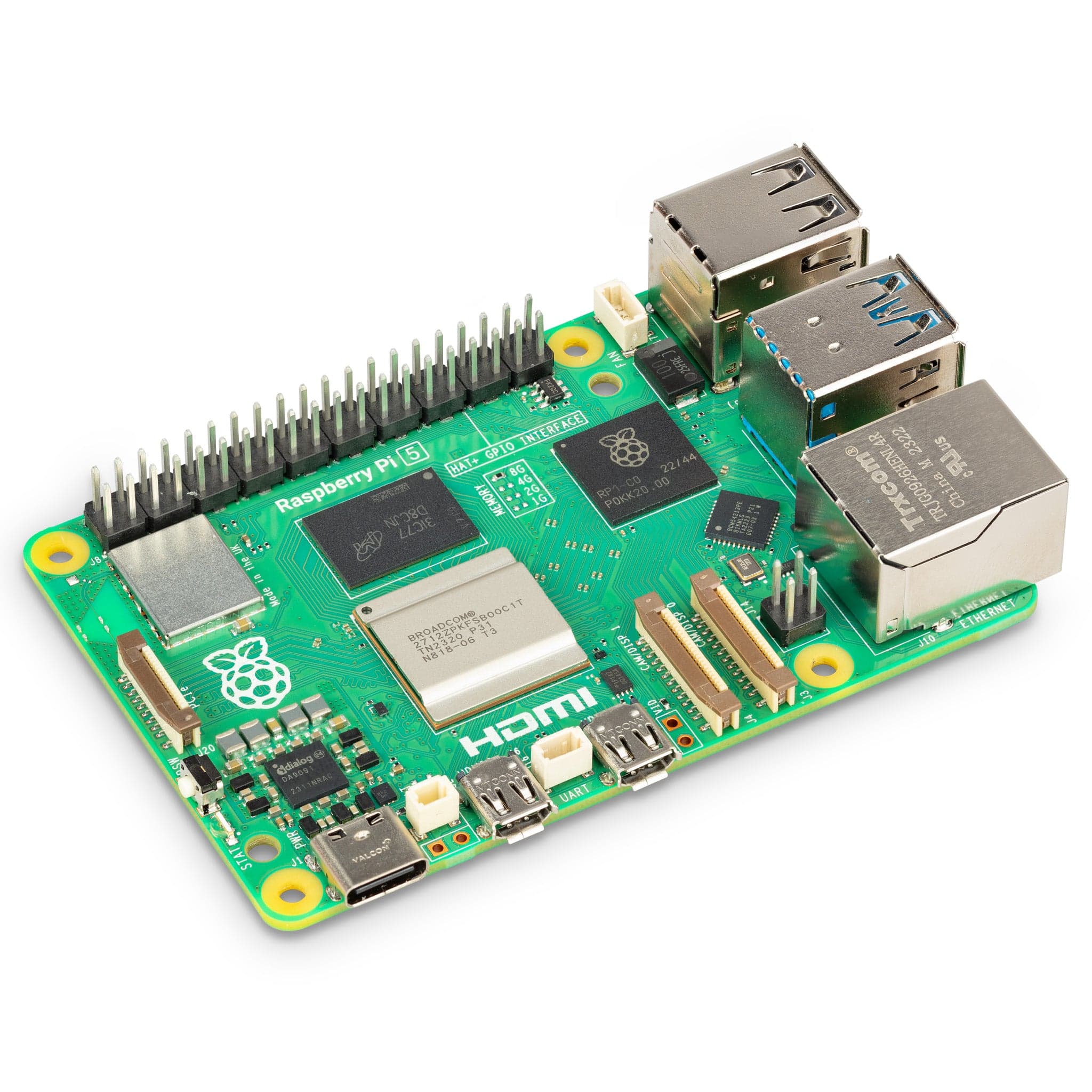
Raspberry Pi 5
Featuring a 64-bit quad-core Arm Cortex-A76 processor running at 2.4GHz, Raspberry Pi 5 delivers a 2-3x increase in CPU performance relative to Raspberry Pi 4! Raspberry Pi 5 also brings with it a huge list of great new features and improvements, making this the best Raspberry Pi yet!

PoE M.2 HAT+ (B) for Raspberry Pi 5
The Waveshare PoE M.2 HAT+ (B) has been designed specifically for the Raspberry Pi 5, integrating Power over Ethernet (PoE) functionality alongside an M.2 interface, enabling use of high-speed NVMe SSDs (sizes 2230, 2242, 2260 and 2280), including support for SSD booting in Gen2 mode (and Gen3...

KKSB Raspberry Pi 5 Case for HATs, NVMe HATs and Coolers
This case supports a wide range of HATs and add-ons, including NVMe HATs. The removable cover makes it easy to install coolers and HATs, and the side walls are made for easy modification to fit various HAT connectors.
Plus a Home Assistant Connect ZBT-1, they don't have any stock. That will let me ditch the Hue bridge if I understand correctly and run everything locally?
Cheap m.2 as well.
Last edited:
That looks fine to me.Can someone check these parts are correct for running Home Assistant, using POE and an m.2.
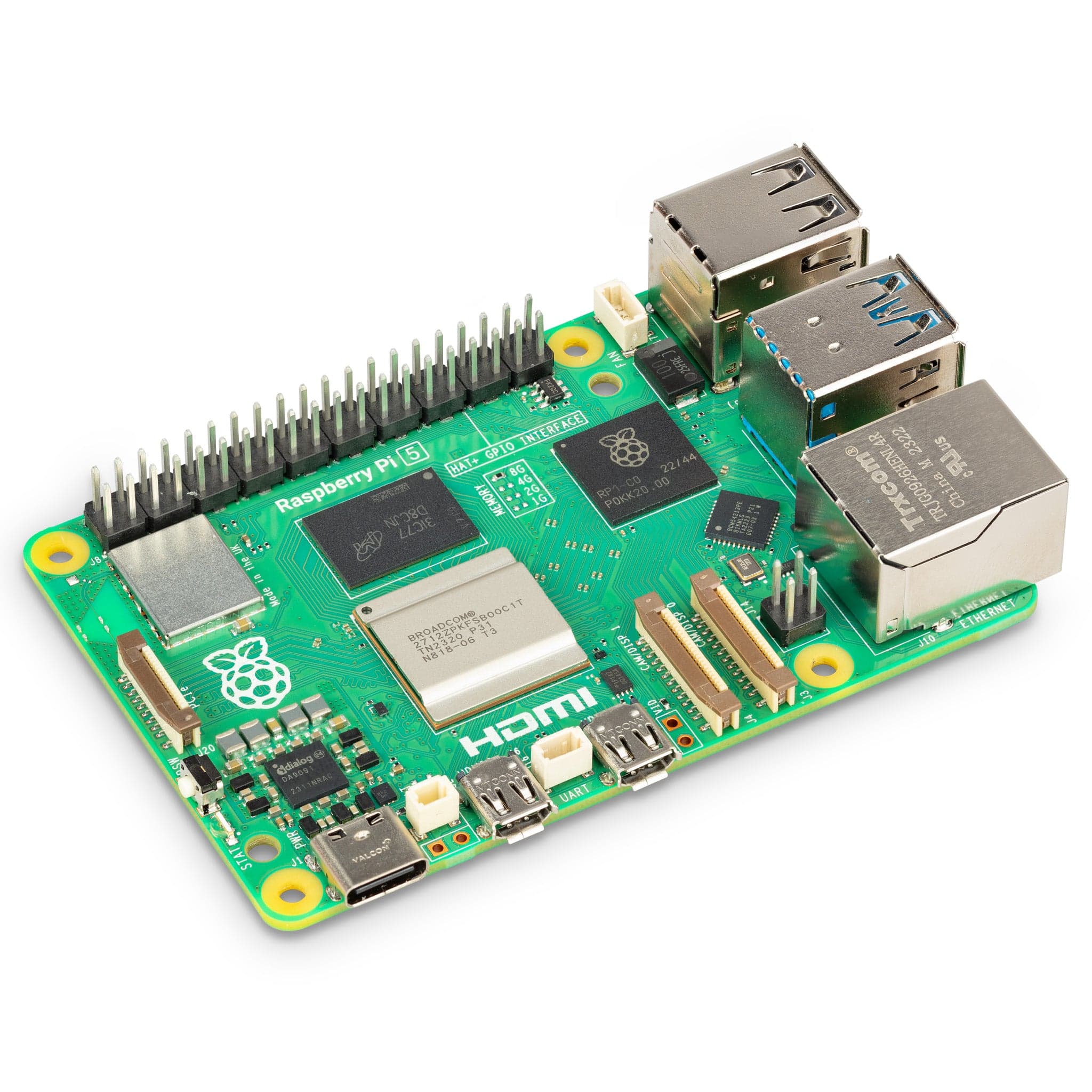
Raspberry Pi 5
Featuring a 64-bit quad-core Arm Cortex-A76 processor running at 2.4GHz, Raspberry Pi 5 delivers a 2-3x increase in CPU performance relative to Raspberry Pi 4! Raspberry Pi 5 also brings with it a huge list of great new features and improvements, making this the best Raspberry Pi yet!thepihut.com

PoE M.2 HAT+ (B) for Raspberry Pi 5
The Waveshare PoE M.2 HAT+ (B) has been designed specifically for the Raspberry Pi 5, integrating Power over Ethernet (PoE) functionality alongside an M.2 interface, enabling use of high-speed NVMe SSDs (sizes 2230, 2242, 2260 and 2280), including support for SSD booting in Gen2 mode (and Gen3...thepihut.com

KKSB Raspberry Pi 5 Case for HATs, NVMe HATs and Coolers
This case supports a wide range of HATs and add-ons, including NVMe HATs. The removable cover makes it easy to install coolers and HATs, and the side walls are made for easy modification to fit various HAT connectors.thepihut.com
Plus a Home Assistant Connect ZBT-1, they don't have any stock. That will let me ditch the Hue bridge if I understand correctly and run everything locally?
Cheap m.2 as well.
Yes, the ZBT-1 will allow you to ditch the Hue Bridge*
*Some third party hue stuff can be problematic, but first party stuff works fine... I also connect my Samsung smarthings plugs directly via Zigbee for local control.
Great, thanks. Managed to order the ZBT-1 seems most places are out of stock.
Doesn't look too difficult installing everything, looks like I first need to install Pi OS on an SD card, then use imager to install HAOS onto the M.2, then configure to boot from that.
Doesn't look too difficult installing everything, looks like I first need to install Pi OS on an SD card, then use imager to install HAOS onto the M.2, then configure to boot from that.
Personally, if you are spending that much of buy an N100 or N150 based mini PC that will come with 16gb of Ram and an 500gn SSD for £130.
I picked up a Trigkey N150 unit from a large well known retailer for that much a few weeks ago. Prices are not that low currently unless you buy direct from china but you know they’ll be all discounted come Black Friday.
I picked up a Trigkey N150 unit from a large well known retailer for that much a few weeks ago. Prices are not that low currently unless you buy direct from china but you know they’ll be all discounted come Black Friday.
Last edited:
@robj20 I agree with @b0rn2sk8 in that a mini PC will be better. RPis are great but because they’re modular the costs can outstrip an equivalent mini PC and they’re not necessarily better than the mini PC.
Whatever you get, you MUST put your zigbee dongle on an extension cable as USB somehow interferes massively with the Zigbee signal.
If you already have a PC or Mac then download the HAOS image and use Etcher or similar to burn it to the an SD card or USB drive so you can install it to your NVME drive
Whatever you get, you MUST put your zigbee dongle on an extension cable as USB somehow interferes massively with the Zigbee signal.
If you already have a PC or Mac then download the HAOS image and use Etcher or similar to burn it to the an SD card or USB drive so you can install it to your NVME drive
Better is subjective, I specifically want to power it via POE and keeping power consumption low is a priority as well.@robj20 I agree with @b0rn2sk8 in that a mini PC will be better. RPis are great but because they’re modular the costs can outstrip an equivalent mini PC and they’re not necessarily better than the mini PC.
Whatever you get, you MUST put your zigbee dongle on an extension cable as USB somehow interferes massively with the Zigbee signal.
If you already have a PC or Mac then download the HAOS image and use Etcher or similar to burn it to the an SD card or USB drive so you can install it to your NVME drive
I did think of just running it on my current NUC that does Plex but I also want key things separate.
Last edited:
We've covered all this when it was first suggested, I don't want to learn how docker or VM ware works, I also hugely prefer separate devices. Otherwise I'd just carry on using my NAS to do Homeassistant.
The choice came down to a Home Assistant Green or a Raspberry pi. Then I wanted it powered by Poe so it can go in a much better position without me needing to add mains.
The choice came down to a Home Assistant Green or a Raspberry pi. Then I wanted it powered by Poe so it can go in a much better position without me needing to add mains.
Soldato
- Joined
- 14 Jul 2005
- Posts
- 9,428
- Location
- Birmingham
Hi all I'm new to all this smart home stuff. Been thinking for some time about a better heating control so either Drayton Wiser or Tado. I also would benefit from a few smart plugs.
There's lots of stuff out there and I don't really know what to get, which app is best, what hubs I need etc.
I don't need to go crazy with automations and schedules. I just want a basic heating schedule and the ability to turn things on and off remotely from time to time.
There's lots of stuff out there and I don't really know what to get, which app is best, what hubs I need etc.
I don't need to go crazy with automations and schedules. I just want a basic heating schedule and the ability to turn things on and off remotely from time to time.
Last edited:
Home Assistant can certainly do all that but it's a bit of learning curve to get to where you want to be. In your case, a Home Assistant Yellow would be a good place to start as it has all the hardware you need and is ready to turn on and configure. If you want some super simple solution then Hive or Tado may be more up your street but I'm not clued up on their latest apps these days so can't really comment
Give it time young one...give it time.I don't need to go crazy with automations and schedules.
Soldato
- Joined
- 14 Jul 2005
- Posts
- 9,428
- Location
- Birmingham
Isn't home assistant a pi software thing? I don't want a pi or to configure anything. I just want to buy a device that does it.Home Assistant can certainly do all that but it's a bit of learning curve to get to where you want to be. In your case, a Home Assistant Yellow would be a good place to start as it has all the hardware you need and is ready to turn on and configure. If you want some super simple solution then Hive or Tado may be more up your street but I'm not clued up on their latest apps these days so can't really comment
Sorry I just realized this is a home assistant beginners thread. Id initially read it as a home automation beginners thread.
Last edited:
Soldato
- Joined
- 14 Jul 2005
- Posts
- 9,428
- Location
- Birmingham
Can't I just use Google home as the main controlling app?
The Tado x system is smart things and matter compatible. I don't really know what that means but assume it means it should work with non-proprietary apps?
The Tado x system is smart things and matter compatible. I don't really know what that means but assume it means it should work with non-proprietary apps?
What robovacs are people using with HA?
I bought a Roborock Q10 S5 a few months ago for upstairs which is great, but it's not currently supported by the HA integration - I'm looking for another robovac for downstairs and would be useful to have it integrated with HA so I can trigger it to automatically run when we're out with the dog.
I bought a Roborock Q10 S5 a few months ago for upstairs which is great, but it's not currently supported by the HA integration - I'm looking for another robovac for downstairs and would be useful to have it integrated with HA so I can trigger it to automatically run when we're out with the dog.
Cheap Lubluelu SL60. Works great in HAWhat robovacs are people using with HA?
I bought a Roborock Q10 S5 a few months ago for upstairs which is great, but it's not currently supported by the HA integration - I'm looking for another robovac for downstairs and would be useful to have it integrated with HA so I can trigger it to automatically run when we're out with the dog.
I'm currently using a mini PC for my setup. It's overpowered but I want to use voice control so for the money it's worth it. I've added Home Assistant Voice PEs, Shelly wifi smart plugs/bulbs and Schneider Wiser heating control.
My aim was to replace google and smart life products with something that works completely offline, locally and privately. For home automation and timers it works well with voice. I did try using a local LLM AI for expanding the functionality but it was slow, too verbose and often just flat out wrong. I used a decent machine for the LLM too.
I need to look at an alternative for my Eufy stuff that follows my offline/local goals.The lack of voice set alarms and moving back to bluetooth for speakers are bummers but I can live with that.
My aim was to replace google and smart life products with something that works completely offline, locally and privately. For home automation and timers it works well with voice. I did try using a local LLM AI for expanding the functionality but it was slow, too verbose and often just flat out wrong. I used a decent machine for the LLM too.
I need to look at an alternative for my Eufy stuff that follows my offline/local goals.The lack of voice set alarms and moving back to bluetooth for speakers are bummers but I can live with that.

