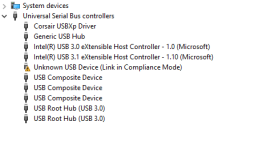You are using an out of date browser. It may not display this or other websites correctly.
You should upgrade or use an alternative browser.
You should upgrade or use an alternative browser.
Gigabyte Z170X-Gaming 7 Owners Thread.
- Thread starter stulid
- Start date
More options
Thread starter's postsTry one thing at time to check your RAM with XMP profile.
First of all set your CPU and RAM at default. Then set your RAM at XMP and set RAM voltage at 1,36v. If this work try to change CPU options.
After each change store settings and exit.
Let me know.
First of all set your CPU and RAM at default. Then set your RAM at XMP and set RAM voltage at 1,36v. If this work try to change CPU options.
After each change store settings and exit.
Let me know.
Last edited:
Soldato
Try one thing at time to check your RAM with XMP profile.
First of all set your CPU and RAM at default. Then set your RAM at XMP and set RAM voltage at 1,36v. If this work try to change CPU options.
After each change store settings and exit.
Let me know.
Will do, though 1.36v sounds very high!

Associate
- Joined
- 24 Jun 2017
- Posts
- 8
Hi all, I'm new here but built a few rigs over the years. The latest is causing me a problem. Turns out that I was mislead by the Gigabyte website.
It stated that my CPU (Intel i7-7700 Kabylake) needes a bios update in order to be supported. This can be done via Q Flash it stated.
However now I've built the rig I have discovered that I am unable to get the bios because the CPU is not supported until it is updated. The computer starts but nothing is outputted to the monitor.
Ive seen on a few other forums that if I put a Skylake processor in I can then update the bios. However I shouldnt have to spend £50+ just to update my bios.
Can anyone suggest anything?
Many Thanks
It stated that my CPU (Intel i7-7700 Kabylake) needes a bios update in order to be supported. This can be done via Q Flash it stated.
However now I've built the rig I have discovered that I am unable to get the bios because the CPU is not supported until it is updated. The computer starts but nothing is outputted to the monitor.
Ive seen on a few other forums that if I put a Skylake processor in I can then update the bios. However I shouldnt have to spend £50+ just to update my bios.
Can anyone suggest anything?
Many Thanks
Associate
- Joined
- 26 Nov 2009
- Posts
- 1,225
Hi all, I'm new here but built a few rigs over the years. The latest is causing me a problem. Turns out that I was mislead by the Gigabyte website.
It stated that my CPU (Intel i7-7700 Kabylake) needes a bios update in order to be supported. This can be done via Q Flash it stated.
However now I've built the rig I have discovered that I am unable to get the bios because the CPU is not supported until it is updated. The computer starts but nothing is outputted to the monitor.
Ive seen on a few other forums that if I put a Skylake processor in I can then update the bios. However I shouldnt have to spend £50+ just to update my bios.
Can anyone suggest anything?
Many Thanks
Well you have to get a skylake from somewhere and update the bios. How about a friend or used one off bay etc, or even the seller might update it for you.
Associate
Skylake, Kaby Lake chips have a crash bug with hyperthreading enabled
Bios update available for Gigabyte Z170X Gaming 7 Motherboard .
F22f = Update CPU micro code to fix HT flaw issue
http://uk.gigabyte.com/Motherboard/G...-10#support-dl
I haven't updated mine just yet , just in case there any problems with the Bios.
Bios update available for Gigabyte Z170X Gaming 7 Motherboard .
F22f = Update CPU micro code to fix HT flaw issue
http://uk.gigabyte.com/Motherboard/G...-10#support-dl
I haven't updated mine just yet , just in case there any problems with the Bios.
Soldato
Try one thing at time to check your RAM with XMP profile.
First of all set your CPU and RAM at default. Then set your RAM at XMP and set RAM voltage at 1,36v. If this work try to change CPU options.
After each change store settings and exit.
Let me know.
Apologies - I never did come back on this.
I'm still having stability issues, of course the PC primarily fails when using Prime, so I almost forgot about the issue until now again after some random crashes I've been having.
Things I've investigated so far:
- CPU Vcore volts, up to 1.3 and still crashing at stock
- Ram @ stock 2133 speed, default timings
- VCCIO bumps - still impact
- VCCSA bumps - still crashing
I will start again and look to bump my DRAM Volts up - even though I think 1.36v sounds very high still

Something still telling me this is memory related, is anyone using the Corsair Vengeance LPX 16GB (2x8GB) DDR4 DRAM 2666MHz C16 Memory Kit - Black (CMK16GX4M2A2666C16) with this board?
Mike
Just updated to the latest BIOS F22f
I have a RAID0 array which was a PITA to get working again in the new BIOS.
Had to change the following settings:
BIOS>
Windows 8/10 Features: Other OS
CSM Support: Legacy
Storage Boot Option Control: Legacy
Peripherals>
SATA And RST Configurations>
SATA Controller: Enabled
SATA Mode Selection: Intel RST Premium
Aggressive LPM Support@ Disabled
All working well as previously
I have a RAID0 array which was a PITA to get working again in the new BIOS.
Had to change the following settings:
BIOS>
Windows 8/10 Features: Other OS
CSM Support: Legacy
Storage Boot Option Control: Legacy
Peripherals>
SATA And RST Configurations>
SATA Controller: Enabled
SATA Mode Selection: Intel RST Premium
Aggressive LPM Support@ Disabled
All working well as previously

I think what you're trying to do can only be accomplished by motherboards that support Q-Flash Plus They have a white USB port on them.Hi all, I'm new here but built a few rigs over the years. The latest is causing me a problem. Turns out that I was mislead by the Gigabyte website.
It stated that my CPU (Intel i7-7700 Kabylake) needes a bios update in order to be supported. This can be done via Q Flash it stated.
However now I've built the rig I have discovered that I am unable to get the bios because the CPU is not supported until it is updated. The computer starts but nothing is outputted to the monitor.
Ive seen on a few other forums that if I put a Skylake processor in I can then update the bios. However I shouldnt have to spend £50+ just to update my bios.
Can anyone suggest anything?
Many Thanks
Associate
- Joined
- 24 Jul 2017
- Posts
- 1
I just updated to the F22 bios, and haven't updated since F7. I now have the vcore fix from F21, but my memory went back to default instead of the XMP profile. I was wondering if it might cause any problems to re-enable the XMP profile with the new vcore settings. I haven't done any over-clocking, so it remains at the boosted 4.2 as usual.
I just updated to the F22 bios, and haven't updated since F7. I now have the vcore fix from F21, but my memory went back to default instead of the XMP profile. I was wondering if it might cause any problems to re-enable the XMP profile with the new vcore settings. I haven't done any over-clocking, so it remains at the boosted 4.2 as usual.
Enabling XMP isn't going to mess with vcore.
Commissario
Sometimes on boot I get a black screen and have to hit the reset button. Any ideas as to why?
Also I have a clean install on WIn10, should I be installing the chipset drivers or go with the WIn10 ones?
Also I have a clean install on WIn10, should I be installing the chipset drivers or go with the WIn10 ones?
Last edited:
Sometimes on boot I get a black screen and have to hit the reset button. Any ideas as to why?
Also I have a clean install on WIn10, should I be installing the chipset drivers or go with the WIn10 ones?
I've always installed the latest intel chipset drivers and never had a problem.
Hi all, just updated to F22f with know issues...vCore is the same as the last Bios update and is all good. Tested on AIDA64..no issues on a 6700k @ 4.4 British weather with minimums at idle 27 degrees and maximums in the mid 60's degrees on a Corsair H110 AIO.
Commissario
Just updated too, but have a different code on the mobo now. c0
Thats odd, I had the same C0 code whenever I booted on the F21...The F21 fixed the vcore issues but I always had a C0 code on boot...If I restarted it went back to A0...With F22f bios, just installed today, the C0 went away and A0 is back..hopefully for good. Not sure what the C0 even meant as I could find no reference to it and it did not seem to cause any problems..
Commissario
Commissario
Yep, on my side it was the Bigfoot Killer Lan..needing the .Inf thingy..
The bigfoot lan driver?