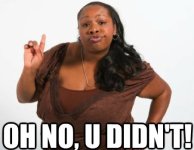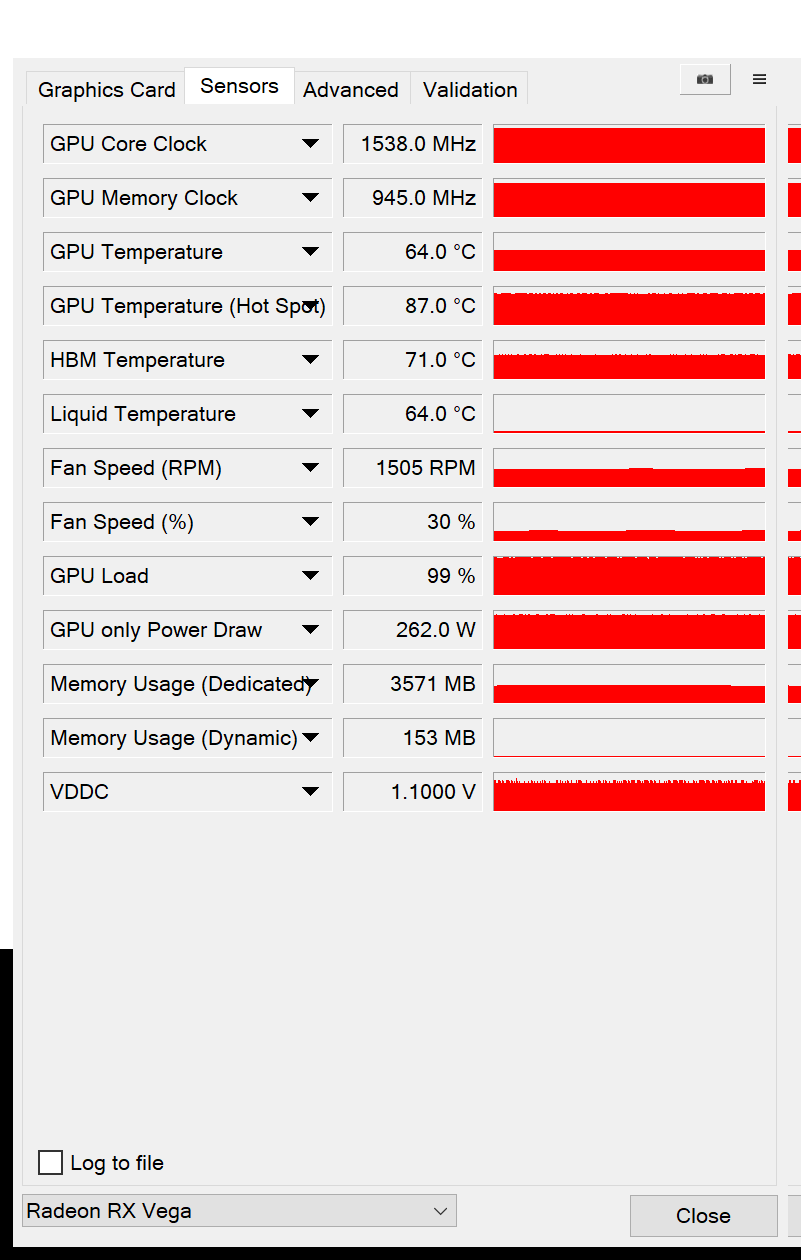Very interesting info here worth a share I think. Seem you really can get a lot out of VEGA just under voltage alone! @AMDMatt is they a reason AMD seem to release GPU with Voltage way higher than what is needed?
I just got done doing a lot of benchmarks using various settings with UNIGINE's Superposition benchmark and thought I'd share the results. This is a good benchmark to run because it is 4k and consumes a lot of power which will result in power throttling at stock settings. I have recorded benchmark results for AMD's default settings 'POWER SAVE', 'BALANCED', and 'TURBO', as well as the max stable OC I could get from 860-1080mV, or as set in wattman, 900-1125mV.
Some information (Skip to RESULTS if you wish):
The lowest voltage I could get to stick was 860mV, anything lower would crash at even 1000MHz. Getting 860mV involved setting 900mV in wattman. Any voltage you set in Wattman will be lower by around 30-50mV, at least according to GPU-z's sensor readings. If you are going to do your own testing, be sure to lower the memory voltage to the voltage you are testing on the core. This does not change the HBM voltage and as I understand, the setting acts as a voltage floor.
Any frequency set in Wattman is going to be lower in testing. The frequency you end up with seems based on the frequency you set and the voltage you set.
For this reason, you could set the frequency to 1700MHz and the voltage to 1100mV in wattman, possibly resulting in a frequency of of 1600MHz in benchmarks and games. You would expect that increasing the voltage would increase stability, however since increasing the voltage also increases the frequency you get in games and benchmarks you might end up with less stability or crashing, making undervolting using Wattman a bit of a juggling act.
Sapphire Trixx is a semi-good tool for undervolting since it removes the juggling act, you can set a -100mV offset and change the frequency freely. This can lead to some instability at lower frequencies since your offset will be subtracted from your voltage constantly, even at idle.
Anyway, here's the RESULTS:
(Images, including all GPU-z sensor data:
https://imgur.com/a/JgLXU )
Starting with AMD's three default profiles.
POWER SAVE ~915mV - Maximum frequency was 1261MHz with a 945MHz memory clock.
Score:
5,419
MAX WATTS: 167W
MAX TEMPS (GPU/HOTSPOT/HBM): IGNORE, did not run this one at 4,900RPM
BALANCED ~1050mV - Maximum frequency was 1437MHz with a 945MHz memory clock.
Score: 5,999
MAX WATTS: 222W
MAX TEMPS (GPU/HOTSPOT/HBM): 61C/74C/66C
TURBO ~1050-1150mV - Average frequency was 1480MHz with a 945MHz memory clock.
Score: 6,199
MAX WATTS: 256W
MAX TEMPS (GPU/HOTSPOT/HBM): 65C/81C/70C
UNDERVOLTING & OVERCLOCKING 50%+ Power limit on all
860mV - Maximum stable core frequency was an average of 1400MHz, and maximum stable memory frequency was 1100MHz.
Score: 6,243
MAX WATTS: 170W
MAX TEMPS (GPU/HOTSPOT/HBM): 51C/59C/56C
912mV - Maximum stable core frequency was an average of 1488MHz, and maximum stable memory frequency was 1100MHz.
Score: 6,430
MAX WATTS: 199W
MAX TEMPS (GPU/HOTSPOT/HBM): 55C/65C/60C
950mV - Maximum stable core frequency was an average of 1530MHz, and maximum stable memory frequency was 1100MHz.
Score: 6,654
MAX WATTS: 225W
MAX TEMPS (GPU/HOTSPOT/HBM): 60C/72C/65C
1000mV - Maximum stable core frequency was an average of 1560MHz, and maximum stable memory frequency was 1100MHz.
Score: 6,756
MAX WATTS: 257W
MAX TEMPS (GPU/HOTSPOT/HBM): 65C/78C/70C
1050mV - Maximum stable core frequency was an average of 1605MHz, and maximum stable memory frequency was 1080MHz.
It is at this point which my HBM temperature was too high and started artifacting at 1100MHz and I had to bring it down 20MHz
Score: 6,838
MAX WATTS: 288W
MAX TEMPS (GPU/HOTSPOT/HBM): 70C/85C/76C
1063mV - Maximum stable core frequency was an average of 1620MHz, and maximum stable memory frequency was 1080MHz.
Score: 6,886
MAX WATTS: 321W
MAX TEMPS (GPU/HOTSPOT/HBM): 73C/90C/79C
1080mV - Maximum stable core frequency was an average of 1630MHz, and maximum stable memory frequency was 1080MHz.
Score: 6,900
MAX WATTS: 331W
MAX TEMPS (GPU/HOTSPOT/HBM): 75C/93C/82C
Increasing the voltage past this point either results in no overclocking improvement or produces too much heat to the point of thermal throttling, or requires too much power to the point of thermal throttling.
CONCLUSIONS
860mV UV/OC consumes roughly 51% (half) the power that the 1080mV OC consumes, but still manages to score within 10% of the 1080mV's score, while also producing much lower temperatures.
Credit Goes to
EugeneHaroldKrabs Over at Reddit
https://www.reddit.com/r/Amd/comments/73ikda/rx_vega_extreme_undervolting_overclocking_and/