Soldato
- Joined
- 1 Dec 2015
- Posts
- 18,514
I can't find any information on the audio, complete silence... It seems only Asus' own marketing department shouts about it
Ok, thanks for your insights - looking forward to get the Aorus 7 soon
Please remember that any mention of competitors, hinting at competitors or offering to provide details of competitors will result in an account suspension. The full rules can be found under the 'Terms and Rules' link in the bottom right corner of your screen. Just don't mention competitors in any way, shape or form and you'll be OK.
I can't find any information on the audio, complete silence... It seems only Asus' own marketing department shouts about it
Ok, thanks for your insights - looking forward to get the Aorus 7 soon
R7 2700X @ Stock fitted to a MSI X370 Gaming Plus running the latest BIOS. The cooler looks pretty goodrunning RAM @ 2800 (4x8 gb 3000Mhz), easy to fit and no dramas.



They should start with deacwnt 4k monitors at descent price.16 cores is great. The developers must use this tremendous power and make 4K mainstream, and then 8K for the masses, too. Lots of time was lost while the market depended on Intel, solely.
16 cores is great. The developers must use this tremendous power and make 4K mainstream, and then 8K for the masses, too. Lots of time was lost while the market depended on Intel, solely.
We're GPU limited at 4K
At 4K, the CPUs are almost left sitting idle, aren't they? The entire system is messed up, with the CPUs having little help in 3D rendering.
My thought is for a more aggressive CPU-accelerated 3D rendering.
If we rely on GPUs solely, we will never have playable framerates at above 4K resolutions.
Hell, I don't know when a mainstream-class RX 560 or similar will be able to accelerate at 4K.
CPU rendering is like most stupid idea I'w read in this topic.CPU's aren't up to it.
3DS Max 2006 IIRC had something that I think you're alluding to and it wasn't exactly pretty.
GPU's just need to get faster at a faster rate.
It's like an idea of using CPU to mine bitcoins buhahahaha
No rl nowaiii.... O wait I'm of them you know how.much ot makes after electricity?? 20p a day lol so.makes a frortune. Roi would be about 5 years lolPeople do use their Ryzens for mining!

So confused with this Ryzen malarky
So, my 2600x is running fine. Finally got round to putting my water cooler on it (although I'm thinking new pump is needed). So temps have dropped quite a bit, so thought I'd dabble in the old bios.
Thinking I'd let XFR do it's thing, but give it a helping hand with Precision Boost, but all that looks to have done is lower my vcore? I assumed it would boost it more and I'd see higher clocks? So, took that off and tried doing an offset to reduce vcore to allow clocks to boost. It seems to do nothing, and in some cases keeps my vcore higher. Maybe I need a positive offset, or do I need to change some states somewhere else?
Using a Prime Pro and can't do BCLK changes. There's not much on t'internet for this board yet
...XFR gives me ridiculous vcores, up to 1.58v at times...
It's runs with out a hitch at 3133MHz however. I think it's the limitation of the mobo. I say on a German forum evidence of the prime pro being limited to 3133 where the x470 was faster.

