I just ran the SFC scan on my second PC with an AMD Vega 64 and that had errors too, so it was a recent Windows update, nothing to do with Nvidia after all (I run SFC regularly so I know it happened recently).just ran the scan and got it too.
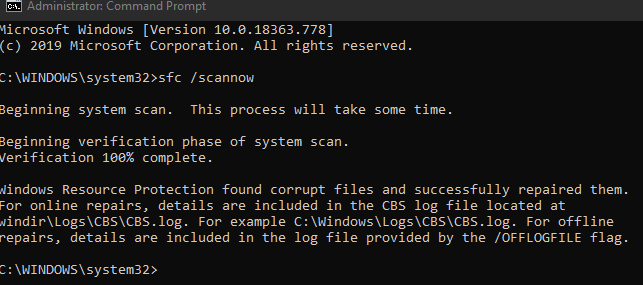
-
Competitor rules
Please remember that any mention of competitors, hinting at competitors or offering to provide details of competitors will result in an account suspension. The full rules can be found under the 'Terms and Rules' link in the bottom right corner of your screen. Just don't mention competitors in any way, shape or form and you'll be OK.
You are using an out of date browser. It may not display this or other websites correctly.
You should upgrade or use an alternative browser.
You should upgrade or use an alternative browser.
**THE NVIDIA DRIVERS THREAD**
- Thread starter Boomstick777
- Start date
More options
Thread starter's postsI'll hold off installing these for the mo.
Yeah, I'm not having much faith in them lately.
Soldato
There was a known issue in the release notes for ages stating that the Division 2 may crash under DX12 on Nvidia hardware, I can't remember whether it was ever listed as being fixed or if it just disappeared from the release notes one day.
You are correct. Ubisoft and Nvidia worked on the problem and I believe they fixed it for Turing but not Kepler. I can definitely attest to getting CTDs whilst using DX12 on my 1080 whilst DX11 didn't crash but then had crappy fps and stutter instead.
Soldato
Yesterday was patch Tuesday so possible that Microsoft could have a role to play in your dodgy start buttons. However issues with start buttons has affected Nvidia drivers in the past.
You are correct. Ubisoft and Nvidia worked on the problem and I believe they fixed it for Turing but not Kepler. I can definitely attest to getting CTDs whilst using DX12 on my 1080 whilst DX11 didn't crash but then had crappy fps and stutter instead.
Pascal got the short end of the stick with Division 2? Though it cannot be, people on 2xxx cards are also complaining about DX12 crashes.
I noticed my start menu had stopped working after installing 445.87, I had to restart the PC to get it working again (right click on the start button to get the menu allowing you to shut down/restart). When I ran SFC /scannow (system file checker tool) it found corrupt files and repaired them. I don't know whether this was Nvidia or Microsoft's fault.
I've had that happen a number of times after installing new Nvidia drivers, not just the most recent ones.
Soldato
Pascal got the short end of the stick with Division 2? Though it cannot be, people on 2xxx cards are also complaining about DX12 crashes.
Those are just my assumptions. I thought Nvidia and Ubisoft 'fixed' it already.
I just ran the SFC scan on my second PC with an AMD Vega 64 and that had errors too, so it was a recent Windows update, nothing to do with Nvidia after all (I run SFC regularly so I know it happened recently).
the new windows update maybe?
the new windows update maybe?
Yes. sfc /scannow shows up clean for me between the drivers I've been trying.
The start menu not working or settings not loading isn't a new issue with Windows 10 with some updates Microsoft has rolled out. That sfc /scannow has rectified.
This is why I despise Microsoft so much. They don't test and fix their crap. Lets shove it out anyway.
Hmm, how long have these bad driver crashes/black screen flickering issues been going on?
Was considering a RTX 3080 instead of big Navi simply for more stable drivers, surprised to read through the last few pages of issues (currently rocking a Radeon 7)
Was considering a RTX 3080 instead of big Navi simply for more stable drivers, surprised to read through the last few pages of issues (currently rocking a Radeon 7)
Hmm, how long have these bad driver crashes/black screen flickering issues been going on?
Haven't noticed any on the GTX 980 or RTX 2070 SC
NVIDIA DirectX Ultimate Developer Preview Driver [450.82]
This preview driver is intended for developers testing their applications with DirectX 12 Ultimate. This driver supports DXR Tier 1.1, Sampler Feedback, and Mesh Shaders:
https://developer.nvidia.com/directx
Interesting, looks like the first DirectX 12 Ultimate drivers have surfaced ( Although a NVIDIA Developer Program Membership is required )
This preview driver is intended for developers testing their applications with DirectX 12 Ultimate. This driver supports DXR Tier 1.1, Sampler Feedback, and Mesh Shaders:
https://developer.nvidia.com/directx
Interesting, looks like the first DirectX 12 Ultimate drivers have surfaced ( Although a NVIDIA Developer Program Membership is required )
Here you go
Nvidia 450.82 Gameready win10 64bit international
USERNAME : [email protected]
PASSWORD : BugMeNot1
https://developer.nvidia.com/directx
Nvidia 450.82 Gameready win10 64bit international
USERNAME : [email protected]
PASSWORD : BugMeNot1
https://developer.nvidia.com/directx
Soldato
Does anyone know how I enable variable refresh on my Acer XV272U. It definitely supports freesync and is gsync compatible in the past because i've used it on the same card, with the same DP cable, on a different PC. In Nvidia Control Panel (the latest windows 10 drivers) I don't have an option to enable g-sync under the display tab. It's a 1070ti.
Associate
- Joined
- 9 Nov 2014
- Posts
- 768
Interesting with both latest releases I've had issues with audio no being outputted via display port and random on either of my two monitors. A roll back to older drivers fixes this...
Caporegime
- Joined
- 18 Oct 2002
- Posts
- 29,864
Just installed the new DirectX 12 Ultimate drivers on my 980 GTX SC, will try them on the RTX 2070 tomorrow!
Just out of interest Neil do you have Ultimate installed or just normal latest DX12?



