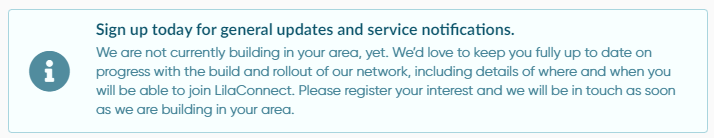Our estate went live 3 weeks after fibre was installed in street
You are using an out of date browser. It may not display this or other websites correctly.
You should upgrade or use an alternative browser.
You should upgrade or use an alternative browser.
Lila Connect - VX Fibre 1gig - Stoke on Trent
- Thread starter rorton
- Start date
More options
Thread starter's postsSoldato
Our estate went live 3 weeks after fibre was installed in street
They did ours start of october and i still get the message as above.
They did ours start of october and i still get the message as above.
I would think it depends how many in your area have shown interest.
In my trentham area I know atleast a dozen who have it.
You have to remember many folk are stuck on contracts with other providers. So booking will be low at moment.
You will be gobsmacked with the speed.
Iam constantly getting 998 for dload and 997 upload. Very stable.
It takes me 7 seconds to dload 1 gig file, insane.
Associate
I was wondering if anyone could help me with static IP? I had lila connect installed yesterday and was advised that a static IP had been applied.
But on my ps4 I am still on nat type 3, do I need to do something to enable the static IP address in the router settings?
But on my ps4 I am still on nat type 3, do I need to do something to enable the static IP address in the router settings?
Associate
I was wondering if anyone could help me with static IP? I had lila connect installed yesterday and was advised that a static IP had been applied.
But on my ps4 I am still on nat type 3, do I need to do something to enable the static IP address in the router settings?
How is your router configured? Using PPPoE or have you manually entered an IP address? You would likely need to call and ask them to get the correct settings.
Associate
I'll be honest I don't understand most of that. I can look in to the router admin though when I'm home. I haven''t altered anything on the router, I just asked if I could have a static IP address then the representative told me it had been applied..
Associate
I'll be honest I don't understand most of that. I can look in to the router admin though when I'm home. I haven''t altered anything on the router, I just asked if I could have a static IP address then the representative told me it had been applied..
No worries. I have a static IP but it's with a different company with Lila. With mine, I had to manually enter my IP address in the router settings.
Hey, had ours installed this week and the speeds are highly impressive. The installation team were in and out my home in less than an hour. So kudos to Lila.
My Xbox can't get off Strict NAT and has Double NAT detected which I understand will hamper any online gameplay that I try and do.
I'm using the router provided by Lila which is Zyxel EX3301-T0.
Can anyone help?
My Xbox can't get off Strict NAT and has Double NAT detected which I understand will hamper any online gameplay that I try and do.
I'm using the router provided by Lila which is Zyxel EX3301-T0.
Can anyone help?
Associate
Hey, had ours installed this week and the speeds are highly impressive. The installation team were in and out my home in less than an hour. So kudos to Lila.
My Xbox can't get off Strict NAT and has Double NAT detected which I understand will hamper any online gameplay that I try and do.
I'm using the router provided by Lila which is Zyxel EX3301-T0.
Can anyone help?
Likely same as above. Call Lila and ask for a public IP address and the instructions on how to set it up.
Likely same as above. Call Lila and ask for a public IP address and the instructions on how to set it up.
Thanks, have made the contact just a case of waiting now.
Associate
They are in Crewe now, they are digging up the pavement 300 meters from my house!
Are they any good, what are peoples thoughts?
I've had no issues in the last 11 months I've had it.
I've had no issues in the last 11 months I've had it.
How does the physical connection work.
I presume there is a box that takes the optical and converts into ethernet? If so can you choose your own router, for example could I use a Draytek Vigor?
Also is it correct they will only wire to downstairs? I've got a makeshift server room upstairs, and my BT line currently enters directly into that room.
Associate
How does the physical connection work.
I presume there is a box that takes the optical and converts into ethernet? If so can you choose your own router, for example could I use a Draytek Vigor?
Also is it correct they will only wire to downstairs? I've got a makeshift server room upstairs, and my BT line currently enters directly into that room.
They will connect the fibre from the road to a box on the outside of your house, from this they'll connect to another dveice inside (ONT box, requires power and can only be done downstairs). You connect a ethernet cable to the ONT box and you can use any router you like. I use my own.
They will connect the fibre from the road to a box on the outside of your house, from this they'll connect to another dveice inside (ONT box, requires power and can only be done downstairs). You connect a ethernet cable to the ONT box and you can use any router you like. I use my own.
Thanks for clarifying, I have another question however.
For my area BT (OpenReach) said they would install FTTP by 2026. Because Lila is installing their network, does this mean that OpenReach won't install theirs in the future. Or is it possible there could eventually be multiple fibre networks installed in the same area, or is there agreement that once one fibre network is installed, other companies can't install theirs?
Associate
Thanks for clarifying, I have another question however.
For my area BT (OpenReach) said they would install FTTP by 2026. Because Lila is installing their network, does this mean that OpenReach won't install theirs in the future. Or is it possible there could eventually be multiple fibre networks installed in the same area, or is there agreement that once one fibre network is installed, other companies can't install theirs?
I'm not sure on that sorry. I do know that City Fibre had plans to install their network but pulled out (for now) due to Lila Connect already building. https://www.ispreview.co.uk/index.p...es-stoke-on-trent-fttp-broadband-rollout.html
For my area BT (OpenReach) said they would install FTTP by 2026. Because Lila is installing their network, does this mean that OpenReach won't install theirs in the future. Or is it possible there could eventually be multiple fibre networks installed in the same area, or is there agreement that once one fibre network is installed, other companies can't install theirs?
It's possible to have access to multiple FTTP providers.
It's possible to have access to multiple FTTP providers.
Yes I'm hoping this as would prefer a major ISP such as Zen.
What’s the general consensus around this? From the thread it seems mostly positive.
I’m a novice to all of this, and one thing that is throwing me off is: the box being installed, does it not work how it does at the moment with Vodafone where they run it to the BT box in the wall, and plug a router into that? And you get WI-FI?
Secondly to this, I’d like to create a mesh network throughout the house, is this possible? If so, what’s the best kit to use for this?
I’m not totally fussed about the wired connection and will be using it mostly for Wi-Fi. Is it worth getting the 1GB/1GB or will I be better off with 250/1GB as it’ll be used mostly over Wi-Fi anyway and lose a lot of the benefit of the 1/1?
I’m a novice to all of this, and one thing that is throwing me off is: the box being installed, does it not work how it does at the moment with Vodafone where they run it to the BT box in the wall, and plug a router into that? And you get WI-FI?
Secondly to this, I’d like to create a mesh network throughout the house, is this possible? If so, what’s the best kit to use for this?
I’m not totally fussed about the wired connection and will be using it mostly for Wi-Fi. Is it worth getting the 1GB/1GB or will I be better off with 250/1GB as it’ll be used mostly over Wi-Fi anyway and lose a lot of the benefit of the 1/1?
Last edited:
Associate
What’s the general consensus around this? From the thread it seems mostly positive.
I’m a novice to all of this, and one thing that is throwing me off is: the box being installed, does it not work how it does at the moment with Vodafone where they run it to the BT box in the wall, and plug a router into that? And you get WI-FI?
Secondly to this, I’d like to create a mesh network throughout the house, is this possible? If so, what’s the best kit to use for this?
I’m not totally fussed about the wired connection and will be using it mostly for Wi-Fi. Is it worth getting the 1GB/1GB or will I be better off with 250/1GB as it’ll be used mostly over Wi-Fi anyway and lose a lot of the benefit of the 1/1?
1st question. No, this will not connect in the same way that Vodafone does as they use BT phoneline. With Lila, they will run new fibre cables down your street and outside each home (on the boundary) there will be a place they can connect your property to the fibre. For the install, they install a box on the outside of your house (just like Virgin Media do and no power is needed to this), they then install another box (called ONT) on the inside of your property which will need power. You connect your router to the ONT box for internet access. You can use a mesh network as you can use your own router.
2nd question. If you use mainly WiFi, you will not benefit from the 1Gb connection. You may get close to this with a WiFi 6 router but your devices would need to be WiFi 6 compatible too. 500Mbps or 250Mbps may suit you better.