I've just compared the BIOS from the MSI forum and this one and they are the same. Gonna go flash now.
You are using an out of date browser. It may not display this or other websites correctly.
You should upgrade or use an alternative browser.
You should upgrade or use an alternative browser.
***HEADS UP: MSI GTX 580 OC @ £399 Until Midday Monday!!***
- Thread starter Gibbo
- Start date
More options
Thread starter's postsScotib could you tell us please if the voltages or fan speeds have been increased in this Overclock MSI 580 bios campared to the stock speed MSI 580 bios ??
Soldato
ah so it doesnt increase the voltage then?
stupid question but if you got it in sli with a diff make card how would i go about re flashing?
stupid question but if you got it in sli with a diff make card how would i go about re flashing?
As stated the bios provided here and the bios provided from MSI forum are exactly the same. I have already tried the MSI one and the voltages were the same as stock and it proved to be unstable.
I was running my own customised version of the original BIOS (but overclocked) at 1.075v and it was stable. I have now tried 1.062v (as tried by pemm1974) and this too seems to be stable. At 1.037v (the default) and at 1.050v it was not stable.
Also - does anyone here now how to send a PM to another user or to get their email address?
Cheers.
I was running my own customised version of the original BIOS (but overclocked) at 1.075v and it was stable. I have now tried 1.062v (as tried by pemm1974) and this too seems to be stable. At 1.037v (the default) and at 1.050v it was not stable.
Also - does anyone here now how to send a PM to another user or to get their email address?
Cheers.
Soldato
Us mere mortals don't have PMs on OcUKAlso - does anyone here now how to send a PM to another user or to get their email address?
Cheers.
 .
.The person may have listed an email address in their profile (or MSN etc), otherwise you need to use the trust system (at the bottom right of their posts) to send them an email - they'll then get emailed with your message and your reply address.
Soldato
shannowx which setting do you adjust in fermi editor?
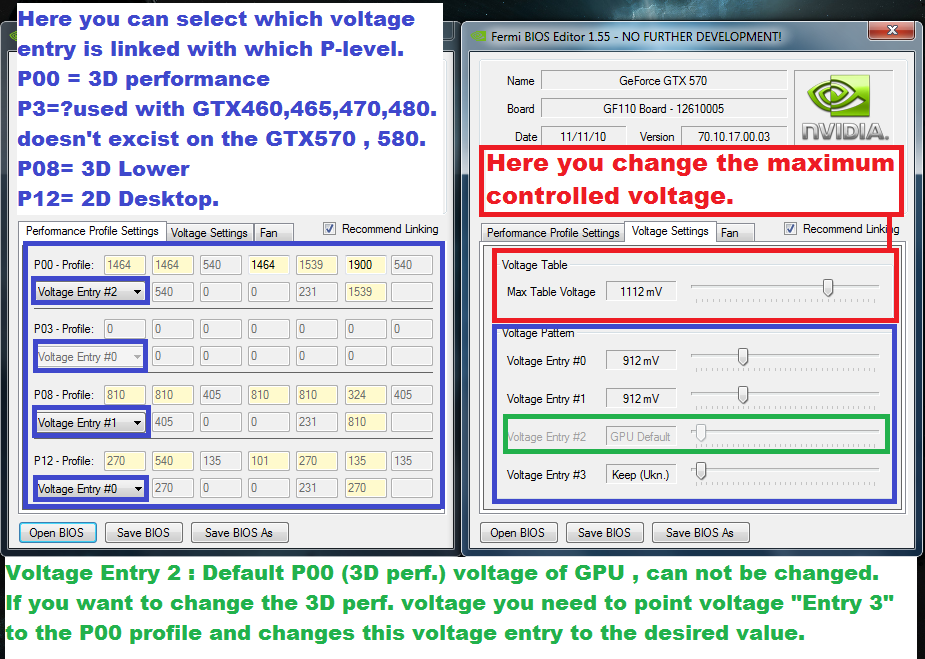
is it the one that says max voltage table?
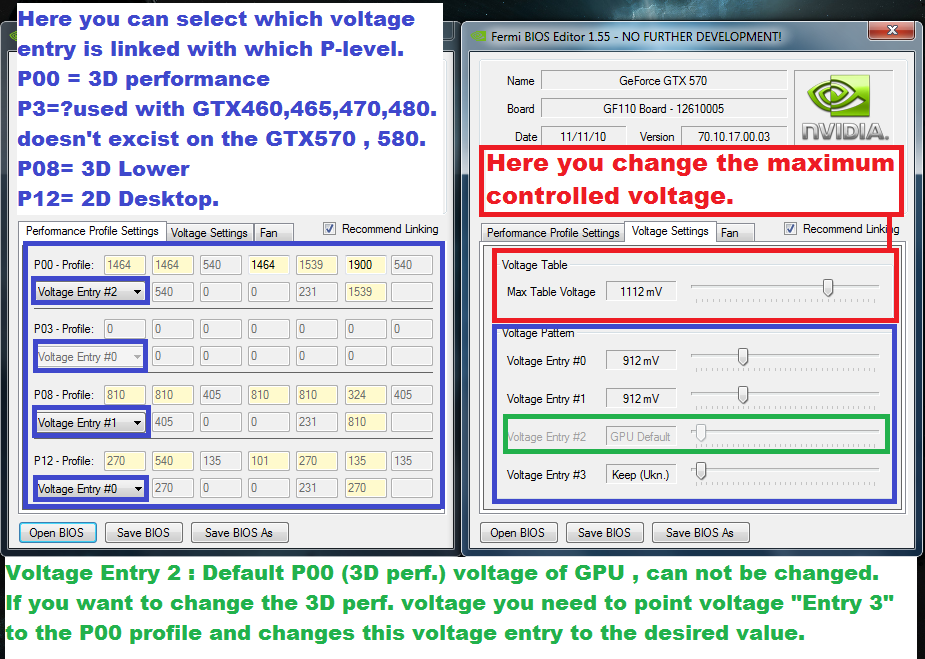
is it the one that says max voltage table?
shannowx which setting do you adjust in fermi editor?
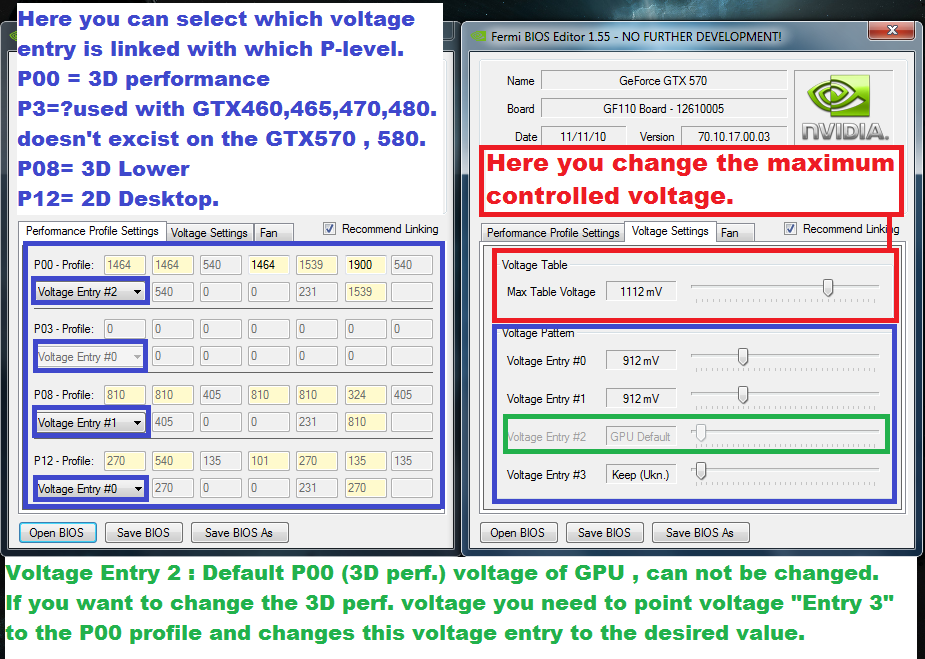
is it the one that says max voltage table?
You change the 'Voltage entry #3' one and then on the first tab (Performance profile settings) change the P00 Profile to use 'Voltage entry #3'.
Note that the P00 profile on my overclocked one looks like:
1544 1544 540 1645 1725 2138 540
540 0 0 231 1725
This basically matches the actual OC one.
And I am using 1062mV in voltage entry #3.
Last edited:
Associate
guys what are bench you using to test these overclocks ?
ive tried 3d mark11 basic
msi kombustor
both stable with 76c max temps
volatge 0.962-1.0v
add neallnufc to xfire if you wish
ive tried 3d mark11 basic
msi kombustor
both stable with 76c max temps
volatge 0.962-1.0v
add neallnufc to xfire if you wish
guys what are bench you using to test these overclocks ?
ive tried 3d mark11 basic
msi kombustor
both stable with 76c max temps
volatge 0.962-1.0v
add neallnufc to xfire if you wish
I am using:
1. 3D mark11 Advanced (720p), extreme preset, full 3dmark experience
2. Heaven benchmark
3. Crysis benchmark (1080p, no AA)
4. Playing Stalker COP (1080p - everything maxed)
Both 1 and 4 would crash fairly quickly on my system when voltages were less than 1.062.
Diagnostic software not work under W64
Associate
NVFlash doesn't seem to work either for me (under Win7 x64).
I get the info screens with Press Enter to Continue. After getting to the last one the application window just closes.
Am I missing something obvious or do I need another flash utility under Win7 x64?
I get the info screens with Press Enter to Continue. After getting to the last one the application window just closes.
Am I missing something obvious or do I need another flash utility under Win7 x64?
Think you have to flash them from a bootable USB stick..NVFlash doesn't seem to work either for me (under Win7 x64).
I get the info screens with Press Enter to Continue. After getting to the last one the application window just closes.
Am I missing something obvious or do I need another flash utility under Win7 x64?
Read Svet reply number 10 here http://forum-en.msi.com/index.php?topic=144185.0
Svet said:Create bootable USB key, guide:
http://www.bay-wolf.com/usbmemstick.htm
Once done remove/delete autoexec.bat and config.sys from your USB key root directory
[remove them both if they exist in your USB key]
Then get attached archive file and extract all files to the USB key. [See/check PM{Private Message} for archive password]
Then reboot the machine and boot from the USB key.
When you see A:\ or C:\, type:
nvflash.exe -b n580old.rom [ENTER]
Wait process to finish, then type:
nvflash.exe -4 -5 -6 KG3.ROM [ENTER]
Wait process to finish, then reboot the machine and recheck the VGA clocks.
Last edited:
NVFlash doesn't seem to work either for me (under Win7 x64).
I get the info screens with Press Enter to Continue. After getting to the last one the application window just closes.
Am I missing something obvious or do I need another flash utility under Win7 x64?
If it is the correct Windows NVFlash executable it should work fine - I have not tried the supplied one - I already had a version.
You have to run the command window as Administrator - otherwise it will not allow the flash to occur.
Associate
Thanks for the swift replies. I've flashed dozens of mainboards but never a graphics card, least of all one costing £400 
The 'BIOS FILE' linked to above extracts as NV801MS.KG3
I'm assuming I just need to rename it to KG3.ROM to get it to work with NVFlash?

The 'BIOS FILE' linked to above extracts as NV801MS.KG3
I'm assuming I just need to rename it to KG3.ROM to get it to work with NVFlash?
Thanks for the swift replies. I've flashed dozens of mainboards but never a graphics card, least of all one costing £400
The 'BIOS FILE' linked to above extracts as NV801MS.KG3
I'm assuming I just need to rename it to KG3.ROM to get it to work with NVFlash?
You may have to rename it to have an extension of .rom in order for nvflash to work.
E.g.
nvflash.exe -5 -6 NV801MS.KG3.rom
or
nvflash.exe -5 -6 KG3.ROM
The file name itself does not really matter.
That's what worked for me anyway.
Flashed and stable at 822/2138 with 1.012V... caned it with Kombuster, 3dmark Vantage and then played some Dirt2. No issues.
I made a bootable USB drive using the HPUSB utility and Windows 98 Bootfiles and used the latest nvflash from TechPowerUp. Got to rename the BIOS to end in .ROM.
I made a bootable USB drive using the HPUSB utility and Windows 98 Bootfiles and used the latest nvflash from TechPowerUp. Got to rename the BIOS to end in .ROM.
Associate
How you guys getting on with the card?
mine seems stable wiv the stock voltage ,ive been playing bbc2 all night no issues
I think the MSI rep should give us all copies of 3dMARK 11 for our troubles
what do you think ?
mine seems stable wiv the stock voltage ,ive been playing bbc2 all night no issues
I think the MSI rep should give us all copies of 3dMARK 11 for our troubles
what do you think ?

...
I think the MSI rep should give us all copies of 3dMARK 11 for our troubles
what do you think ?
Mine is stable at stock volt as well. I wouldn't mind a freebe in way of compensation.
I think that is quite reasonable considering most people here have had to flash the BIOS themselves through no fault of their own.
MSI's other 'budget' GPU - GeForce GTX 460 Cyclone from £135 on Ocuk - come with 3DMark 11 Advanced Edition with no extra hassle, why not the MSI 580GTX 'OC' to restore some faith.
I'm sure it would've cost more to pay for RMAs and time/equipment needed for flashing procedures. After all, your doing their work. Reminds me of self-service checkouts at supemarkets where your saving them money but get nothing in return! Worlds gone bonkers.


