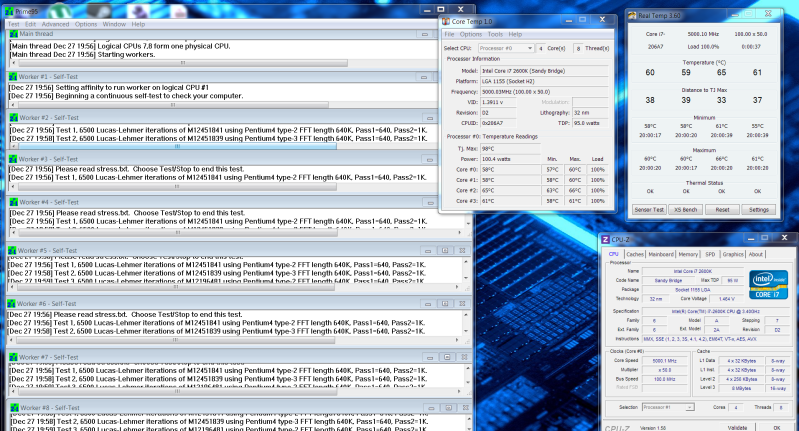Associate
- Joined
- 26 Jun 2010
- Posts
- 505
- Location
- Hartlepool
Hey Guys
Got my i5 2500k running @ 4.4ghz with the Auto Overclock on this board.
Anyone able to give me the settings to make that a manual OC? im a bit of a noob when it comes to the voltages and other options and dont want to fry my CPU or anything.
Cheers in advance
Just re-booted mine set the CPU ratio to 44 left all others on Auto and bobs your uncle 4.4
Then you can play about lowering the volts till you find your stable settings.