-
Competitor rules
Please remember that any mention of competitors, hinting at competitors or offering to provide details of competitors will result in an account suspension. The full rules can be found under the 'Terms and Rules' link in the bottom right corner of your screen. Just don't mention competitors in any way, shape or form and you'll be OK.
You are using an out of date browser. It may not display this or other websites correctly.
You should upgrade or use an alternative browser.
You should upgrade or use an alternative browser.
How to overclock a 7850 past 1050MHz?
- Thread starter 555BUK
- Start date
More options
Thread starter's postsNo idea about orientation.
Both the Sapphire and MSI cards are great. Personally I'd save the £15 and grab the Sapphire.
The MSI is lovely, but there's no point paying more for essentially the same thing.
Went for the Sapphire and hoping for the best.

Permabanned
- Joined
- 8 Jan 2010
- Posts
- 10,263
- Location
- UK
I'd just go for the sapphire as it's cheaper and has more or less the same cooling.
I'm using the HIS Ice Q and still benching it atm. Will post the full results in the evening but currently I've got
GPU Clock
1200
GPU Voltage
1165
Mem Clock
4800
Heaven Score
54.3 FPS (1368)
Temp with 50% fan profile which in my opinion is at a silent and acceptable level, unless someone wants to borrow me a decibel meter.
Resolution
1920X1080p 4AA
I'm sticking with this speed and just at the process of upping the memory clocks. I've ran Heaven around 27 times to get the above starting from stock.
I'm using the HIS Ice Q and still benching it atm. Will post the full results in the evening but currently I've got
GPU Clock
1200
GPU Voltage
1165
Mem Clock
4800
Heaven Score
54.3 FPS (1368)
Temp with 50% fan profile which in my opinion is at a silent and acceptable level, unless someone wants to borrow me a decibel meter.
Resolution
1920X1080p 4AA
I'm sticking with this speed and just at the process of upping the memory clocks. I've ran Heaven around 27 times to get the above starting from stock.
Permabanned
- Joined
- 8 Jan 2010
- Posts
- 10,263
- Location
- UK
Looking like you've got a good one, that's a great voltage for 1200
Thanks, it's not bad, but I'm hoping I don't need to increase it whilst I'm upping the memory clocks.
Looking back at the thread it looks like the Sapphire cards are the ones to go for. It cools well, isn't loud, looks good and overclocks the best.
I've gone for the Gigabyte 7850 OC as my 4850 died last night.
Reading more of thins thread I'm thinking maybe I should have gone MSI?
The Sapphire is £15 less with no loss in performance apparently. Although you do get an extra year of warranty with the MSI and Gigabyte.
Last edited:
It's all luck of the draw, but its best to go with a card with a good cooler as this gives you more wiggle room with voltages etc before temps get too high.
The Sapphire, HIS, MSI, and Giga all have excellent coolers, so you won't go wrong with any of them.
As such you might as well go with whichever is the cheapest at the time.
The Sapphire, HIS, MSI, and Giga all have excellent coolers, so you won't go wrong with any of them.
As such you might as well go with whichever is the cheapest at the time.
Thanks, it's not bad, but I'm hoping I don't need to increase it whilst I'm upping the memory clocks.
Looking back at the thread it looks like the Sapphire cards are the ones to go for. It cools well, isn't loud, looks good and overclocks the best.
most people with the sapphire oc edition find they need 1.167 for 1200/5800. i do also. though i tried the same voltage with 1200/6000 and it crashed in the first loop of heaven.
Associate
- Joined
- 9 May 2012
- Posts
- 1
Registered just for this thread. I picked up a Sapphire 7850 regular version for my IB build. I've been overclocking and benchmarking for the past few days, and have found that I've got quite a good card.
All OCs were run from the Asus GPU Tweak utility, and CCC is not installed. GPU fan was set to 40% (which is just barely audible over case fans). All the tests below passed Heaven no problem with no glitching, etc. I also tested in SW:TOR and Skyrim for several hours at the top clocks for stability testing.
I additionally measured power-pull using a Kill-a-watt during the tests. Power pull was for the computer only - no monitor or accessories. Max power was the highest I saw the Kill-a-watt spike to during the test, and the average is from the minimums, maxes, and a bunch of samples in the middle of the run. I additionally have NOT adjusted the max TDP for the card - so it should be still at stock power TDP. I did NOT lock my CPU speed or disable turbo mode for the tests, so CPU scaling may be responsible for some of the power usage increases. However, I didn't see much difference for CPU usage during Heaven benchmarks run-to-run so I think the GPU OCs are responsible for the majority of the power deltas.
Heaven scores are the recommended settings in this thread at my monitor's resolution max - 1680x1050 4XAA fullscreen with normal tesselation.

So yeah, killer clocks for low low voltages. I am wondering if I'm hitting a power threshold since I have not bumped up max TDP for the card; OC 7 at 1200 GPU clock 5600 mem clock gave weird results.
Obligatory screenshot after max clock test:

Even though I'm at such a low clock I'm not going to push it any farther and am probably going to go 24/7 at OC 3 settings - 1150x5400 @ 1.095. I'm maxing everything I play right now with these settings and I want this card to last for quite some time.
Thanks all for all the information and useful guides!
All OCs were run from the Asus GPU Tweak utility, and CCC is not installed. GPU fan was set to 40% (which is just barely audible over case fans). All the tests below passed Heaven no problem with no glitching, etc. I also tested in SW:TOR and Skyrim for several hours at the top clocks for stability testing.
I additionally measured power-pull using a Kill-a-watt during the tests. Power pull was for the computer only - no monitor or accessories. Max power was the highest I saw the Kill-a-watt spike to during the test, and the average is from the minimums, maxes, and a bunch of samples in the middle of the run. I additionally have NOT adjusted the max TDP for the card - so it should be still at stock power TDP. I did NOT lock my CPU speed or disable turbo mode for the tests, so CPU scaling may be responsible for some of the power usage increases. However, I didn't see much difference for CPU usage during Heaven benchmarks run-to-run so I think the GPU OCs are responsible for the majority of the power deltas.
Heaven scores are the recommended settings in this thread at my monitor's resolution max - 1680x1050 4XAA fullscreen with normal tesselation.

So yeah, killer clocks for low low voltages. I am wondering if I'm hitting a power threshold since I have not bumped up max TDP for the card; OC 7 at 1200 GPU clock 5600 mem clock gave weird results.
Obligatory screenshot after max clock test:

Even though I'm at such a low clock I'm not going to push it any farther and am probably going to go 24/7 at OC 3 settings - 1150x5400 @ 1.095. I'm maxing everything I play right now with these settings and I want this card to last for quite some time.
Thanks all for all the information and useful guides!
Permabanned
- Joined
- 8 Jan 2010
- Posts
- 10,263
- Location
- UK
HIS Ice Q X HD7850 GPU Overclock
http://www.overclockers.co.uk/showproduct.php?prodid=GX-052-HS
GPU Clock: 1200
GPU Voltage: 1165
Memory Clock: 5900
Max Temp in Asus GPU Tweek: 67
Fan Profile: 50% at above 50 degrees, which imo was quiet & at an acceptable noise level.
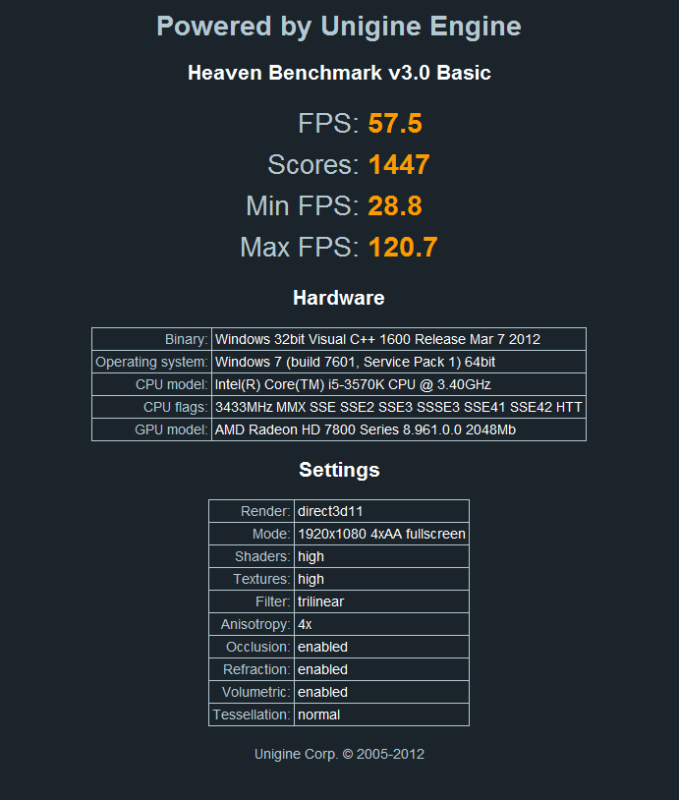
Average FPS in BF3 Campaign @1920X1080p default Ultra: 60'ish
(I will record with FRAPS to give a more accurate result in the evening)
32% Increase in FPS by overclocking.
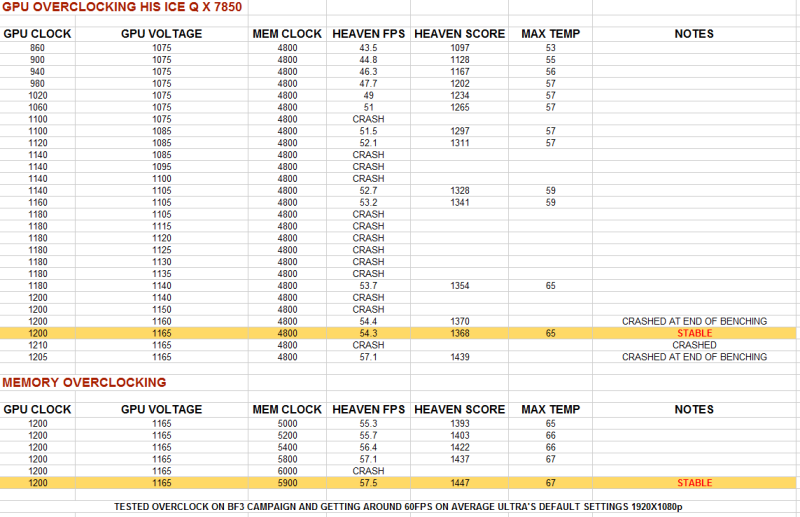
http://www.overclockers.co.uk/showproduct.php?prodid=GX-052-HS
GPU Clock: 1200
GPU Voltage: 1165
Memory Clock: 5900
Max Temp in Asus GPU Tweek: 67
Fan Profile: 50% at above 50 degrees, which imo was quiet & at an acceptable noise level.
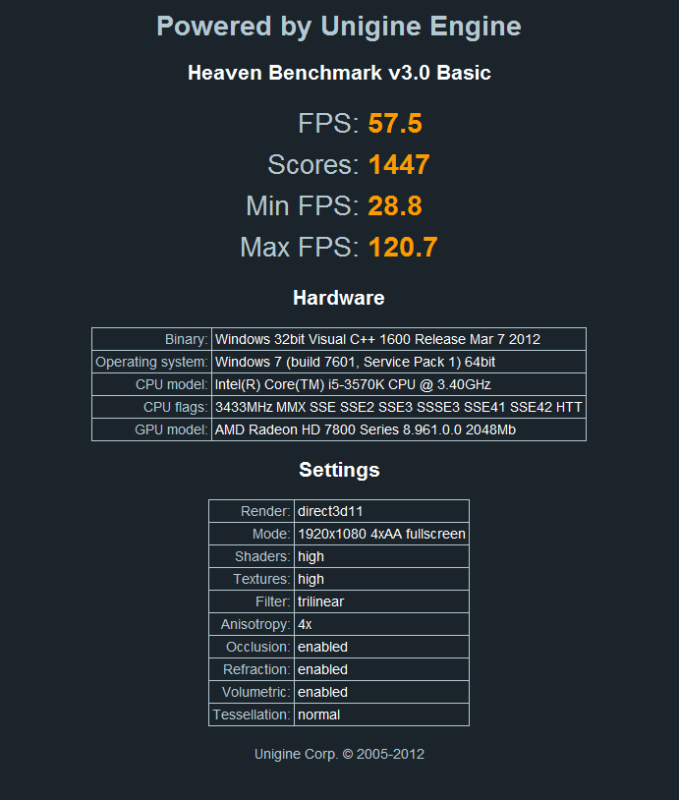
Average FPS in BF3 Campaign @1920X1080p default Ultra: 60'ish
(I will record with FRAPS to give a more accurate result in the evening)
32% Increase in FPS by overclocking.
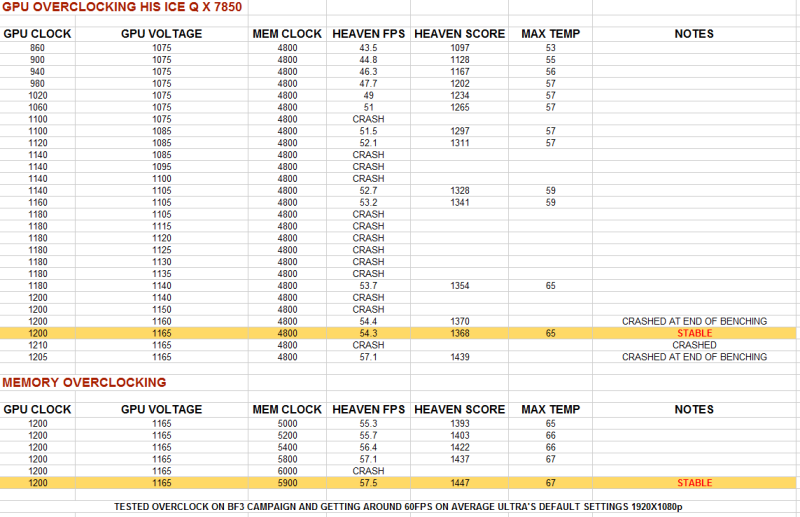
Last edited:
You need to tick the box in the advanced page that says 'remember these settings', can't remember the exact wording. But if you tick that it'll load whatever your settings are when you last closed it.
only setting i see is "keep setting for next start on close application," however you must open the application again for it to default to those settings. otherwise if the program isn't running, it goes back to stock clocks.
Not really. If you see problems, it is most likely the card itself or the drivers.Is it possible my monitor will struggle with ths new card?
Monitor is Samsung 940 BW
only setting i see is "keep setting for next start on close application," however you must open the application again for it to default to those settings. otherwise if the program isn't running, it goes back to stock clocks.
That's the one. Tick that and next start it should apply and keep your OC settings even without it running.
Mine certainly does.
Not really. If you see problems, it is most likely the card itself or the drivers.
Using 12.3 atm. I can't describe it much more than a very faint white line acorss the top of the screen. Stock the card on all efault setings and it's still there. Temps are not high either. 35c Under load.
Permabanned
- Joined
- 8 Jan 2010
- Posts
- 10,263
- Location
- UK
Using 12.3 atm. I can't describe it much more than a very faint white line acorss the top of the screen. Stock the card on all efault setings and it's still there. Temps are not high either. 35c Under load.
If it wasn't there before you installed the GPU then most likely it's the problem.

