-
Competitor rules
Please remember that any mention of competitors, hinting at competitors or offering to provide details of competitors will result in an account suspension. The full rules can be found under the 'Terms and Rules' link in the bottom right corner of your screen. Just don't mention competitors in any way, shape or form and you'll be OK.
You are using an out of date browser. It may not display this or other websites correctly.
You should upgrade or use an alternative browser.
You should upgrade or use an alternative browser.
1366 X58 Xeon 5650
- Thread starter Flashheart
- Start date
More options
Thread starter's postsSoldato
Is it worth selling a 980x to buy one of these?
Only if you make money. They're identical, other than the fact the 980x only has one QPI link.
99% soldered.
ah thats to bad lol could have had some amazing overclocking fun with it hahaha

Hi
I recently got a x5650 and I have to say im quite happy so far, but I would like to ask something.
My uncore ratio is now blacked out cant even select it (msi - pro - latest bios) any ideas if I can change stuff so I can change it?
Its defaulting to a 2x memory ratio and I have heard you should keep these chips at 1.5 or so.
Thanks.
I recently got a x5650 and I have to say im quite happy so far, but I would like to ask something.
My uncore ratio is now blacked out cant even select it (msi - pro - latest bios) any ideas if I can change stuff so I can change it?
Its defaulting to a 2x memory ratio and I have heard you should keep these chips at 1.5 or so.
Thanks.
Soldato
I bought one on the bay on wed from the same seller as everyone else ( the £69 one shipping from salford ) but so far no sign of anything their end... no feedback about payment and no sign of item being dispatched.
Hopefully just a slow bugger... i would be annoyed to miss out!
Hopefully just a slow bugger... i would be annoyed to miss out!

You're very luckythat board should kick some serious ass.
Perhaps not

Got my x5650 through, plus 24GB of Corsair Vengeance RAM to go in the free GA-EX58-UD5 Rev 1.0 (on latest F13 BIOS). All in and works fine...
... but only at stock.
If I change the BCLK control to 'enabled' and make any change (or in fact even leave it at the default 133Mhz) then I get a 'failed overclock' warning on reboot and it goes back to defaults again

Has anyone else got this M/B working well with their x5650?
Soldato
Definitely contact them. I had a despatch notice within a day and it arrived a few days later. They've probably missed it with the volume of the auctions.
Got up today and its been marked as dispatched

Soldato
Perhaps not
Got my x5650 through, plus 24GB of Corsair Vengeance RAM to go in the free GA-EX58-UD5 Rev 1.0 (on latest F13 BIOS). All in and works fine...
... but only at stock.
If I change the BCLK control to 'enabled' and make any change (or in fact even leave it at the default 133Mhz) then I get a 'failed overclock' warning on reboot and it goes back to defaults again
Has anyone else got this M/B working well with their x5650?
http://hardforum.com/archive/index.php/t-1547036.html
It shows the 5640 but it's pretty much the same and states that bios F12 is good.
I also found another thread here..
http://foro.noticias3d.com/vbulletin/showthread.php?t=431310
Which again lists F12 for the UD5
Edit. Make sure your ram can handle 1.65v, then give it 1.65v. X58 does not like 1.5v ram. I would hedge my bets and say it's a ram issue causing your bad overclock warning.
Last edited:
Well, it was the RAM causing problems with the overclock. But strangely, it was nothing to do with the volts (even 'Auto' was already pushing 1.65 through it). I found an old thread on Anandtech forums where someone was having similar issues and resolved it by changing the TRC and TRFC settings in the RAM timings (whatever they are). Lo and behold it worked first time at 200x20.
I can't get the RAM to run at 1600 though (yet), so running at 6x (1200). But I'm pretty happy with 24GB even if it is running slightly slower.
However, this success has definitely exposed the inadequacy of the Freezer 7 Pro, and airflow through the Cosmos 1000. It's not idling around 50-55 and hits 80+ when running realbench.
I'm thinking something like the Deepcool Lucifer (http://www.overclockers.co.uk/showproduct.php?prodid=HS-005-DC&groupid=701&catid=2330&subcat=2781) and a couple of extra fans for the Cosmos. Is this likely to be good enough?
I can't get the RAM to run at 1600 though (yet), so running at 6x (1200). But I'm pretty happy with 24GB even if it is running slightly slower.
However, this success has definitely exposed the inadequacy of the Freezer 7 Pro, and airflow through the Cosmos 1000. It's not idling around 50-55 and hits 80+ when running realbench.

I'm thinking something like the Deepcool Lucifer (http://www.overclockers.co.uk/showproduct.php?prodid=HS-005-DC&groupid=701&catid=2330&subcat=2781) and a couple of extra fans for the Cosmos. Is this likely to be good enough?
Soldato
Well, it was the RAM causing problems with the overclock. But strangely, it was nothing to do with the volts (even 'Auto' was already pushing 1.65 through it). I found an old thread on Anandtech forums where someone was having similar issues and resolved it by changing the TRC and TRFC settings in the RAM timings (whatever they are). Lo and behold it worked first time at 200x20.
I can't get the RAM to run at 1600 though (yet), so running at 6x (1200). But I'm pretty happy with 24GB even if it is running slightly slower.
However, this success has definitely exposed the inadequacy of the Freezer 7 Pro, and airflow through the Cosmos 1000. It's not idling around 50-55 and hits 80+ when running realbench.
I'm thinking something like the Deepcool Lucifer (http://www.overclockers.co.uk/showproduct.php?prodid=HS-005-DC&groupid=701&catid=2330&subcat=2781) and a couple of extra fans for the Cosmos. Is this likely to be good enough?
http://www.overclockers.co.uk/showproduct.php?prodid=HS-028-CS
If you want the big clocks you want water.
Are you using XMP profile for the RAM? My Asus will run the RAM fine at 1600, even at 1.5v (only 3x4GB). However the PC wouldn't boot if I selected XMP for RAM speed, I don't believe the Xeons support the profile.
I used to have a I7 950 and XMP was balls lousy. It never worked on three X58 boards (Flamingblade, MSI micro and Giga UD3).
Soldato
Yeah XMP on my UD7 causes problems even at stock with 12gb ( all slots filled ).
Perhaps not
Got my x5650 through, plus 24GB of Corsair Vengeance RAM to go in the free GA-EX58-UD5 Rev 1.0 (on latest F13 BIOS). All in and works fine...
... but only at stock.
If I change the BCLK control to 'enabled' and make any change (or in fact even leave it at the default 133Mhz) then I get a 'failed overclock' warning on reboot and it goes back to defaults again
Has anyone else got this M/B working well with their x5650?
I have a 5650 running at 4Ghz on my GA-EX58-UD5 Rev 1.0 with 12GB of DDR 1600.
Soldato
Figured I would post this, some of you may find it interesting.
A while back I managed to procure the tech docs for Socket 1366 and the schematics and pin out locations. I was basically marking the QPI pin locations. Any way, these are the QPI link pin outs on a 980x...
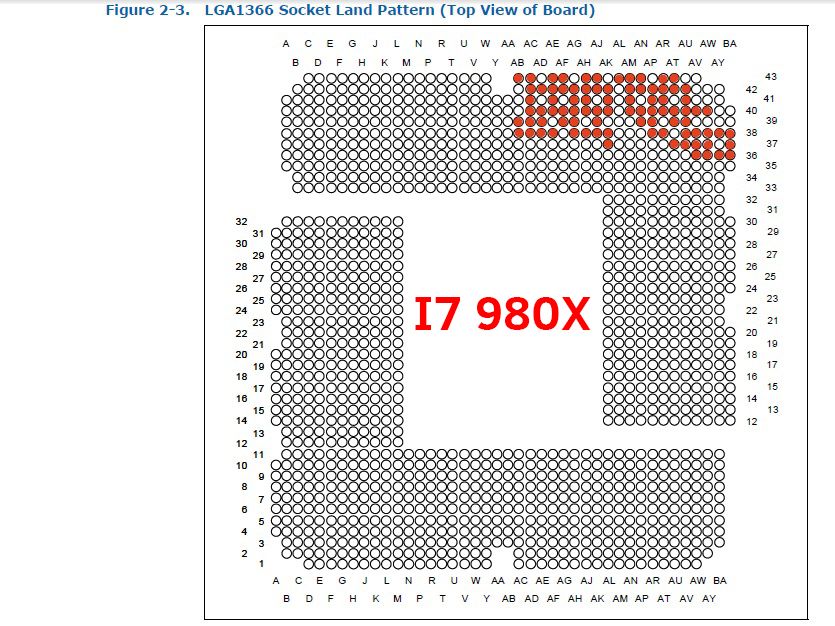
And these are the QPI pin outs on the Xeon.
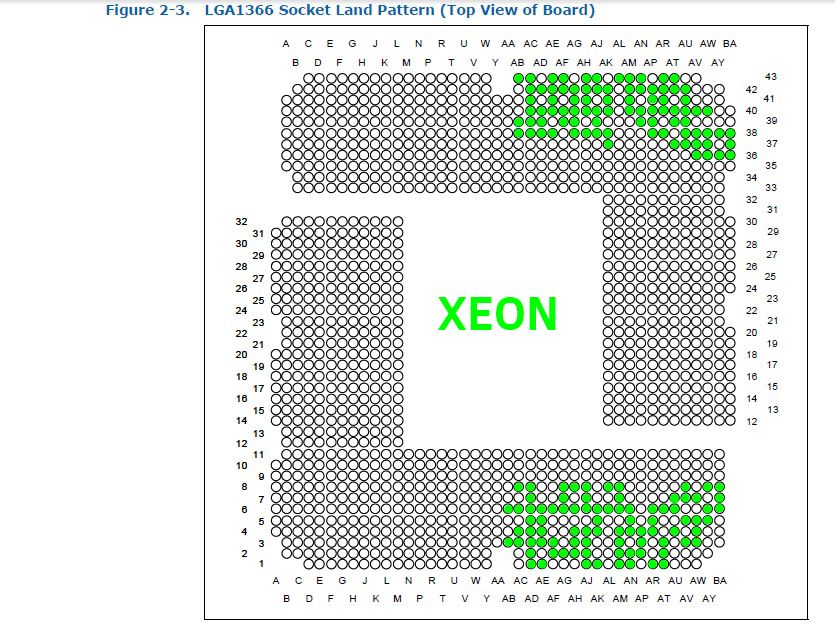
And if we overlay the two images... Watch what happens to the QPI locations on the 980x. They basically turn dark green, and are in exactly the same location as the 980x QPI 1 pin outs.
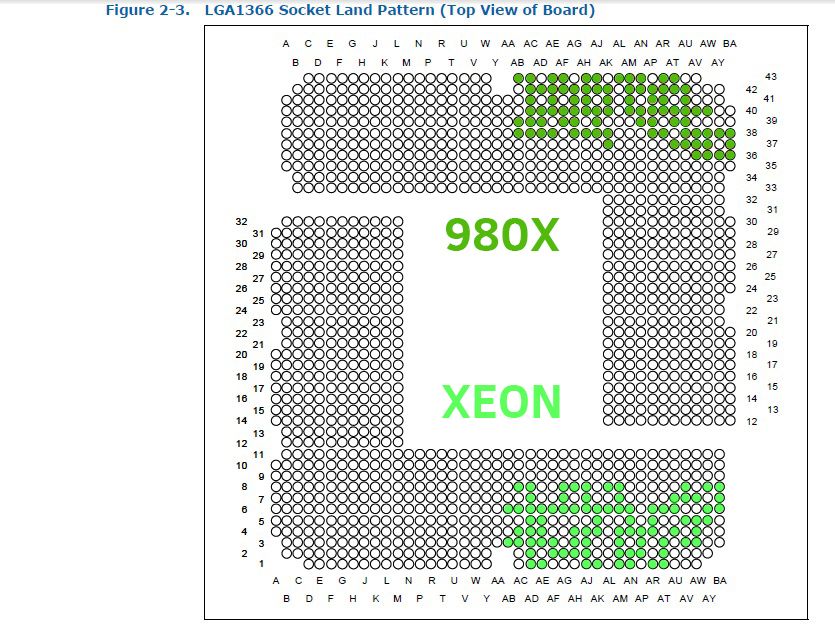
So basically these Xeons are absolutely and utterly identical to the 980x, only they have the second QPI still enabled if you fancy running two.
Bit geeky, but interesting triva none the less
A while back I managed to procure the tech docs for Socket 1366 and the schematics and pin out locations. I was basically marking the QPI pin locations. Any way, these are the QPI link pin outs on a 980x...
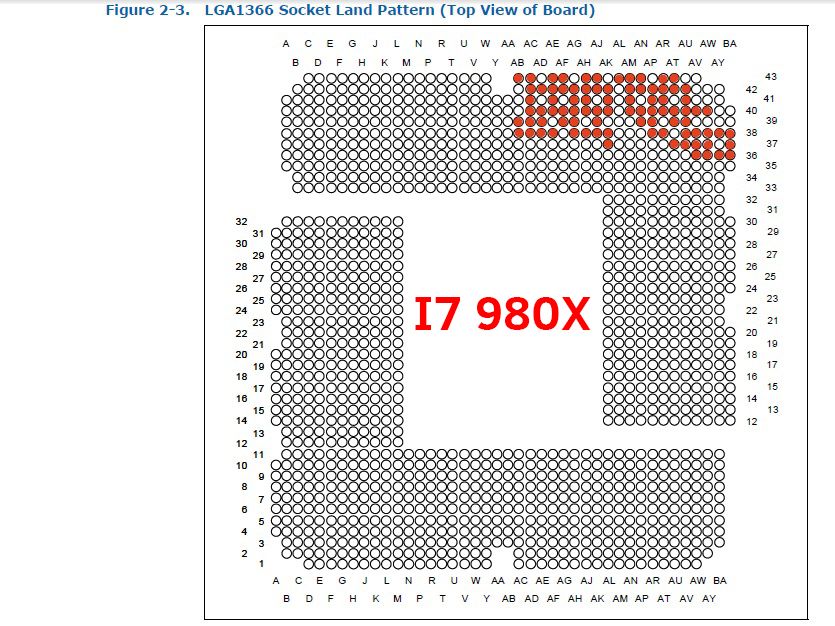
And these are the QPI pin outs on the Xeon.
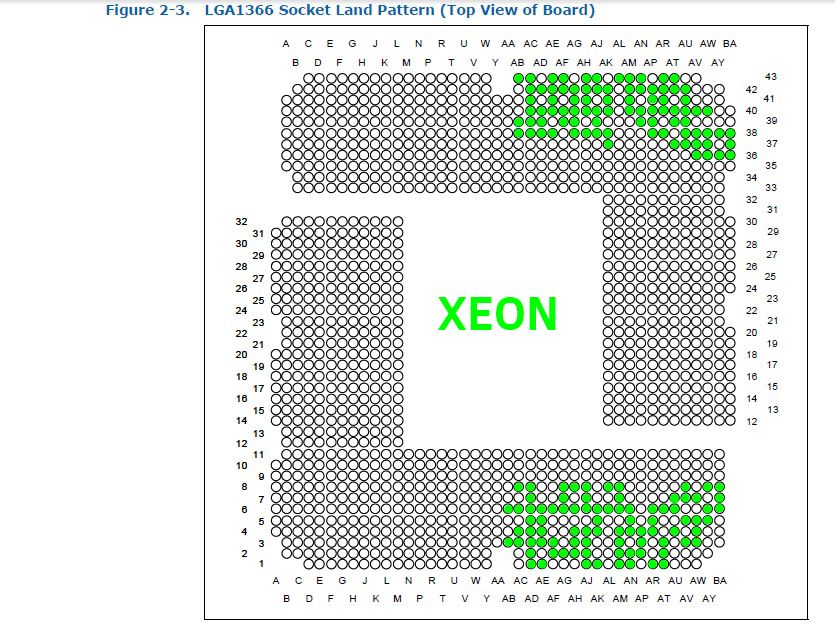
And if we overlay the two images... Watch what happens to the QPI locations on the 980x. They basically turn dark green, and are in exactly the same location as the 980x QPI 1 pin outs.
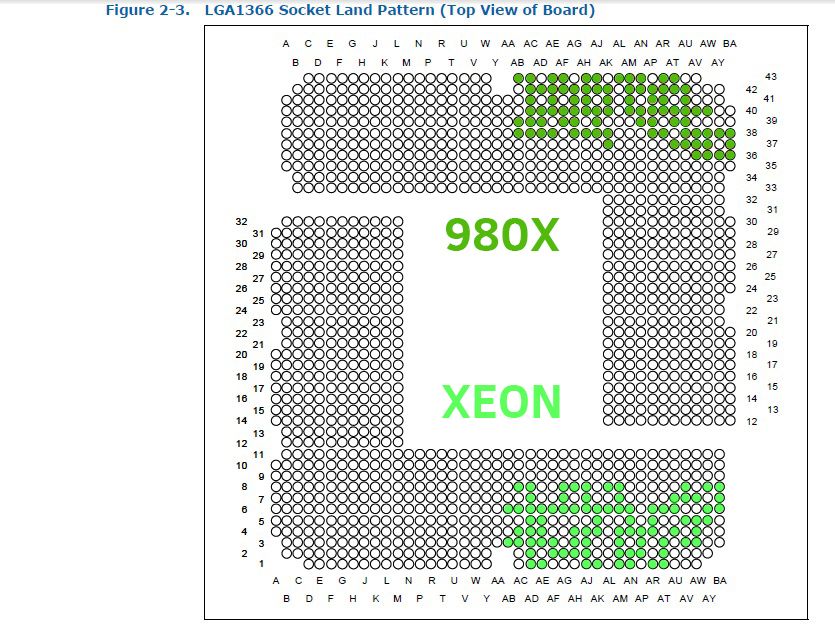
So basically these Xeons are absolutely and utterly identical to the 980x, only they have the second QPI still enabled if you fancy running two.
Bit geeky, but interesting triva none the less

Having a nightmare getting my 5650 to stay in windows 7 without a bsod after after a few mins activity. I'm running in a gigabyte ex58-ud5 rev1.0 using the following settings: my OC'ing skills are minimal 
CPU Clock ratio 20x
qpi clock ratio auto
Uncore clock ratio auto
BCLK 200
Memory SPD mult 8.0 (1600) memory is 2 x 4gb Team xtreme sticks
LLC enabled
vcore 1.35
qpi/vtt 1.24
cpu pll 1.84
dram 1.64
All rest of voltages are on auto
Ive disabled all the cpu functions except multi-threading and all cores enabled.
Any else with the board able to help or post screenshots of their bios screens would be great.
EDIT: Well it appears it may have been my ram, I've put some triple channel patriot in and its now passed intel burn test for the first time.

CPU Clock ratio 20x
qpi clock ratio auto
Uncore clock ratio auto
BCLK 200
Memory SPD mult 8.0 (1600) memory is 2 x 4gb Team xtreme sticks
LLC enabled
vcore 1.35
qpi/vtt 1.24
cpu pll 1.84
dram 1.64
All rest of voltages are on auto
Ive disabled all the cpu functions except multi-threading and all cores enabled.
Any else with the board able to help or post screenshots of their bios screens would be great.
EDIT: Well it appears it may have been my ram, I've put some triple channel patriot in and its now passed intel burn test for the first time.
Last edited:
Associate
Its turns out my rebooting issues under stress testing at 4.5GHz were PSU related. As this is my backup system I was using an old Seasonic S12-600 which has 2x 18A 12v rails. It was really struggling running Prime95 at 4500MHz at 1.4v as there was extreme coil whine and a burning smell. I've decided to leave it for now until a new PSU arrives. I'm certain 4.5GHz or 4.6GHz stable is possible with this chip.
Re post above: these Xeons are extremely finicky when it comes to Uncore and RAM ratios. I can run 220MHz BClk no problem on mine but the only ratio that works is 1:8. Even lower (which puts the DRAM at around 1300MHz) causes it not to post. At stock 133MHz BClk, 1600MHz DRAM doesn't work either.
Re post above: these Xeons are extremely finicky when it comes to Uncore and RAM ratios. I can run 220MHz BClk no problem on mine but the only ratio that works is 1:8. Even lower (which puts the DRAM at around 1300MHz) causes it not to post. At stock 133MHz BClk, 1600MHz DRAM doesn't work either.
I'm running fine now it seems at 4Ghz 20x 200BCLK. My ram is showing 800Mhz in CPU-Z I take it that really is 1600. Considering my i7 920 D0 couldnt get more than 3.8 stable on air this is doing great on an even smaller air cooler (be quiet shadow rock slim). 37C idle and 75C max in IBT @ 1.35V. I think i can lower the volts a bit more now I've sorted the ram issue out.
I swapped out my motherboard for a ASUS P6X58D-E I got from a friend. Having much better results with this one.

So far 4.7ghz with 1.43v seems to be the sweet spot. It gets to Windows at 4.7ghz with 1.39v but I've had to up the voltage a few times to get it stable.
I had BF4 running for an hour and a half and temps didn't go above 65c on a 360 rad with the fans on slowish speed.
I'm wanting to get 4.8 stable but it seems to need a lot of voltage to go any higher.

So far 4.7ghz with 1.43v seems to be the sweet spot. It gets to Windows at 4.7ghz with 1.39v but I've had to up the voltage a few times to get it stable.
I had BF4 running for an hour and a half and temps didn't go above 65c on a 360 rad with the fans on slowish speed.
I'm wanting to get 4.8 stable but it seems to need a lot of voltage to go any higher.

