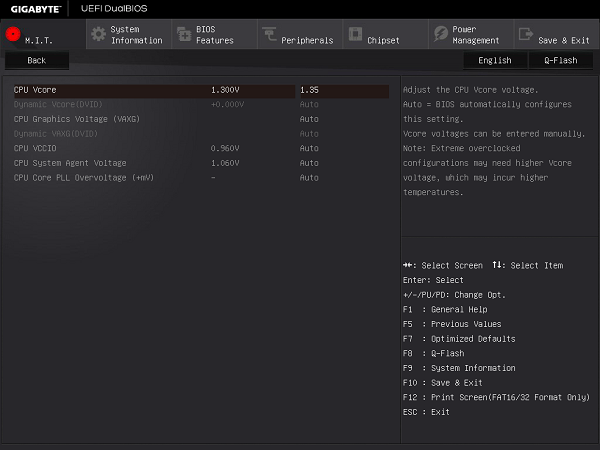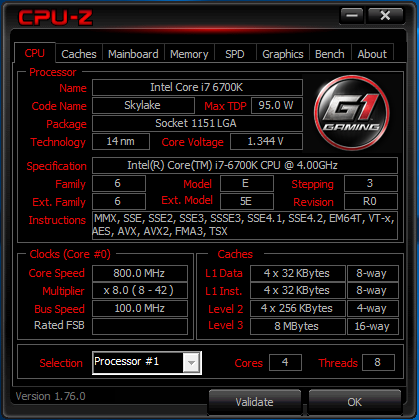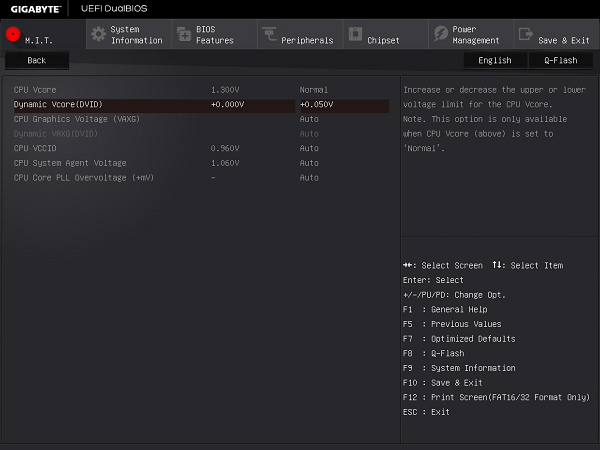Right then.
If you set the Vcore to 1.35V,
The voltage remains 1.35V even when Speedstep kicks in and slows the CPU down to 800MHz at idle,
Not everyone wants that, they also want the Vcore to reduce at idle saving heat/power/CPU wear.
Instead.
Set Vcore to Normal,
Then add the extra amount needed to get a stable system.
So in the example above its 1.3V normally, and I have set the DVID to +0.05V (it starts off in negative values so you have to cycle through in positive values)
So when under load its going to add that extra on top of the 1.3V
At idle Speedstep will also work correctly and reduce this value down to under a volt.
--------------------------
Then the other thing called loadline calibration, there are only 3 settings in the BIOS and this can help reduce whats known as vdroop under load, so instead of the CPU getting 1.35V it may end up being roughly 1.345V, setting the LLC to high for example can increase that and stop it dipping under 1.35V when the CPU is under load.