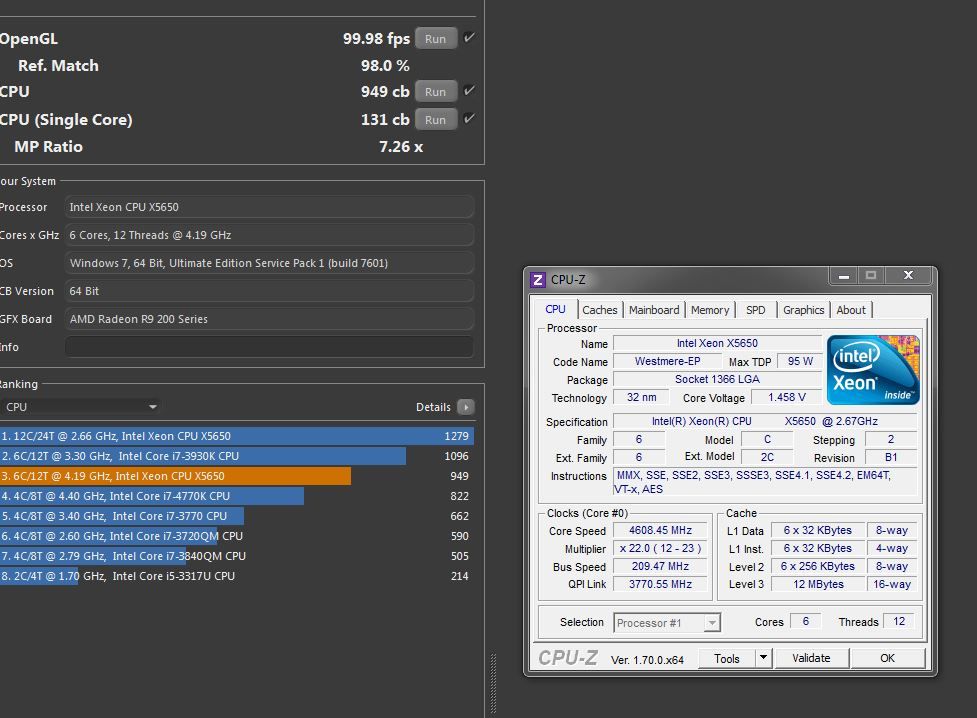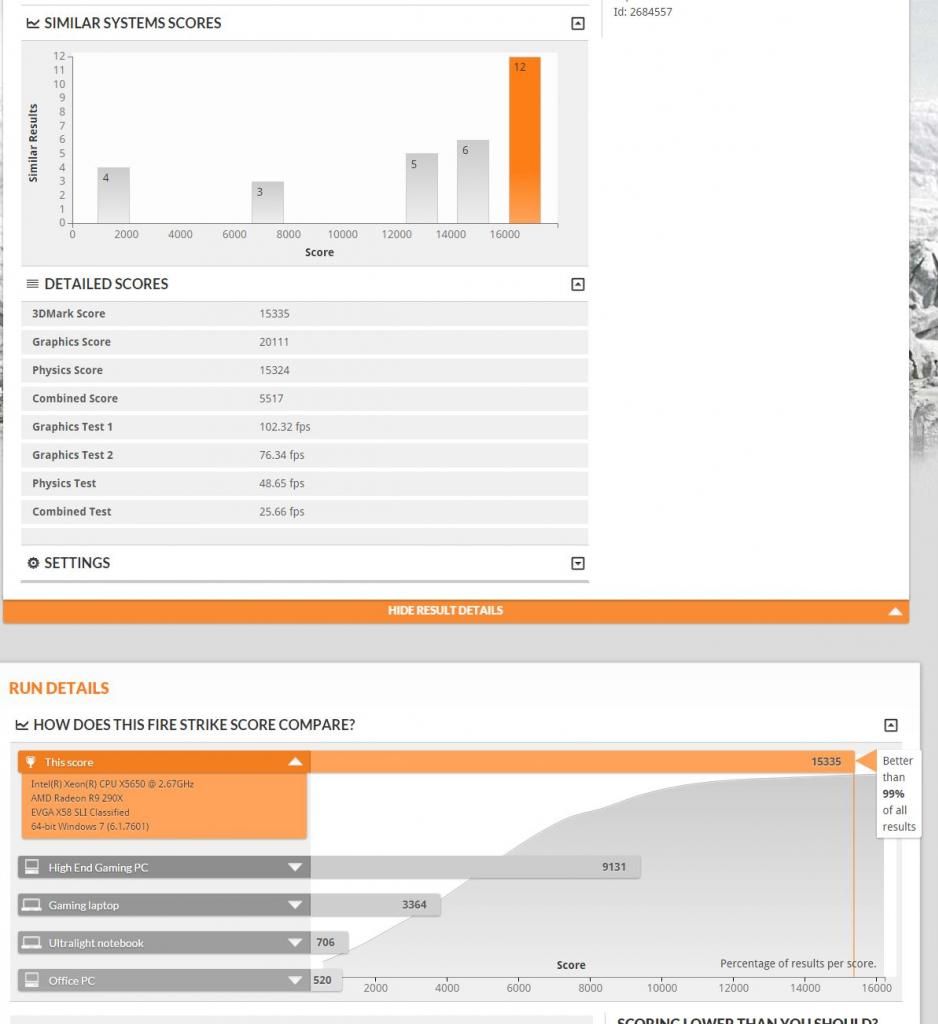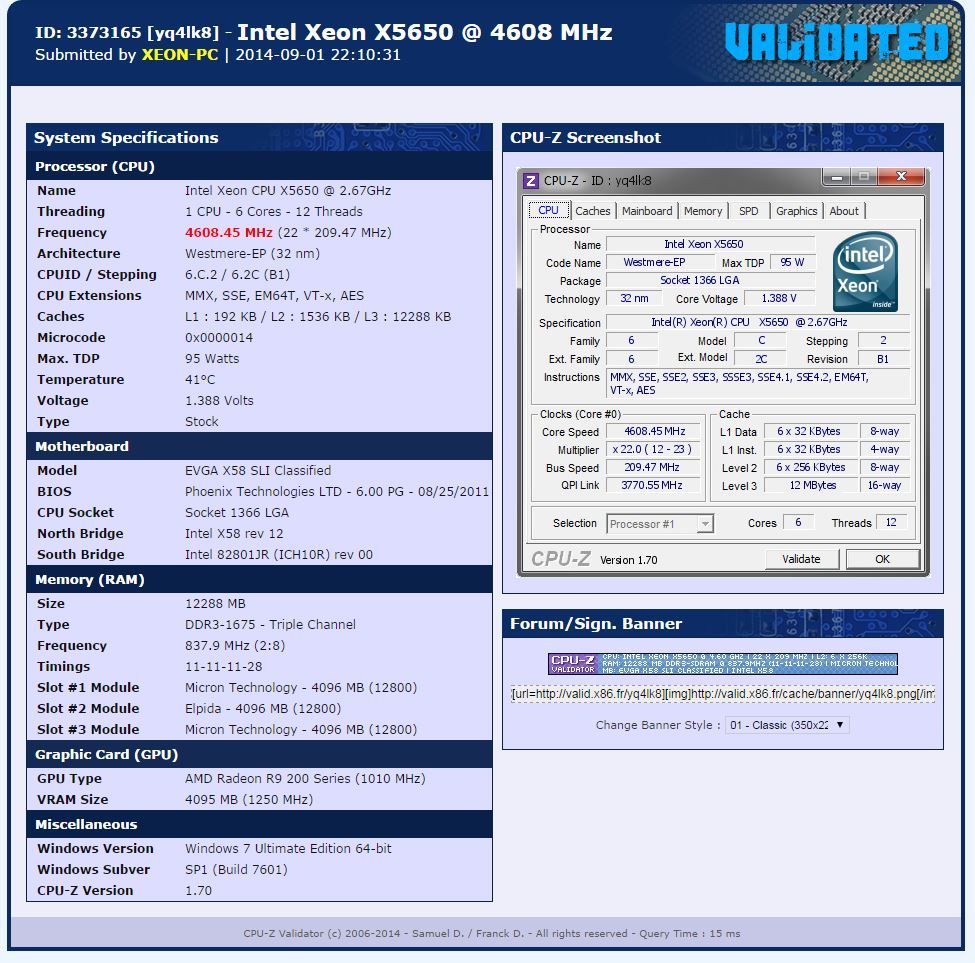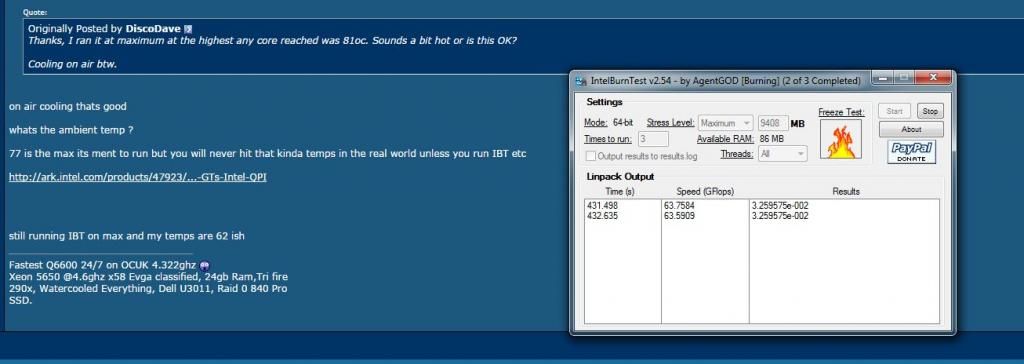Associate
- Joined
- 4 Jun 2003
- Posts
- 973
- Location
- space
think ill just keep it on 3.9 what vcore you think i can go to to keep temp down ?
play bf4 on ultra setting 50fps-70fps + ever better with this hex core
sadly all chips are different and temps affect overclock also
The only way to find out is to test and record. so if your stable drop the voltage by one notch and test.
The rule is only change one thing at a time. that way you dont affect other things.
BF 4 hates Ht you will notice it jumps threads a lot hence why no core is 100% loaded (test it with afterburned and see for yourself) I tend to lock games to cores so that isnt an issue.
Last edited: