I will help you as soon as possible
you set vtt volt so much
Try set vtt 1.290v
Uncore 15 ram 8 dram volt 1.66v
Set Bclk 200 cpu 20
Vcore 1.270
Cpu clock drive 800
pci express clock drive 900
At mch/ich set all volt standard except ioh core 1.160v & qpi pll 1.160v
Don't forget disable all cpu features with power saving
Try with this settings
you set vtt volt so much
Try set vtt 1.290v
Uncore 15 ram 8 dram volt 1.66v
Set Bclk 200 cpu 20
Vcore 1.270
Cpu clock drive 800
pci express clock drive 900
At mch/ich set all volt standard except ioh core 1.160v & qpi pll 1.160v
Don't forget disable all cpu features with power saving
Try with this settings




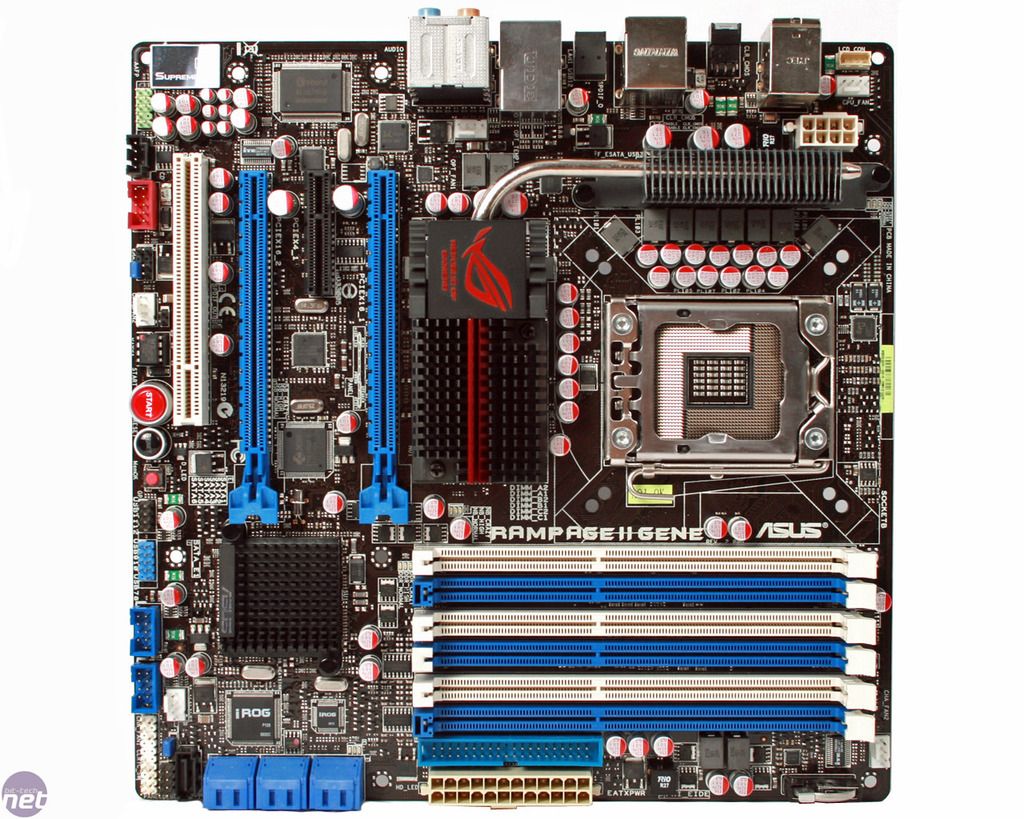
 )
)