Hi everyone
I bought my very first rMBP on Monday.
2.8Ghz(Boost to 4Ghz), 16GB, Iris&Nvidia, 512GB PCIE
It's just taking so long to come! Every hour I'm just checking UPS but it's too long of a wait to come to my door.
Shanghai, China 09/05/2014 8:50 P.M. Export Scan
09/05/2014 4:13 P.M. Arrival Scan
09/05/2014 3:58 P.M. Departure Scan
09/05/2014 3:49 P.M. Origin Scan
China 09/05/2014 12:29 A.M. Order Processed: Ready for UPS
Just to express my use for it. I currently have a Microsoft Surface Pro 2, 256GB 8GB RAM - it's an excellent device and I believe Apple could learn a couple of things from Microsoft here. The issue I have is the processor, it's too slow for what I need (programming, rendering & running multiple VMs etc.) - I need an i7 Processor!
So instead of purchasing the Surface Pro 3 I thought I'll try something new, hence the rMBP. It'll probably be sitting on my desk most the time connected to my 27" monitor but wanted the option of portability.
What I'll also be doing is using an Apple TV and connect that to my AV Receiver in order to stream my audio without the need of connecting a HDMI cable.
Anyway guys it's just waiting til the 10th (date given by UPS) which seems like such a long way away.



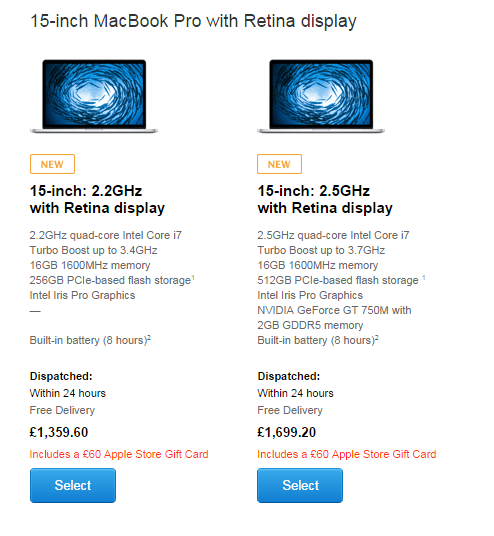
 Fully loaded 15" MBP ordered. :/
Fully loaded 15" MBP ordered. :/