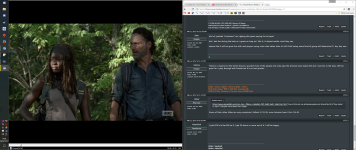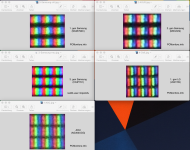https://forum.pcmonitors.info/topic/why-shouldnt-i-get-a-samsung-c34f791/page/3/#post-42276
Unfortunately my system has died on me (to cut a long story short, I’ve been moving house and it got damaged in transit). So the review will likely be delayed. I therefore think it’s only fair to share a few impressions as I have done quite extensive testing on the monitor. Some thoughts on it so far:
– Really enjoyable monitor to use overall. Really quite similar to the
ASUS MX34VQ in many respects (not a bad thing).
– Pixel responsiveness is quite similar to the ASUS and I actually find using the ‘Standard’ setting optimal. Even the ‘Faster’ setting introduces a bit of extra overshoot, but does little to really improve pixel responsiveness over ‘Standard’. The pixel overdrive is quite well tuned – similar to the ASUS using TraceFree 60. Maybe slightly weaker for some transitions, but nothing most users would notice even in a side by side comparison.
– Input lag is actually a bit higher than the ASUS (around 18ms). Most users who have tested the monitor would find this surprising. That’s because most users would not find that level of input lag bothersome, but would still feel great benefit from 100Hz coming from a 60Hz monitor. With FreeSync active the input lag supposedly reduces, although I can’t accurately measure that with my equipment.
– Colours are a bit more vibrant than on the ASUS. I found the ASUS decent in that respect anyway, but the ‘Quantum Dot’ backlight does expand the colour gamut a bit. It is a nice level of saturation, not overblown like a wide gamut model (~Adobe RGB) displaying normal sRGB content like games.
– The extra curvature compared to the ASUS is not really noticeable. Perhaps a slight bit of extra depth, but I quickly got used to it. In some ways that’s good as it feels completely natural to me now. I almost find using normal ‘flat’ monitors weird now I’m used to the 1500R curve – it’s a funny thing, your eyes happily adjust either way.
– Contrast is very similar to the ASUS, but the uniformity of my review sample was better than the ASUS review sample we had. Possibly the ‘Quantum Dot’ backlight arrangement improves this a bit, or perhaps it is just a good unit. Either way it’s impressive in that department.
– Default colour setup is excellent. On our unit it was really just a case of decreasing brightness, everything else was fine. We also reduced sharpness a bit according to preferences as we found the default of ’60’ overly sharp. It’s certainly nice to see these new SVA panels move away from the issue of looking slightly too soft as the
S34E790C did.
– I didn’t actually have any particular issues with flickering on FreeSync beyond what I’ve seen on other monitors. It flickered readily between about 45 – 53Hz or 45 – 53 fps in the game (even if it didn’t, mind, I’d personally hate such low frame rates). I tested a range of titles including BF1, Hitman, Elder Scrolls Online and some others. I’ll also be testing a few more if I get my system sorted. Some titles may indeed flicker at other refresh rates or in-game frame rates, but that isn’t an issue isolated to the Samsung and is really an AMD driver issue. It’s an issue shared with other models, including the ASUS (refer to
this thread).
I think that’s all that comes to mind at the moment really. It’s a nice monitor overall and I was very mcuh enjoying using it before my PC died.