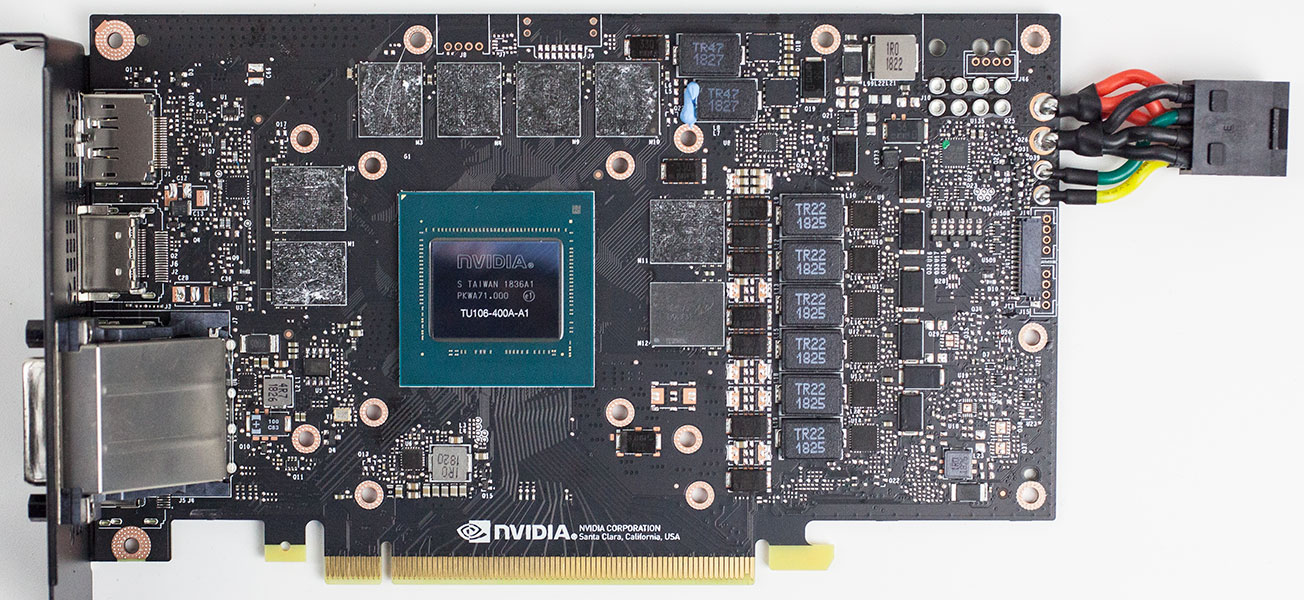depend which PIN
if you want just power up gpu - minimum is 3pins per 8pin connector (one +12 and two GND which are also sesne)
for normal use 3x 12V + 3x GND is enough bcoz this microfit terminals can handle easy 5A each (3x 5A is 15A)
12V x 15A - 180W, from 8pin card can take 150W, but usually its 120-130W
Thanks I am not sure which direction that ends up once at the card. Here is a picture, you can see its one of the +2 on the right housing
Could this impact my performance?