I pasted some Thermal Grizzly on the bottom of the Spire heatsink and that's done the job. No more thermal throttling. It's now only throttling due to the power limit and running a sustained memory overclock of +1300 and 2000 MHz GPU core clock.
-
Competitor rules
Please remember that any mention of competitors, hinting at competitors or offering to provide details of competitors will result in an account suspension. The full rules can be found under the 'Terms and Rules' link in the bottom right corner of your screen. Just don't mention competitors in any way, shape or form and you'll be OK.
You are using an out of date browser. It may not display this or other websites correctly.
You should upgrade or use an alternative browser.
You should upgrade or use an alternative browser.
3090 secret memory PerfCap
- Thread starter Fuzzb3k
- Start date
More options
Thread starter's postsI pasted some Thermal Grizzly on the bottom of the Spire heatsink and that's done the job. No more thermal throttling. It's now only throttling due to the power limit and running a sustained memory overclock of +1300 and 2000 MHz GPU core clock.
Hey, thanks for the link to this thread. Could you post the raw pic without the thermal mode please so I can see what you did?
I'm looking to get some thermal grizzly 3mm pads for the mem and backplate and then some 2.5 mm to replace the factory ones by core.
I had seen redpanda from redpanda mining have to do this. Didn't fancy ruining my warranty though.
Soldato
- Joined
- 21 Jul 2005
- Posts
- 21,195
- Location
- Officially least sunny location -Ronskistats
I thought the right to repair meant this warranty rubbish was going away?
You can still remove stickers so its hard to tell you opened it up.
You can still remove stickers so its hard to tell you opened it up.
I thought the right to repair meant this warranty rubbish was going away?
You can still remove stickers so its hard to tell you opened it up.
I have no idea. But if that's the case. I'm happy to 'fix' this flagship Aorus model.
Just can't seem to find the sweet spot without some thermal help, chips reading 108C with +750 on mem fans 100% don't care about the noise. Just want the efficiency a bit higher.
Hey, thanks for the link to this thread. Could you post the raw pic without the thermal mode please so I can see what you did?
I'm looking to get some thermal grizzly 3mm pads for the mem and backplate and then some 2.5 mm to replace the factory ones by core.
I had seen redpanda from redpanda mining have to do this. Didn't fancy ruining my warranty though.
Sure, here you go:

I pasted some Thermal Grizzly over the backside of the GPU and memory chips, then secured the heatsink with zip ties and pointed the fan at it. There wasn't enough clearance at the top to keep the fan mounted to the heatsink.
The latest HWinfo now includes Vram temps.. It looks like there is no way to monitor the temperature of the memory chips right now
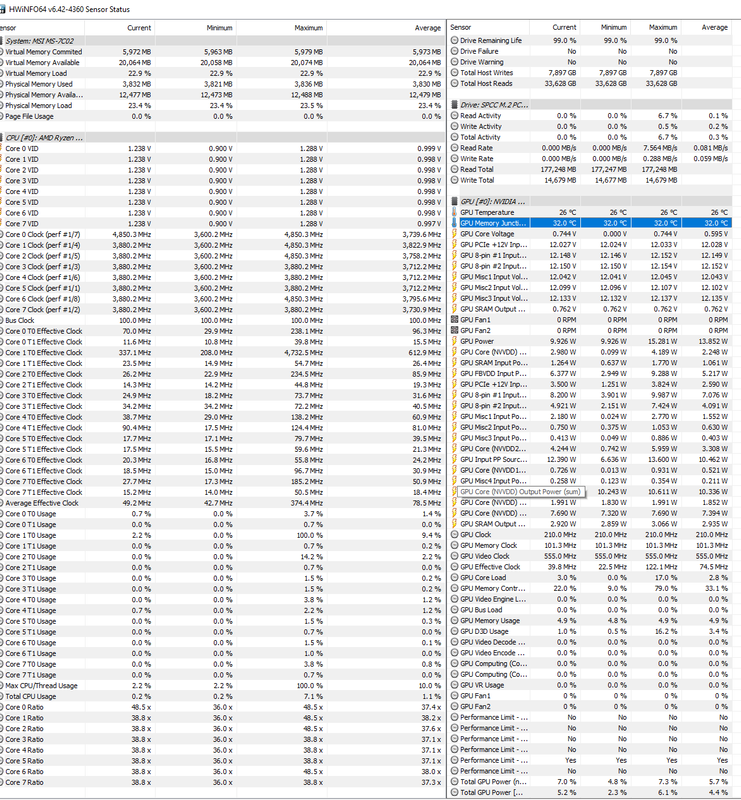
Associate
- Joined
- 8 Oct 2020
- Posts
- 238
The latest HWinfo now includes Vram temps.
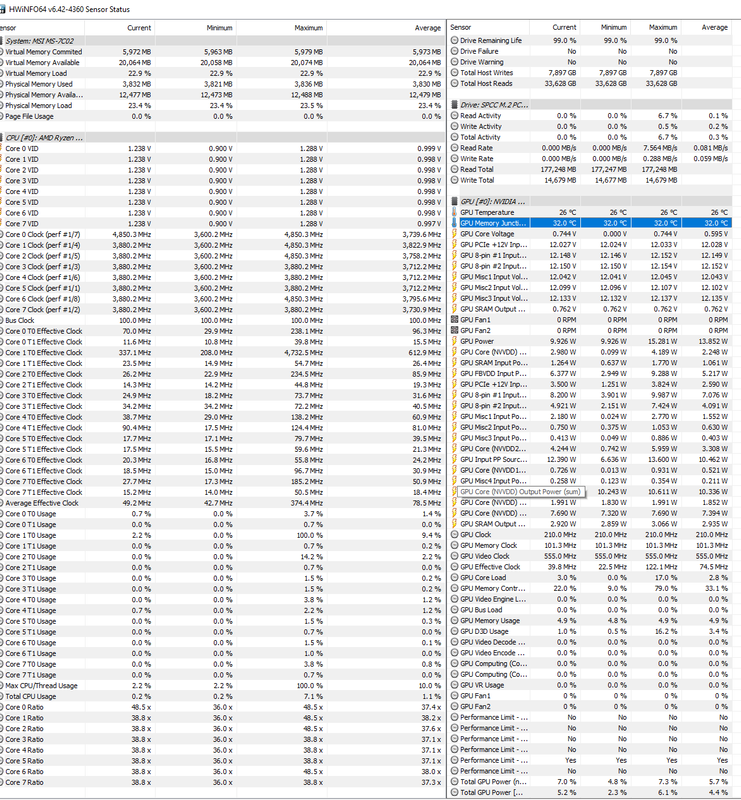
This is really interesting as I have been doing some mining on my 3090 when not gaming and getting some low results with not being able to push the memory past +700. Now having used HWINFO I can see the RAM is hitting 100 degrees so I think the card is then thermal throttling as described.
This is really interesting as I have been doing some mining on my 3090 when not gaming and getting some low results with not being able to push the memory past +700. Now having used HWINFO I can see the RAM is hitting 100 degrees so I think the card is then thermal throttling as described.
Also this
 about GDDR6X and thermal throttling.
about GDDR6X and thermal throttling. https://www.hwinfo.com/forum/threads/hwinfo-v6-42-released.7016/#post-28586
Soldato
- Joined
- 20 Apr 2004
- Posts
- 4,444
- Location
- Rugby
I have a old 980ti FE heatsink on the back of my EK watercooled EVGA 3090 XC3, the back plate used to get in the 80c (using a temp gun)around the back of the GPU, so that ram wouldn't be far off.
said heatsink only has direct contact (but is a vapor chamber )on a small portion of of the back plate. that alone brought temps down into the 60's adding a small quiet fan dropped it into the 40's.
I have a bigger longer normal aluminium heatsink comming soon that should cool the backplate better.
Soldato
- Joined
- 20 Apr 2004
- Posts
- 4,444
- Location
- Rugby
Maybe they should start doing waterblocks that cover both sides of the card!
They are https://www.pcgamer.com/uk/ek-active-backplate-cooling/
That is truly savage and highly commendable
Haha, yes it was a pragmatic / hacky workaround to a problem. Being a software developer I'm used to doing those! I'm sure there are more elegant solutions requiring more time and effort, but so long as it works then I'm happy.
Whilst I admire the ingenuity it seems a lot of money to pay for a GPU only to have to ghetto rig some extra cooling.
Very true. I'm having trouble accepting that the manufacturers didn't spot this as being a problem during the design stage. Surely they must test the cards at full utilization and monitor the effectiveness of their cooling solutions?
Haha, yes it was a pragmatic / hacky workaround to a problem. Being a software developer I'm used to doing those! I'm sure there are more elegant solutions requiring more time and effort, but so long as it works then I'm happy.
Very true. We should be looking at the screen, not the card!
Associate
- Joined
- 6 Dec 2013
- Posts
- 2,159
- Location
- Nottingham
be surprised if we don't see a Morpheus 3 of some kind with heat pipes and fins on both sides 

From igors lab: running metro exodus on an rtx3080 founders edition for some time results in memory temp of 102c
https://www.tomshardware.com/news/hwinfo64-adds-gddr6x-temp-monitoring-rtx30series
https://www.tomshardware.com/news/hwinfo64-adds-gddr6x-temp-monitoring-rtx30series

