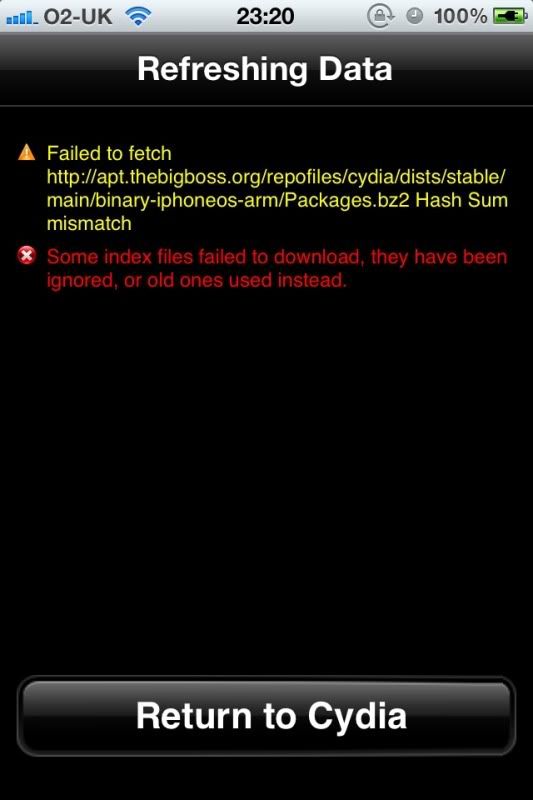Permabanned
- Joined
- 9 Aug 2008
- Posts
- 35,711
I would agree with this to an extent, but unless apple offer something similar to sbsettings then a jailbreak wins everytime
Even with sbsettings and the other apps released I don't need to jailbrake it. It works out of the box for what I want it for.