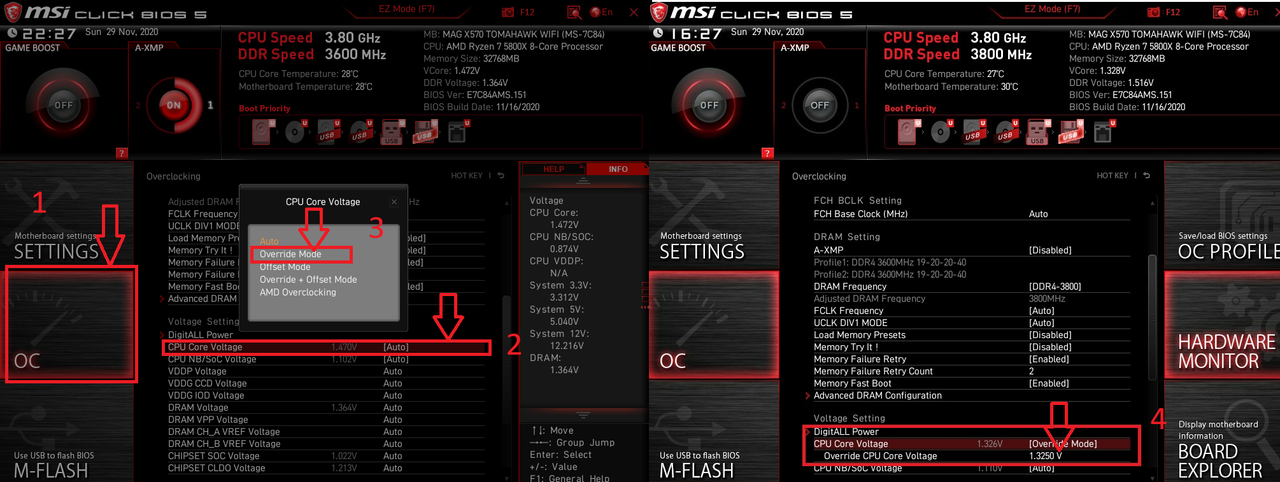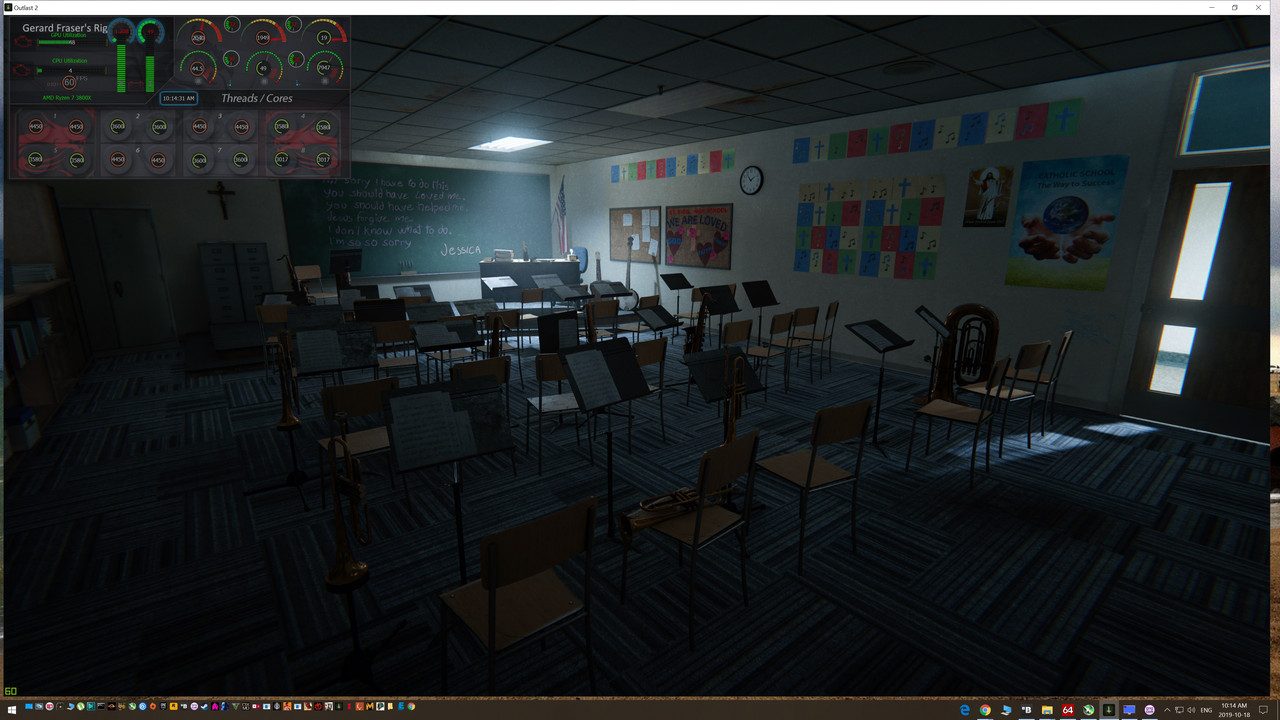Yeah I'm worried I'm going to have to drop down a bit. Completely stable in cinebench, cpu-z and gaming with +200mhz, but had a random crash last night simply watching crypto stock feeds.
It did seem very random for me too.
I was using +200Mhz and passed a Cinebench, 3dmark and cpuz fine, then left it thinking it was ok. The next day I powered up, changed no settings and instant reboot just oprening the Battle.net launcher. I put it down to instabilities in the beta BIOS, but then the non BETA also crapped out on auto PBO just running Cinebench.
For now it seems stable with Auto PBO for me so will leave it alone
Edit. Interesting watch
Skip to 21:30. PBO seems broken (for now) and performance doesnt match clock speed. PBO appears to increase voltage but that's about it
Last edited:




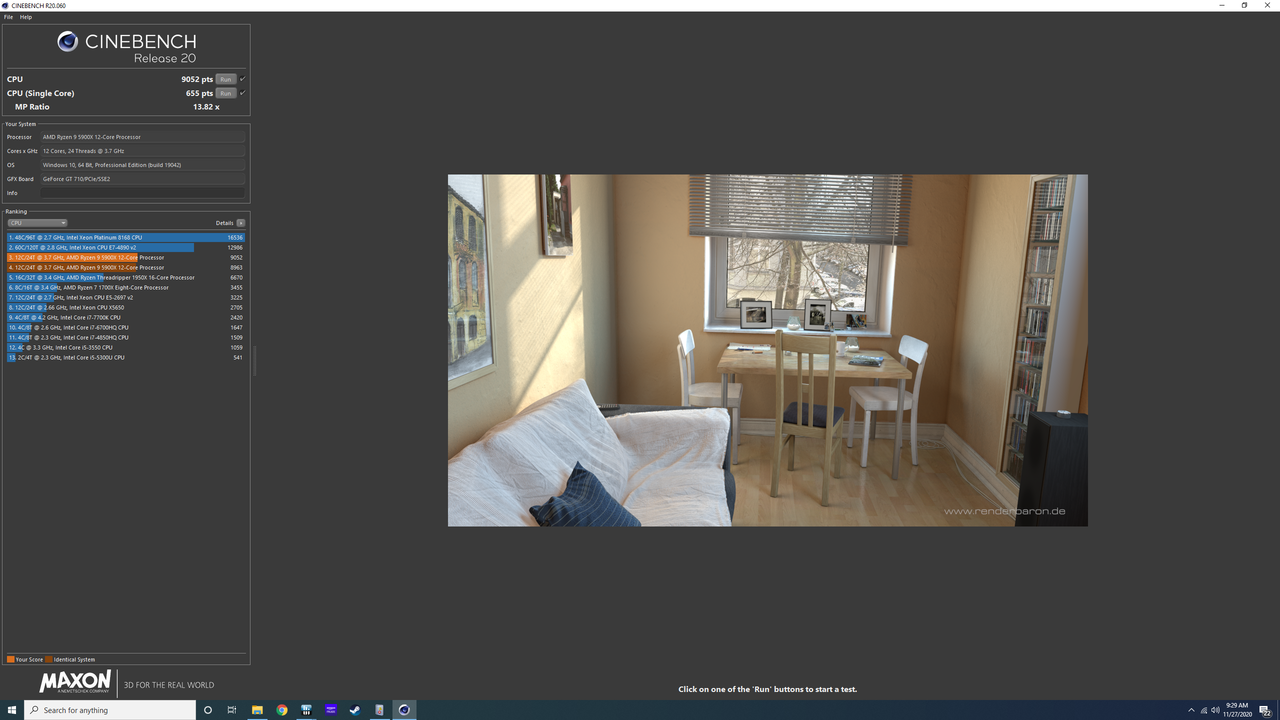


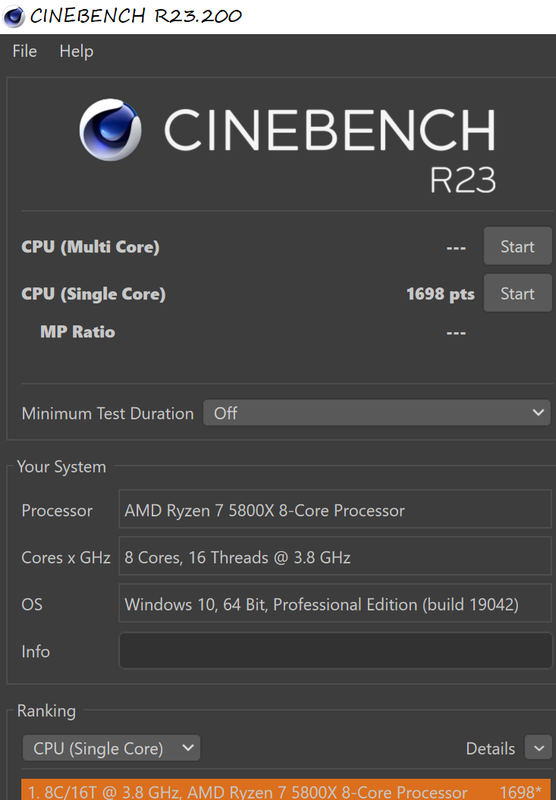
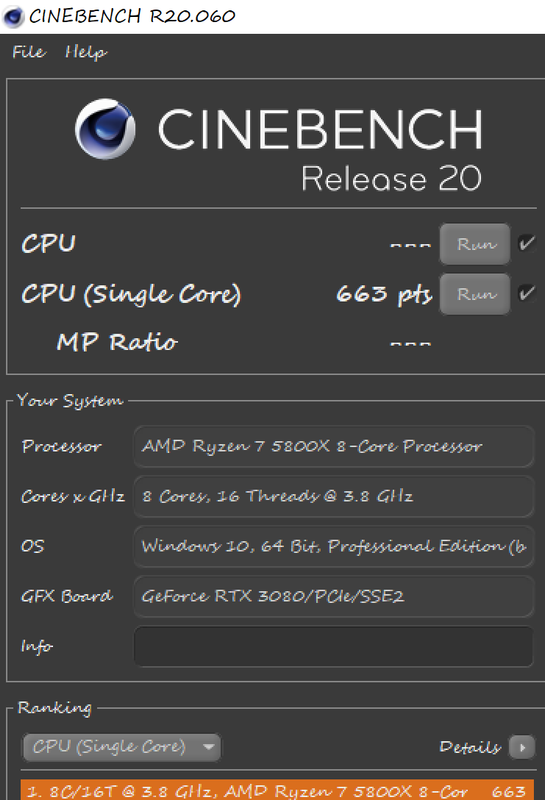

 i know if i set unnder CPU code voltage : (override mode) i set 1.22v reboot system and load into windows im stuck at base clocks no matter what i do i cant change it its like my boost single core and boost multicore clocks are all stuck on base 3.4ghz clocks
i know if i set unnder CPU code voltage : (override mode) i set 1.22v reboot system and load into windows im stuck at base clocks no matter what i do i cant change it its like my boost single core and boost multicore clocks are all stuck on base 3.4ghz clocks