It can be either, no sample is the same unfortunately.
Start with negative on your two best cores, keep going until you get instability. Then focus on the other cores.
That said, try my settings and see how they work for you if you don't have the patience for the above.

PBO Enabled
PBO limits set to Motherboard
Scalar x10
Auto OC set to 100Mhz
First 6 cores, negative offset, try -5 at first, then later try -10 if stable
Second 6 cores, negative offset, try -10 at first then later try -20 if stable
This works well on my 5950x. If i put the offsets lower than -10 / -20, i get instability. If i increase Auto OC by 25Mhz more, i get instability.
This combination is what got me to the top of the Cinebench R20 and R23 ST benchmarks.





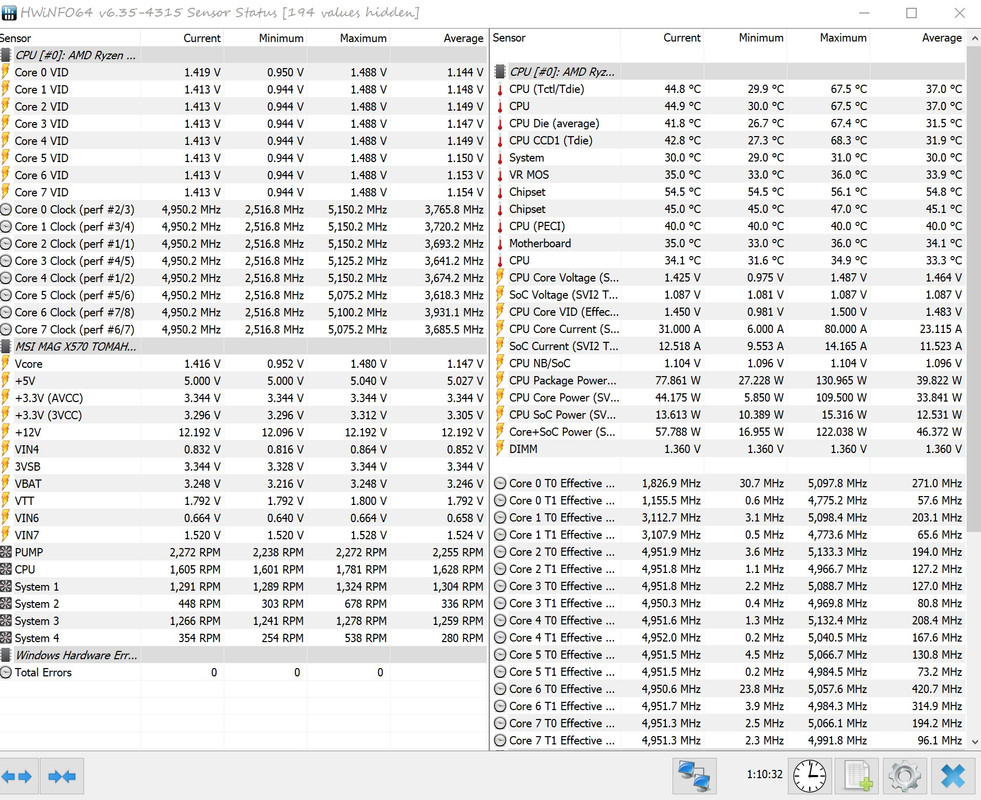
 Nice. Didnt you say you were only using a cheap AIO cooler too?
Nice. Didnt you say you were only using a cheap AIO cooler too?